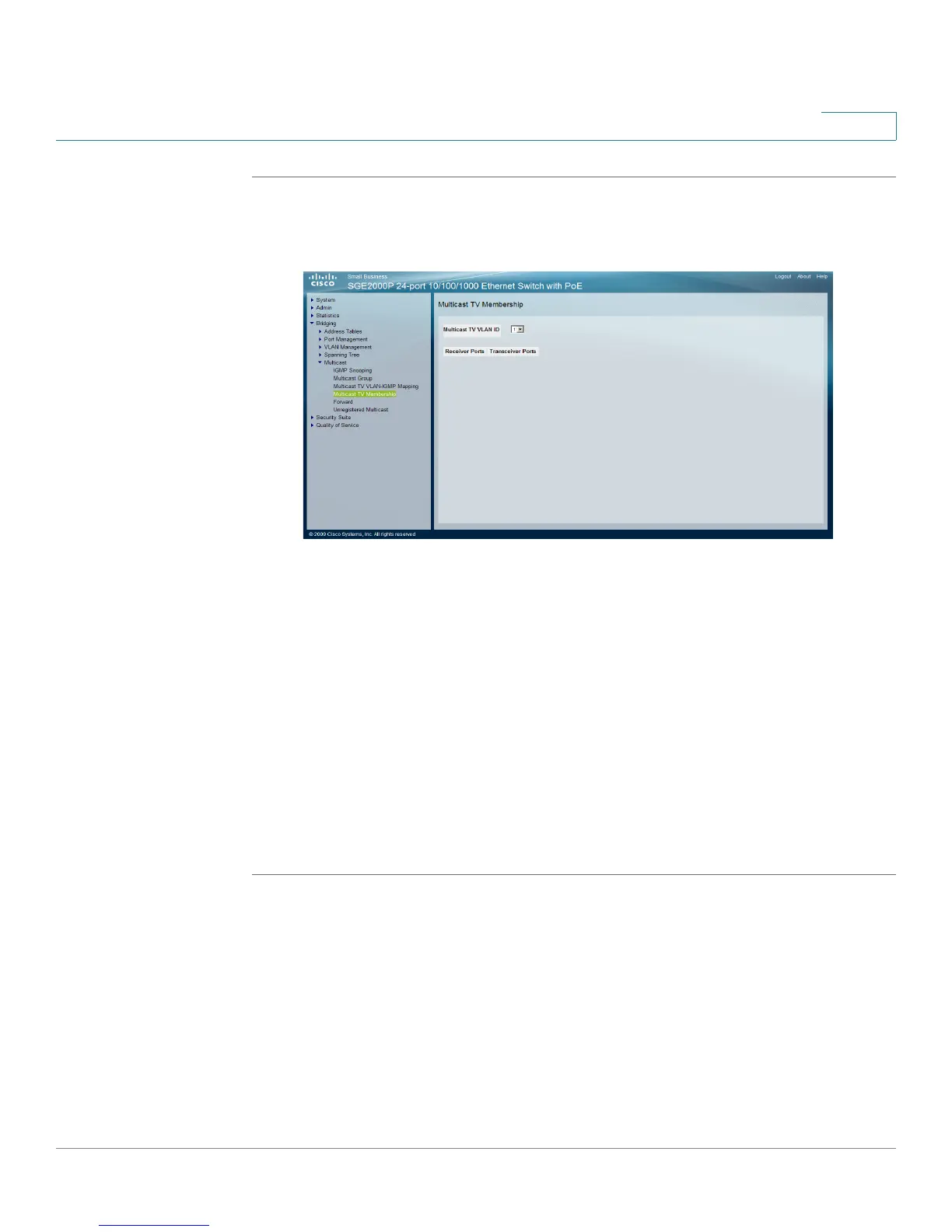Configuring Multicast Forwarding
Defining Multicast Forwarding
Cisco Small Business SFE/SGE Managed Switches Administration Guide 244
9
STEP 1 Click Bridging > Multicast > Multicast TV Membership. The
Multicast TV
Membership Page
opens:
Multicast TV Membership Page
The
Multicast TV Membership Page
contains the following fields:
• Multicast TV VLAN ID — Indicates the Multicast VLAN ID in which the source
ports and receiver ports are members.
• Receiver Ports — Indicates the port on which Multicast TV transmissions are
received.
• Transc eiver Por ts — Indicates the source port from which the Multicast TV
transmission originates. The source port is learned through the IGMP
messages.
STEP 2 Select a Multicast TV VLAN to view.
STEP 3 Click Apply. The ports that belong to the selected VLAN are displayed in the table.
Defining Multicast Forwarding
The
Multicast Forward Page
contains fields for attaching ports or LAGs to a device
that is attached to a neighboring Multicast router/switch. Once IGMP Snooping is
enabled, Multicast packets are forwarded to the appropriate port or VLAN.
To define Multicast forward settings:
