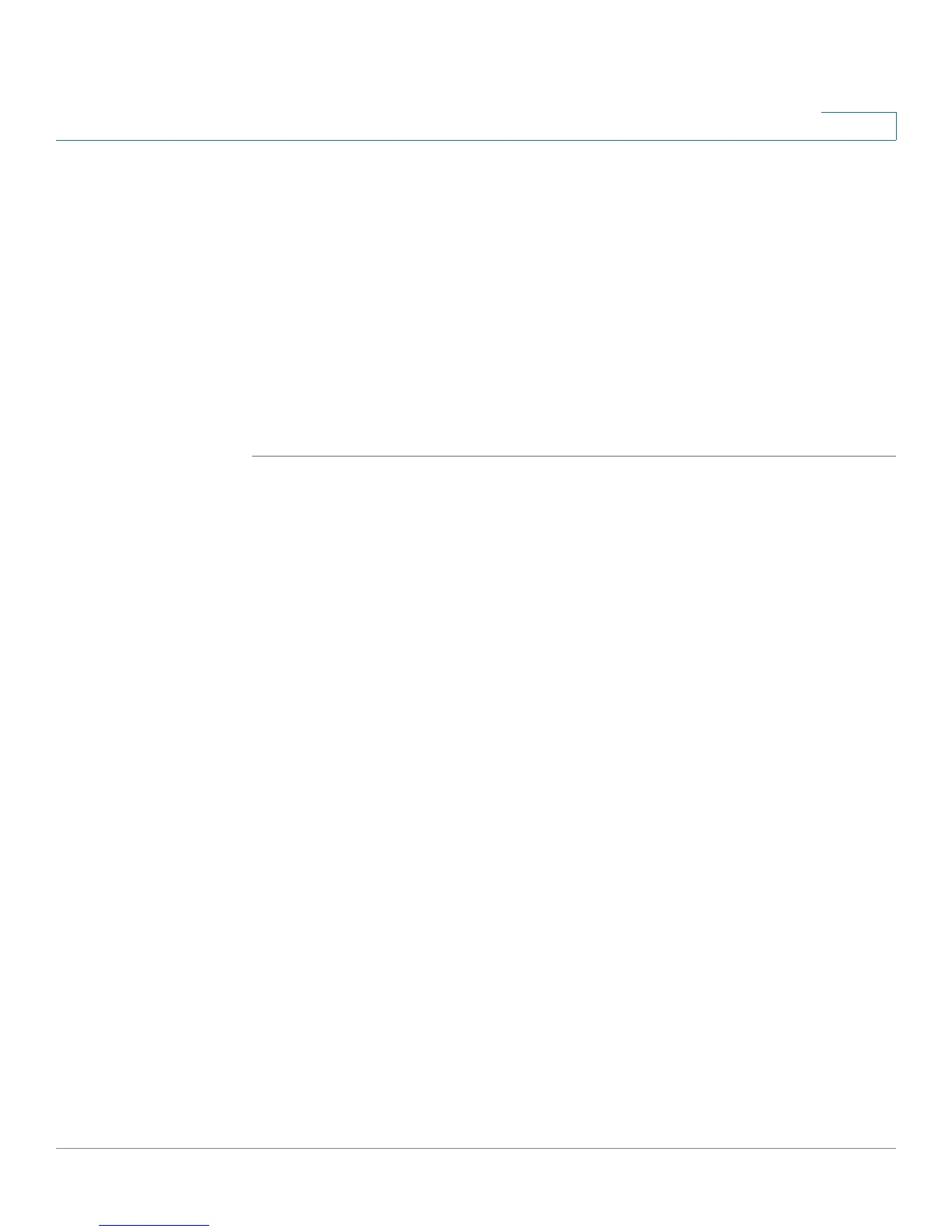Managing System Files
Copy Files
Cisco Small Business SFE/SGE Managed Switches Administration Guide 333
13
Via TFTP
• — Specifies that the configuration file is associated with a upgrade.
• — Specifies that the configuration file contains the system backup
configuration.
Via HTTP
• Source File — Name of the configuration file.
STEP 2 Define the relevant fields.
STEP 3 Click Apply. The device is updated.
Copy Files
All software images on the stack must be identical to ensure proper operation of
the stack. There are two different ways to update images across the stack:
• Image can be updated prior to connecting a unit to the stack. (This is the
recommended method.)
• Upgrade master and copy master image to units across the stack.
These steps can be done from the Menu-Based CLI or from the web interface.
• Copy image from TFTP to master
• Change active image on master
• Reboot master
• Copy from master to rest of units
• Change active of rest of units
• Reload only rest of units and not master.
In the
Copy Files Page
, network administrators can copy configuration files from
one device to another.
