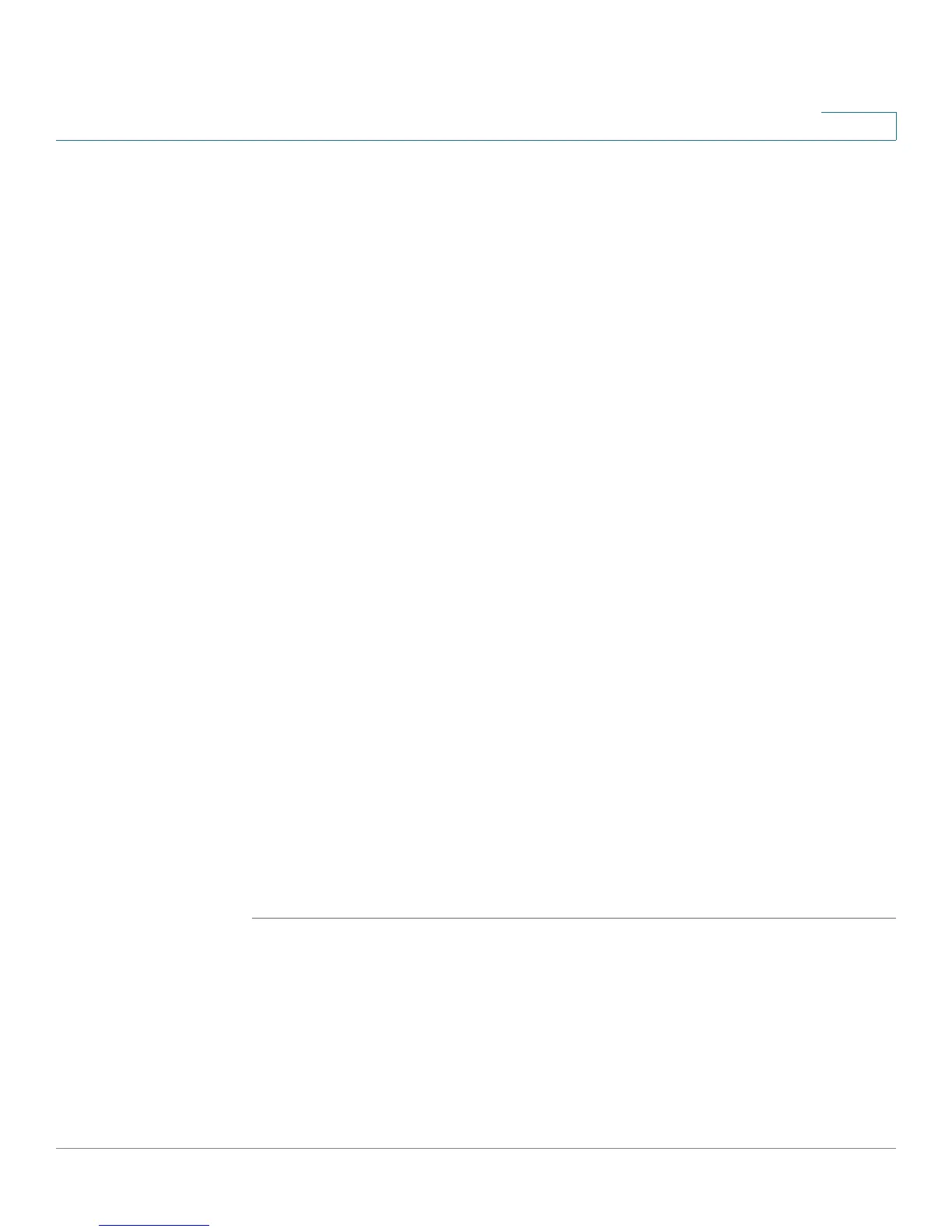Configuring VLANs
Defining VLAN Interface Settings
Cisco Small Business SFE/SGE Managed Switches Administration Guide 179
6
-
Customer
— The port can be member of one or more double tagged
Multicast TV VLAN. Refer to "Define Customer VLAN using Q-in-Q" for
details.
• PVID — Assigns a VLAN ID to untagged packets. The possible values for
General, Access, and Trunk Interface VLAN Mode are:
-
SGE devices
— 1-4094 and 4095
-
SFE devices
— 1-4093 and 4095
Packets classified to the Discard VLAN are dropped.
• Frame Type — Packet type accepted on the port. Possible values are:
-
Admit All
— Indicates that both tagged and untagged packets are
accepted on the port.
-
Admit Tag Only
— Indicates that only tagged packets are accepted on
the port.
• Ingress Filtering — Ingress filtering discards packets which do not include an
ingress port. The possible values are:
-
Enable
— Ingress filtering is activated on the port.
-
Disable
— Ingress filtering is not activated on the port.
• Multicast TV VLAN — Indicates if a Multicast TV VLAN is enabled on the
device. Multicast TV VLANs enable VLANs to receive Multicast TV
transmissions from ports that are not Access ports. The possible values are:
-
Enable
— Multicast TV VLAN is activated on the port.
-
Disable
— Multicast TV VLAN is not activated on the port.
STEP 3 Define the relevant fields.
STEP 4 Click Apply. The VLAN Interface settings are modified, and the device is updated.
