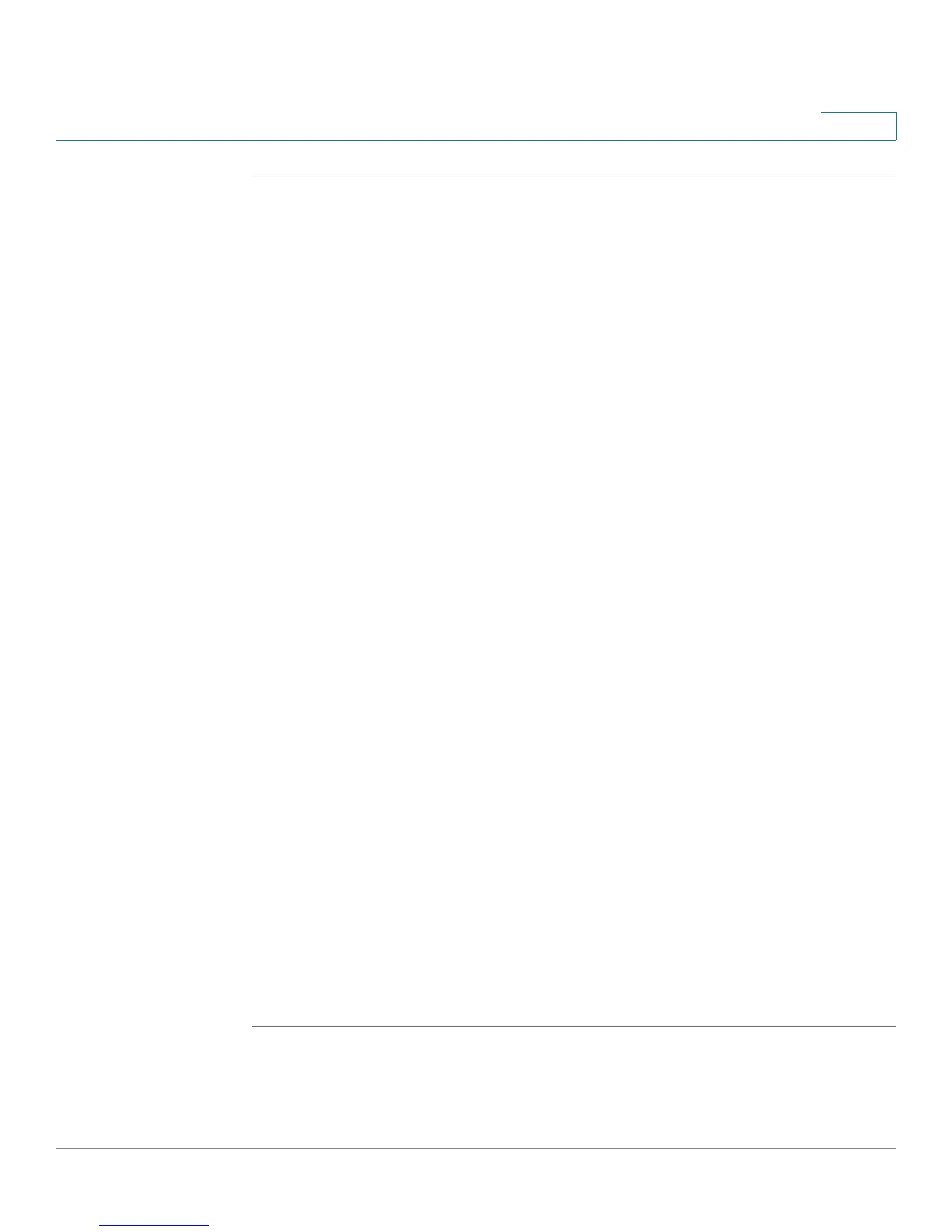Managing Device Information
Managing Stacking
Cisco Small Business SFE/SGE Managed Switches Administration Guide 18
2
STEP 1 When inserting a unit into a running stack, units that are members of the existing
stack retain their Unit IDs. Therefore:
• If an automatically numbered unit was inserted into a running stack, the
existing unit retains its Unit ID and the newer unit is reset to Unit ID=0.
• If a manually numbered unit was inserted into a running stack, the existing
unit retains its Unit ID and the manually numbered unit is shut down because
its Unit ID cannot be changed automatically.
STEP 2 When adding a unit to a stack at stack reset (boot), units with duplicate Unit IDs
contend with each other for the same Unit ID according to the rules and
restrictions imposed upon their unit class.
• Master-enabled units with duplicate Unit IDs compete with each other in the
Master Election.
• If two units are contending for the same Unit ID, the Master decides as
follows:
- If one unit is manually numbered and the other unit is automatically
numbered, the manually numbered unit retains its Unit ID and the
automatically numbered unit is reset to Unit ID=0.
- If both units are automatically numbered, the unit with the lower MAC
address retains its Unit ID and the other unit is reset to Unit ID=0.
- If both units are manually numbered, the unit with the lower MAC
address retains its Unit ID and the other unit is shut down.
STEP 3 Two manually numbered units with the same Unit ID can never be added or
inserted into a stack simultaneously. Both units are shut down.
STEP 4 When inserting new units into a running stack, if the resulting total number of old
and new units exceeds the maximum allowed (eight), all the new units are shut
down.
STEP 5 Connecting more than the maximum number (eight) of units in a new stack may
produce unpredictable results due to race conditions among the units.
STEP 6 Any units that have been reset to Unit ID 0 are then reassigned new Unit IDs, if
possible, by Automatic Unit ID Assignment.
