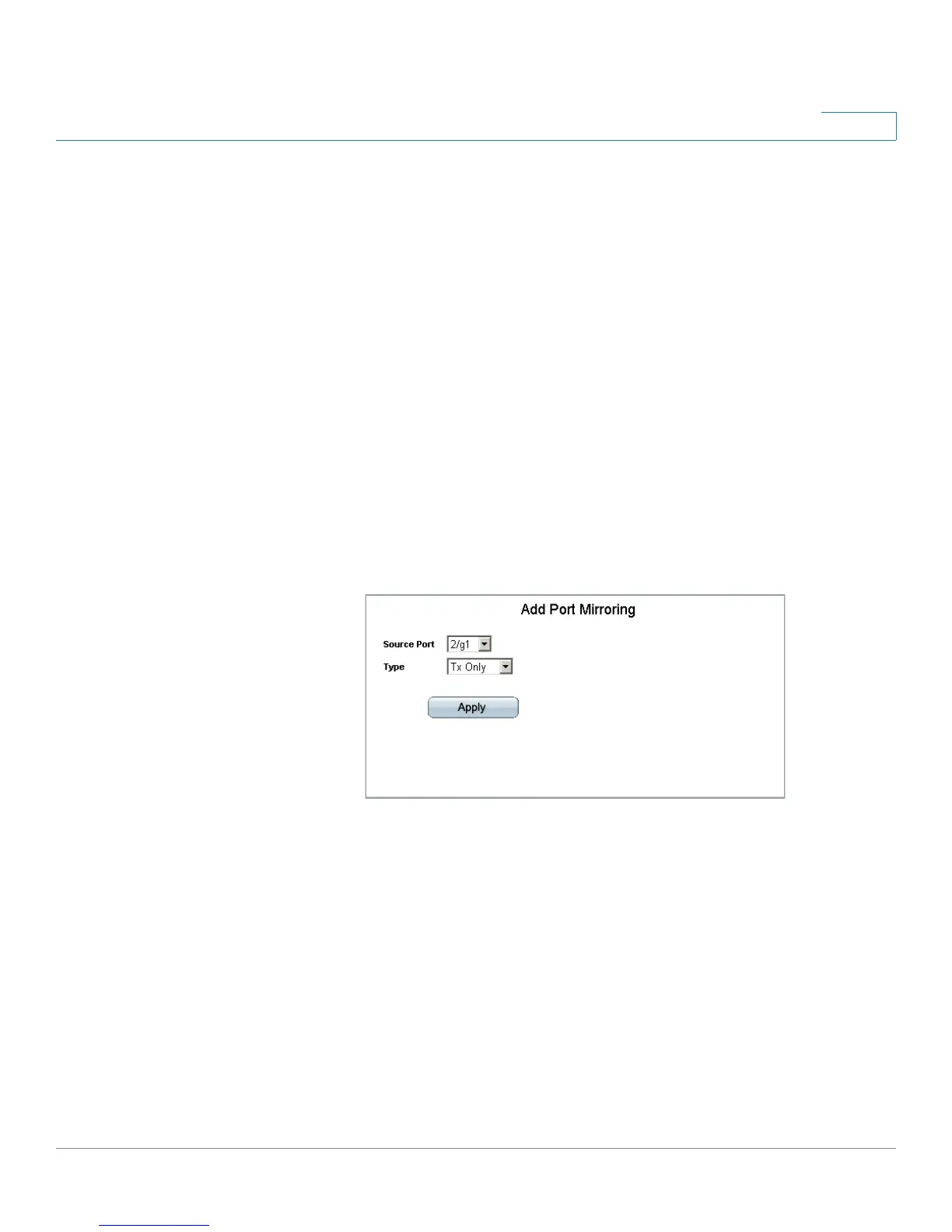Managing Device Diagnostics
Configuring Port Mirroring
Cisco Small Business SFE/SGE Managed Switches Administration Guide 346
15
• Type — Indicates the port mode configuration for port mirroring. The possible
field values are:
-
RxOnly
— Defines the port mirroring for receive traffic only on the
selected port.
-
Tx On l y
— Defines the port mirroring on transmitting ports. This is the
default value.
-
Tx a n d R x
— Defines the port mirroring on both receiving and
transmitting ports.
• Status — Indicates if the port is currently monitored. The possible field values
are:
-
Active
— Indicates the port is currently monitored.
-
NotReady
— Indicates the port is not currently monitored.
STEP 2 Click the Add button. The
Add Port Mirroring Page
opens:
Add Port Mirroring Page
The
Add Port Mirroring Page
contains the following fields:
• Source Port — Defines the port from which traffic is to be analyzed.
• Type — Indicates the port mode configuration for port mirroring. The possible
field values are:
-
RxOnly
— Defines the port mirroring on receiving ports. This is the
default value.
-
Tx On l y
— Defines the port mirroring on transmitting ports.
-
Tx a n d R x
— Defines the port mirroring on both receiving and
transmitting ports.
