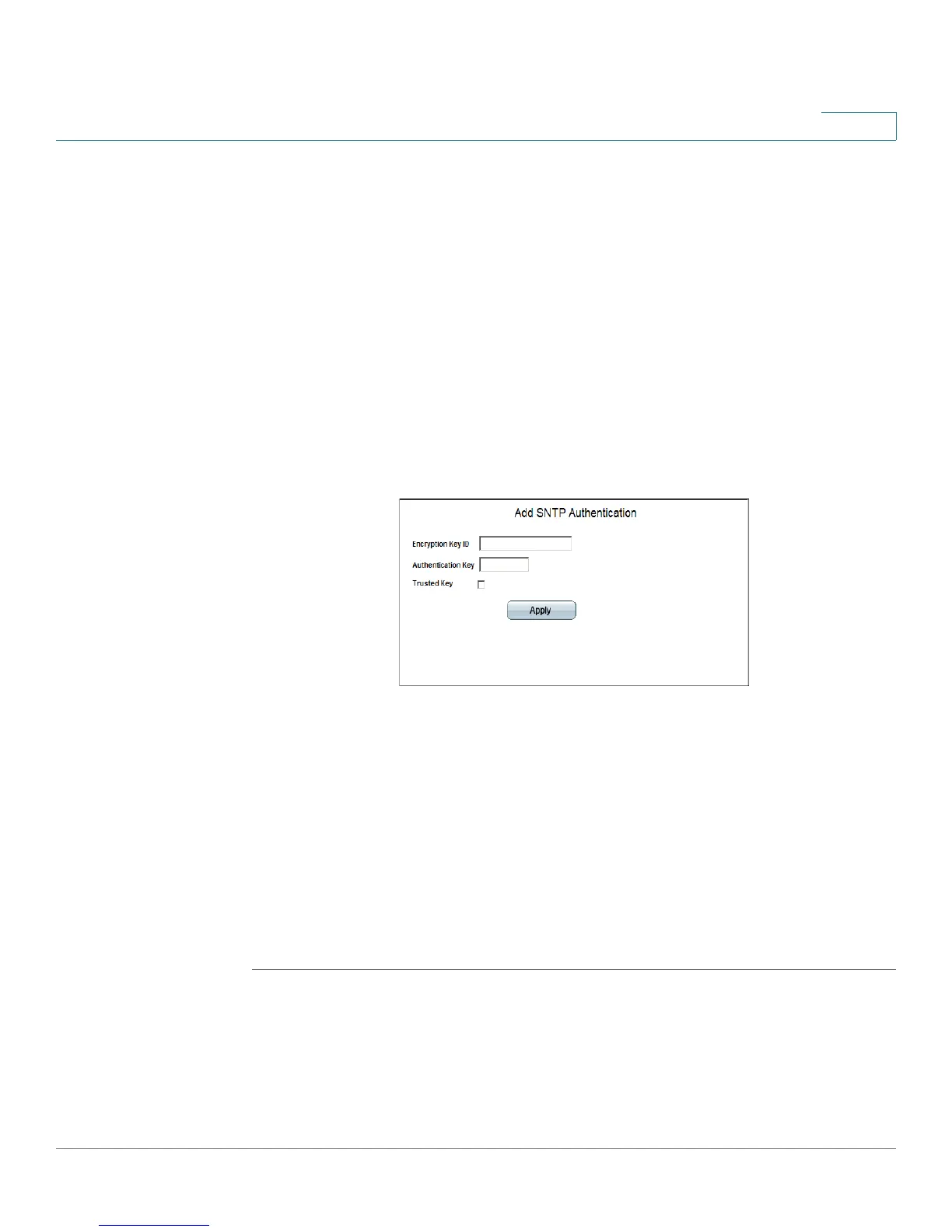Configuring System Time
Defining SNTP Authentication
Cisco Small Business SFE/SGE Managed Switches Administration Guide 40
3
-
Checked
— Authenticates SNTP sessions between the device and
SNTP server.
-
Unchecked
— Disables authenticating SNTP sessions between the
device and SNTP server.
• Encryption Key ID — Indicates the Key Identification used to authenticate the
SNTP server and device. The field value is up to 4294967295 characters.
• Authentication Key — Displays the key used for authentication.
• Truste d Key — Indicates the encryption key used (Unicast/Anycast) or elected
(Broadcast) to authenticate the SNTP server.
STEP 2 Click the Add button. The
Add SNTP Authentication Page
opens:
Add SNTP Authentication Page
The
Add SNTP Authentication Page
contains the following fields:
• Encryption Key ID — Defines the Key Identification used to authenticate the
SNTP server and device. The field value is up to 4294967295 characters.
• Authentication Key — Defines the key used for authentication.
• Truste d Key — Indicates if an encryption key is used (Unicast/Anycast) or
elected (Broadcast) to authenticate the SNTP server.
STEP 3 Define the relevant fields.
STEP 4 Click Apply. The SNTP Authentication is defined, and the device is updated.
