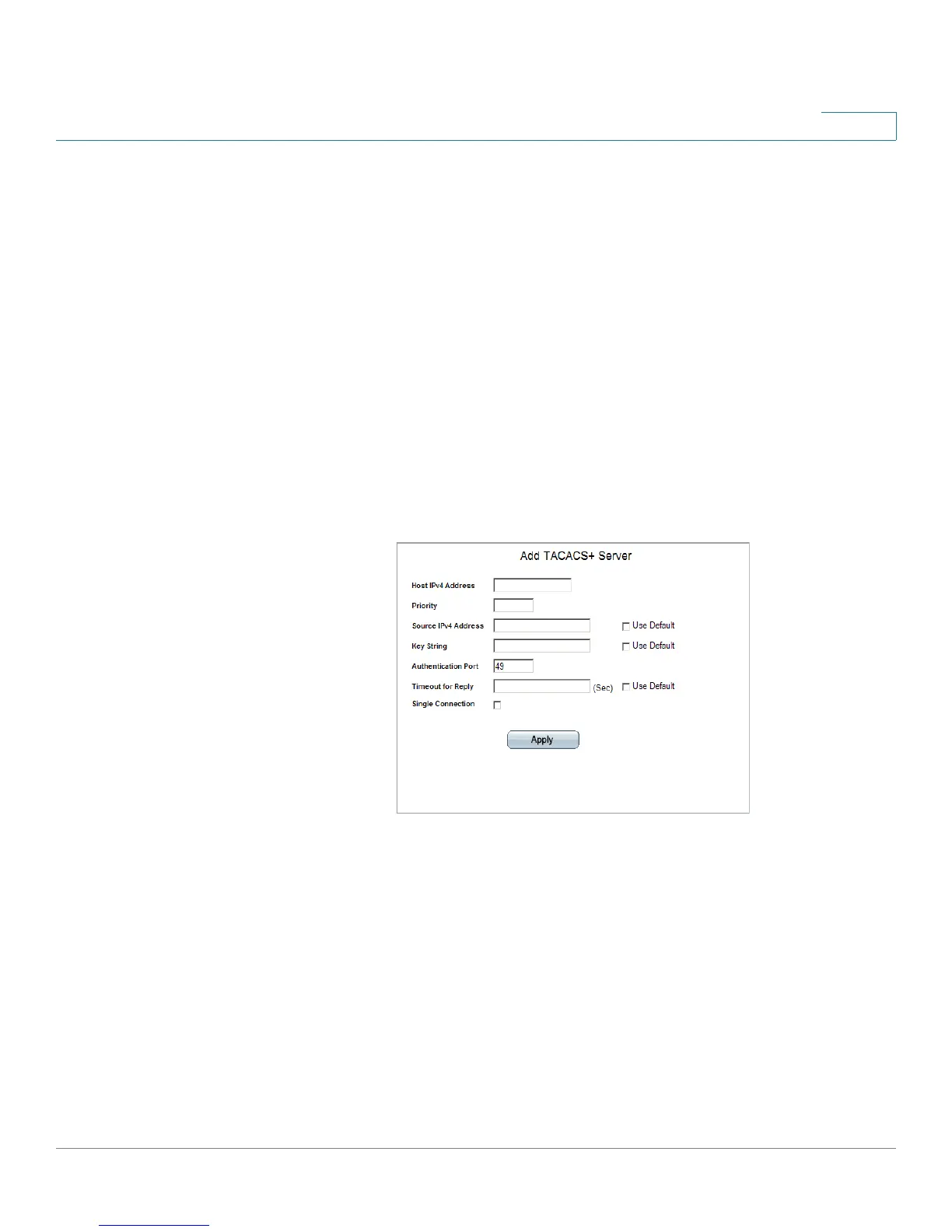Configuring Device Security
Defining Authentication
Cisco Small Business SFE/SGE Managed Switches Administration Guide 52
4
• Timeout for Reply — Displays the amount of time in seconds that passes
before the connection between the device and the TACACS+ times out. The
field range is 1-1000 seconds.
• Single Connection — Maintains a single open connection between the device
and the TACACS+ server when selected.
• Status — Displays the connection status between the device and the
TACACS+ server. The possible field values are:
-
Connected
— Indicates there is currently a connection between the
device and the TACACS+ server.
-
Not Connected
— Indicates there is no current connection between the
device and the TACACS+ server.
STEP 2 Click the Add button. The
Add TACACS+ Server Page
opens:
Add TACACS+ Server Page
The Add TACACS+ Server Page contains the following fields:
• Host IPv4 Address — Defines the TACACS+ Server IP address.
• Priority — Defines the order in which the TACACS+ servers are used. The
default is 0.
• Source IPv4 Address — Defines the device source IPv4 address used for the
TACACS+ session between the device and the TACACS+ server. The possible
values are:
- User Defined — Allows the user to define the source IPv4 Address.
