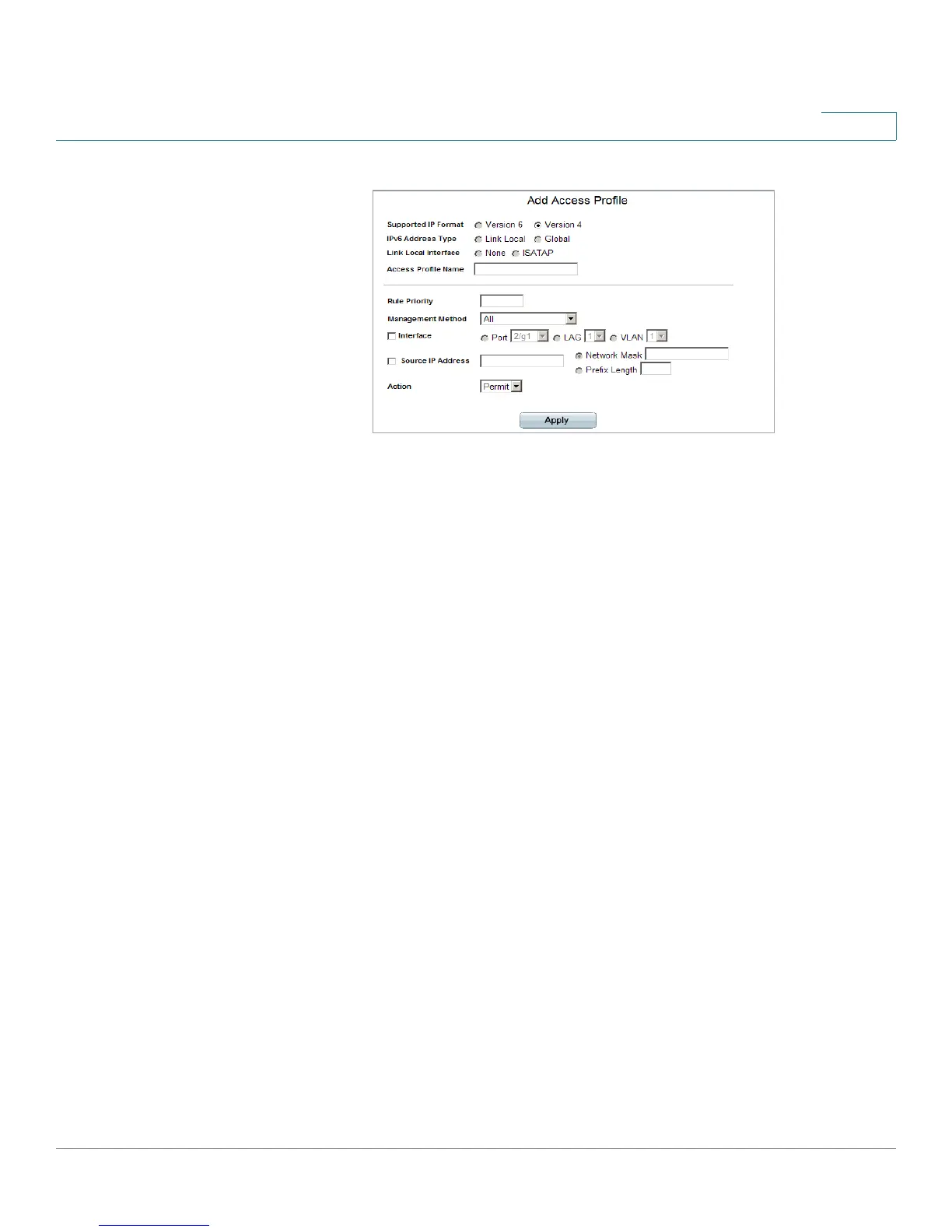Configuring Device Security
Defining Access Methods
Cisco Small Business SFE/SGE Managed Switches Administration Guide 63
4
Add Access Profile Page
The
Add Access Profile Page
contains the following fields:
• Supported IP Format — Indicates the supported IP version. The possible
values are:
- Version 6 — Indicates the device supports IPv6.
- Version 4 — Indicates the device supports IPv4.
• IPv6 Address Type — Displays the IPv6 Type. The possible field values are:
-
Link Local
— Indicates the IPv6 address is link-local, that uniquely
identifies hosts on a single network link. A Link-local address has a prefix
of ‘FE80’. The link-local addresses are not routable and can be used for
communication on the same network only.
-
Global Unicast
— Indicates the IPv6 address is a global Unicast IPV6
type which is visible and reachable from different subnets.
• Link Local Interface — Displays the VLAN ID on which IPv6 is configured.
• Access Profile Name — Defines the access profile name. The access profile
name can contain up to 32 characters.
• Rule Priority — Defines the rule priority. When the packet is matched to a rule,
user groups are either granted permission or denied device management
access. The rule number is essential to matching packets to rules, as packets
are matched on a first-fit basis. The rule priorities are assigned in the Profile
Rules Page.
• Management Method — Defines the management method for which the rule is
defined. Users with this access profile can access the device using the
management method selected. The possible field values are:
