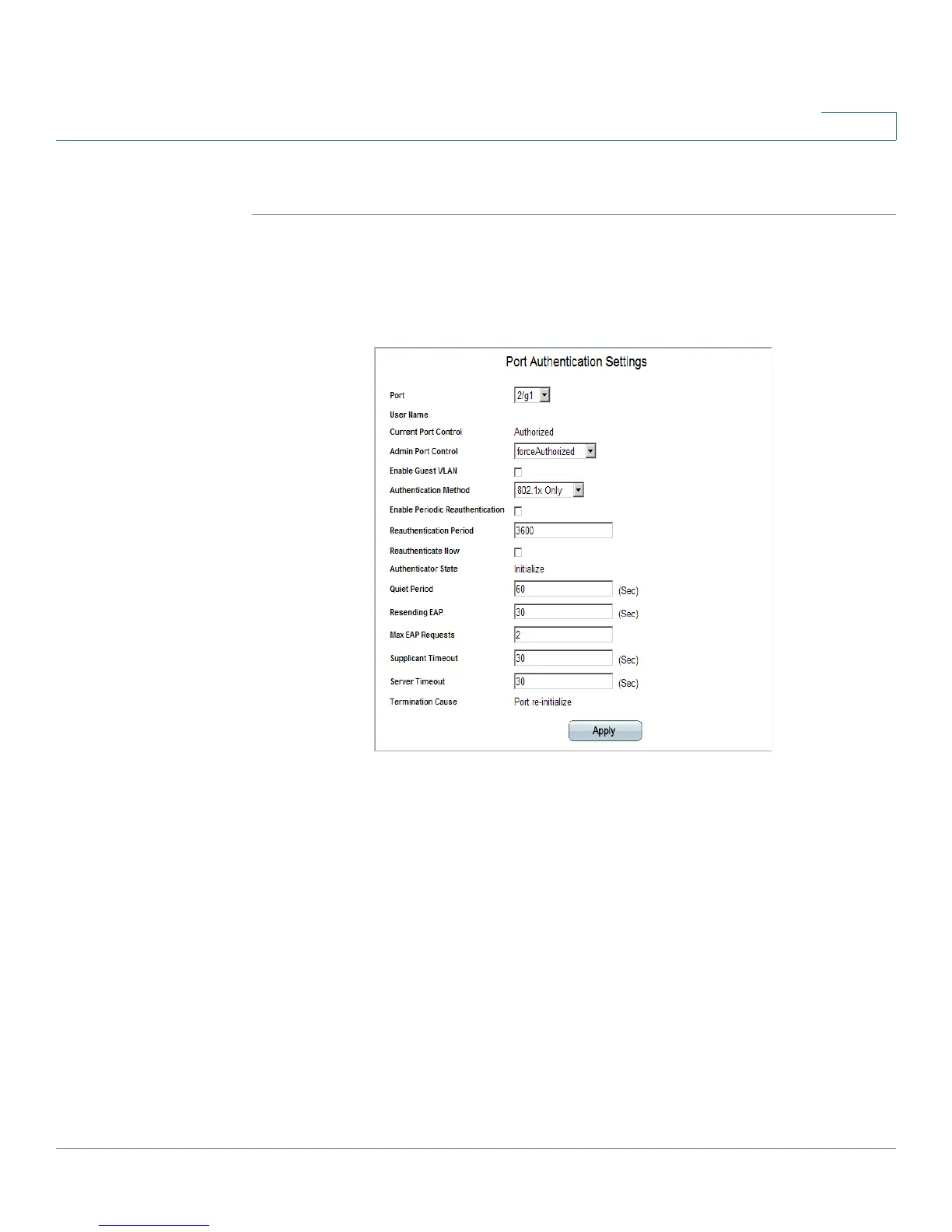Configuring Device Security
Defining 802.1X
Cisco Small Business SFE/SGE Managed Switches Administration Guide 85
4
Modifying 8021X Security
STEP 1 Click Security Suite > 802.1X > Port Authentication. The
802.1X Properties Page
opens:
STEP 2 Click the Edit button. The
Port Authentication Settings Page
opens:
Port Authentication Settings Page
The
Port Authentication Settings Page
contains the following fields:
• Port — Indicates the port on which port-based authentication is enabled.
• User Name — Displays the user name.
• Current Port Control — Displays the current port authorization state.
• Admin Port Control — Defines the admin port authorization state. The possible
field values are:
-
Auto
— Enables port-based authentication on the device. The interface
moves between an authorized or unauthorized state based on the
authentication exchange between the device and the client.
-
ForceAuthorized
— Indicates the interface is in an authorized state
without being authenticated. The interface sends and receives normal
traffic without client port-based authentication.
