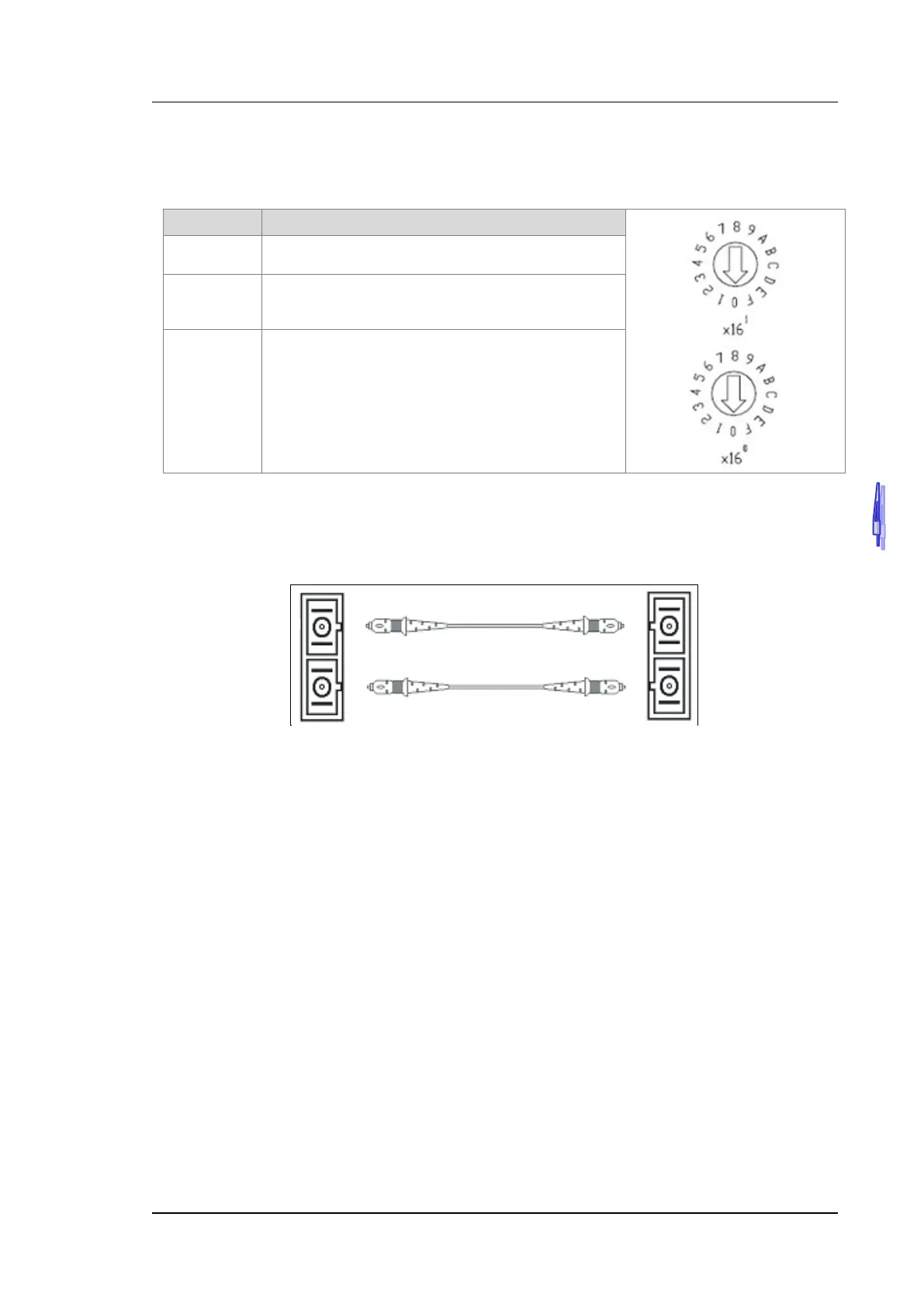Chapter 4 Installing Hardware and Wiring
4-85
4.12.3.3 IP Address Knobs
The IP address of the AHRTU-ETHN-5A series can be set via the address knobs; the default address range is
192.168.1.x and x should be set from 00 to FF.
Address Description
00 ~ 0xFD
1. Valid IP address: 192.168.1.x, x = 1 ~ FD, (1~253)
2. 0x00: set up via EIP Builder
0xFE Go to the firmware update mode
0xFF
Restore to factory defaults and reboot to have the
defaults to take effect.
4.12.4 Wiring AHAADP01EF-5A/AHAADP02EF-5A
4.12.4.1 Connecting 100BASE-FX Fibers
AHAADP01EF-5A AHAADP02EF-5A
TX
RX
TX
RX
4.12.4.2 Specifications for Cables
SC, multimode fiber, 62.5/125 μm
SC, multimode fiber, 50/125 μm
