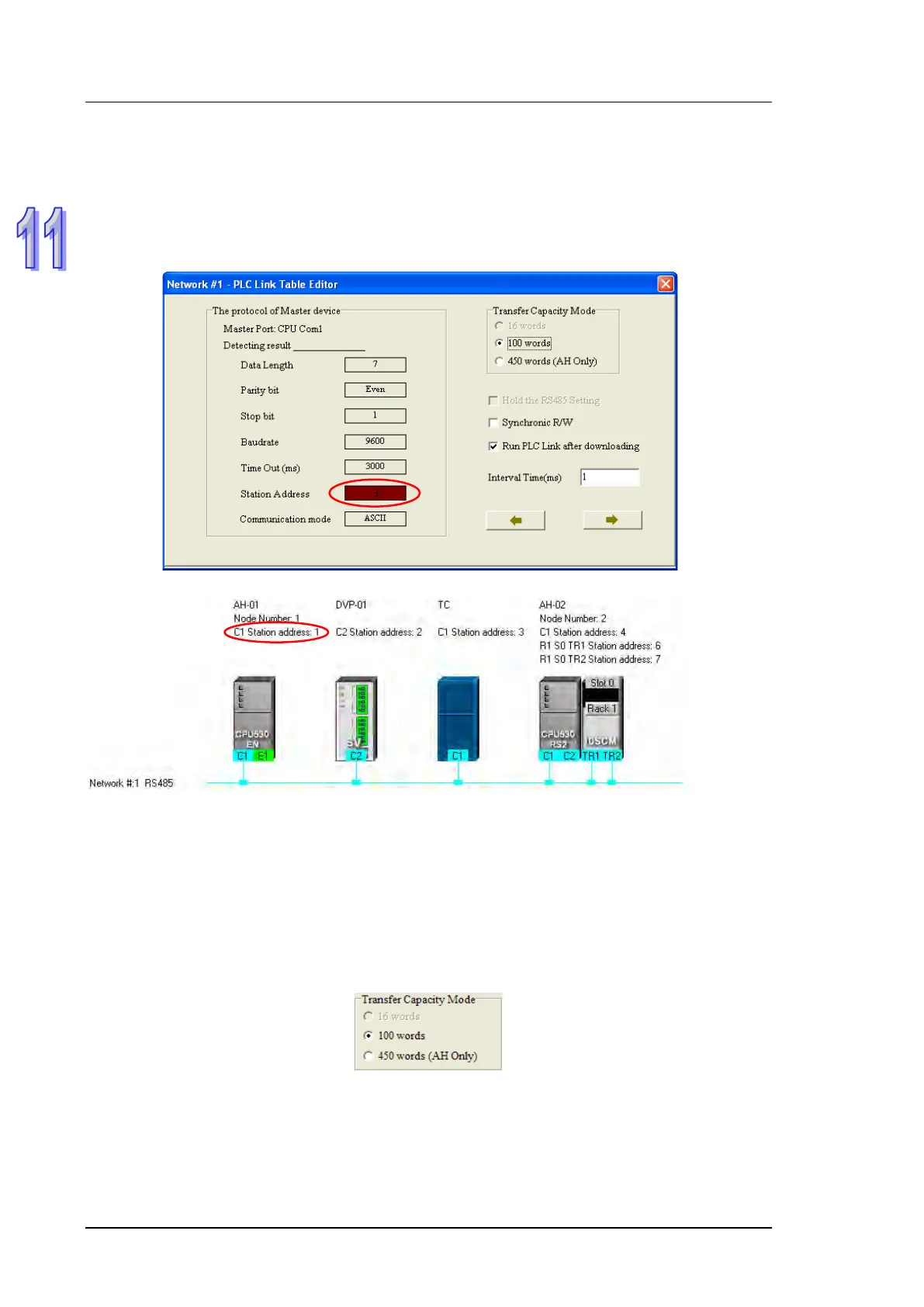AH500 Hardware and Operation Manual
11-6
11.1.2.3 Setting Communication Parameters (Step 2)
After the system leads users to the second step, the users have to set the communication parameters in the
PLC Link Table Editor window. The parameters uploaded through the master station are displayed at the left
part of the window. The setting of the communication parameters of all the slave stations in the same network
must be the same as the setting of the communication parameters of the master station. If no parameters are
uploaded, “Unknown” will be shown in the boxes at the left part of the window. If the station address uploaded is
different form the station address assigned o the master station, the Station Address box will become red.
Transfer Capacity Mode
The users can set 16 data exchange groups or 32 data exchange groups, depending on the model
selected. The users can select a maximum data length in the Transfer Capacity Mode section. Besides,
the maximum data length which can be set varies with the PLC which is designated as a master station.
Please refer to manuals for more information.
If an AH500 series CPU module or an AH500 series module is designated as a master station, the 450
words (AH Only) option button in the Transfer Capacity Mode section can be selected. Only AH500
series CPU modules allow 450-word data to be exchanged. As a result, if the 450 words (AH Only) option
button in the Transfer Capacity Mode section is selected, the DVP series PLCs and the other devices can
not execute a PLC Link.
Hold the RS485 Setting
Generally speaking, the communication parameters in a DVP series PLC will be restored to the default
values if the DVP series PLC is turned on after a power failure. However, if the Hold the RS485 Setting
checkbox is selected, the communication parameters stored will be loaded again if a DVP series PLC runs
after it is stopped. Please refer to manuals for more information about the communication parameters in
DVP series PLCs.
