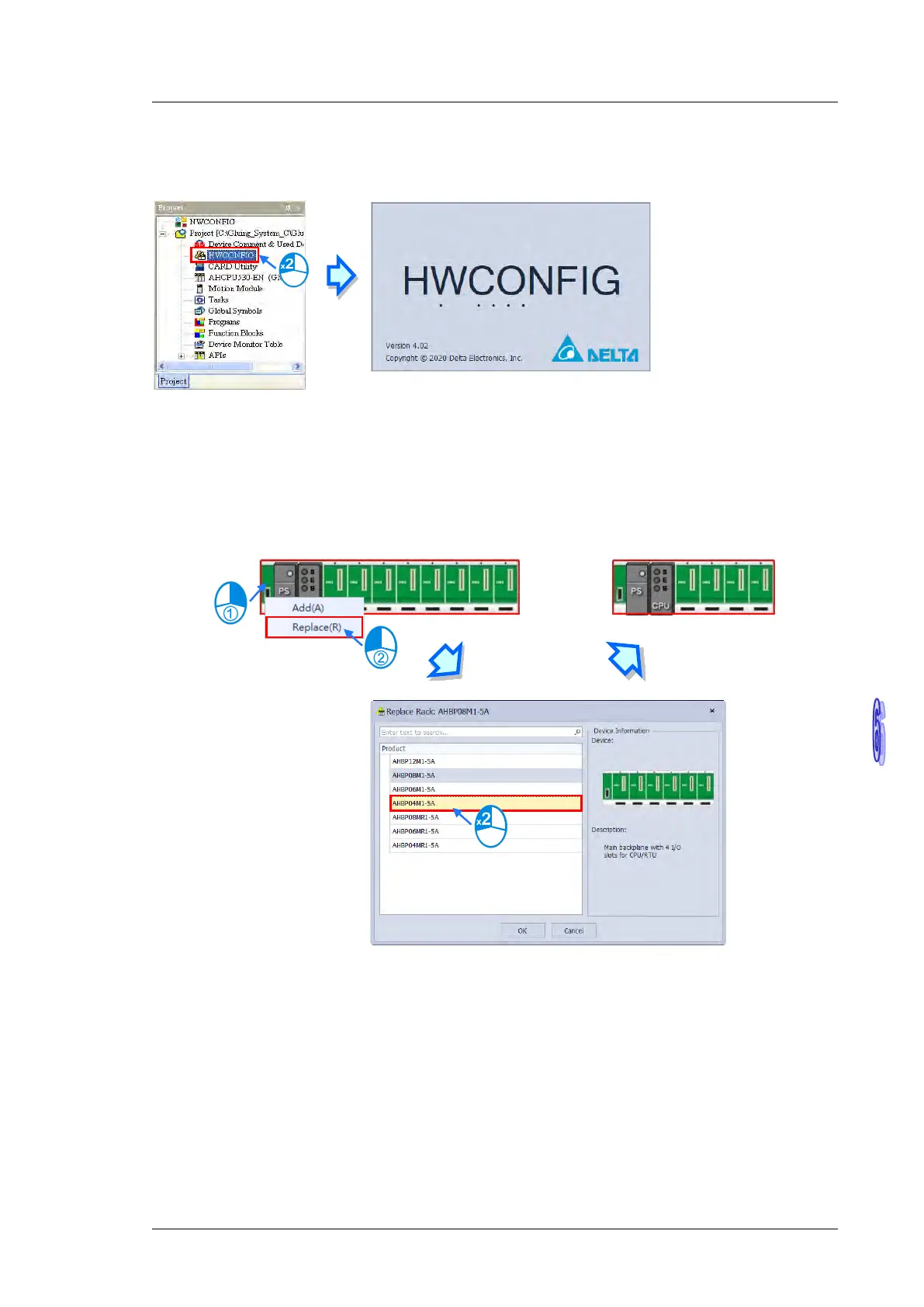Chapter 6 Writing a Program
6-5
6.4
Hardware Configuration
After users double-click HWCONFIG in the project management area, the HWCONFIG window will appear.
6.4.1
Configuring a Module
In the HWCONFIG window, there is an eight-slot backplane on which a CPU module and a power supply
module are installed. However, the backplane used in this example is the four-slot backplane AHBP04M1-5A
on which the digital I/O module AH16AP11R-5A is installed.
If users want to replace the backplane, they can right-click the left side of the rack in the system configuration
area, click Replace on the context menu, and double-click AHBP04M1-5A in the Rack Selection window.
