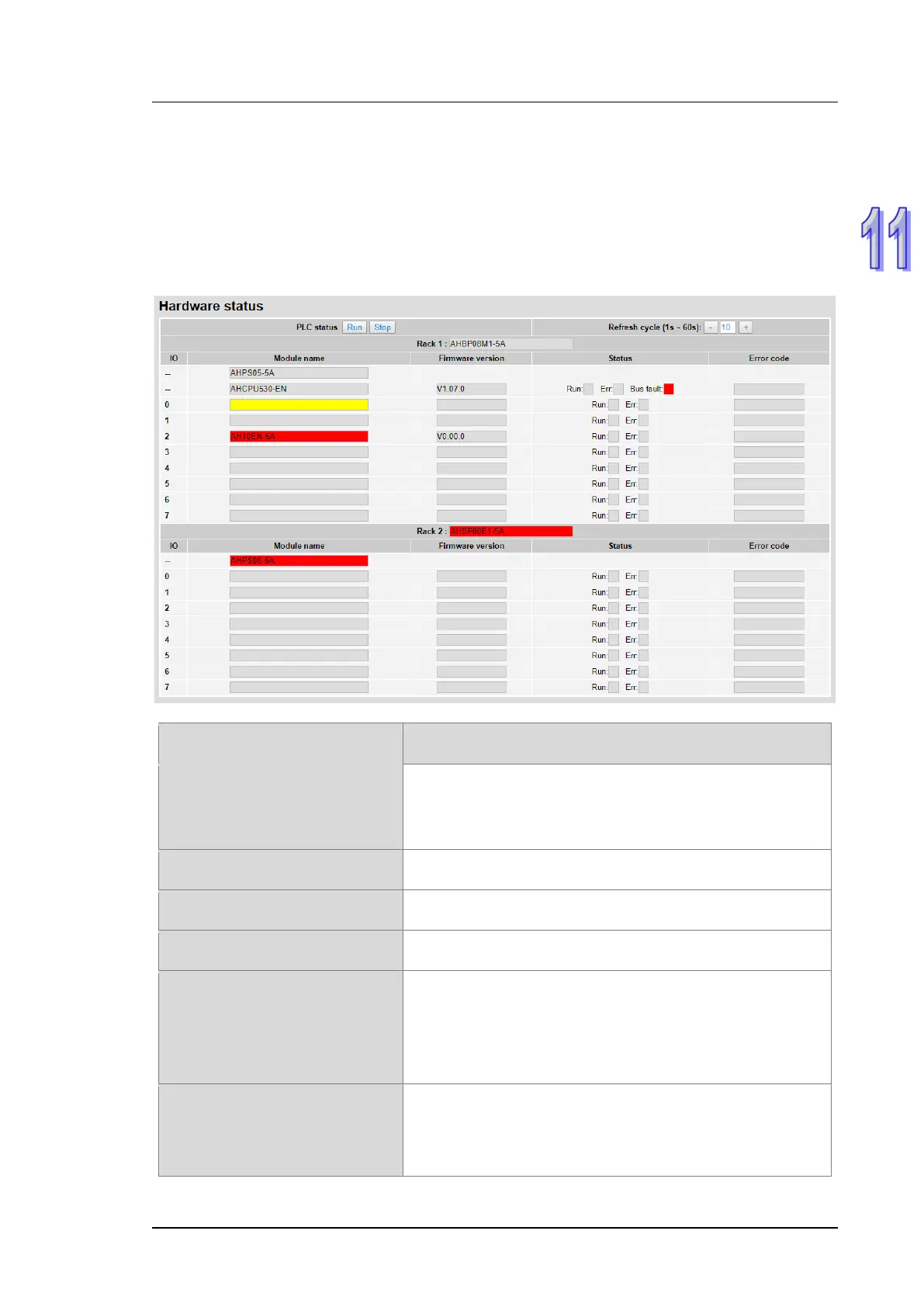Chapter 11 Convenient Functions
11-87
11.4.7 Diagnostic
You can set diagnostic related configurations here.
11.4.7.1 Hardware Status Page
This page displays information on hardware status, CPU module, power module and IO modules. You can set
CPU to run or stop. Here also shows the running status and error codes of the PLC CPU and its connected
modules.
Item Description
“Run” / “Stop”
Click “RUN” to set the running status to RUN
Click “Stop” to set the running status to STOP
If the authority level for the logged in user is WRITE/READ
or READ, this column is read only.
Refresh cycle
Refresh cycle time; default: 10; unit: second
“-“
Minus; click once to decrease 1; the minimum value is 1
“+“
Plus; click once to increase 1; the maximum value is 60
Rack M name
Name of the rack; read only
Name of the module; read only
When the actual placement is not the same as the arrangement
in HWCONFIG, the background of this column will be in red.
When there is a not-yet-configured module detected, the
background of this column will be in yellow.
Rack 1~M Module name
first section
Name of the power module; read only
When the actual placement is not the same as the arrangement
in HWCONFIG, the background of this column will be in red.
When there is a not-yet-configured module detected, the
background of this column will be in yellow.
