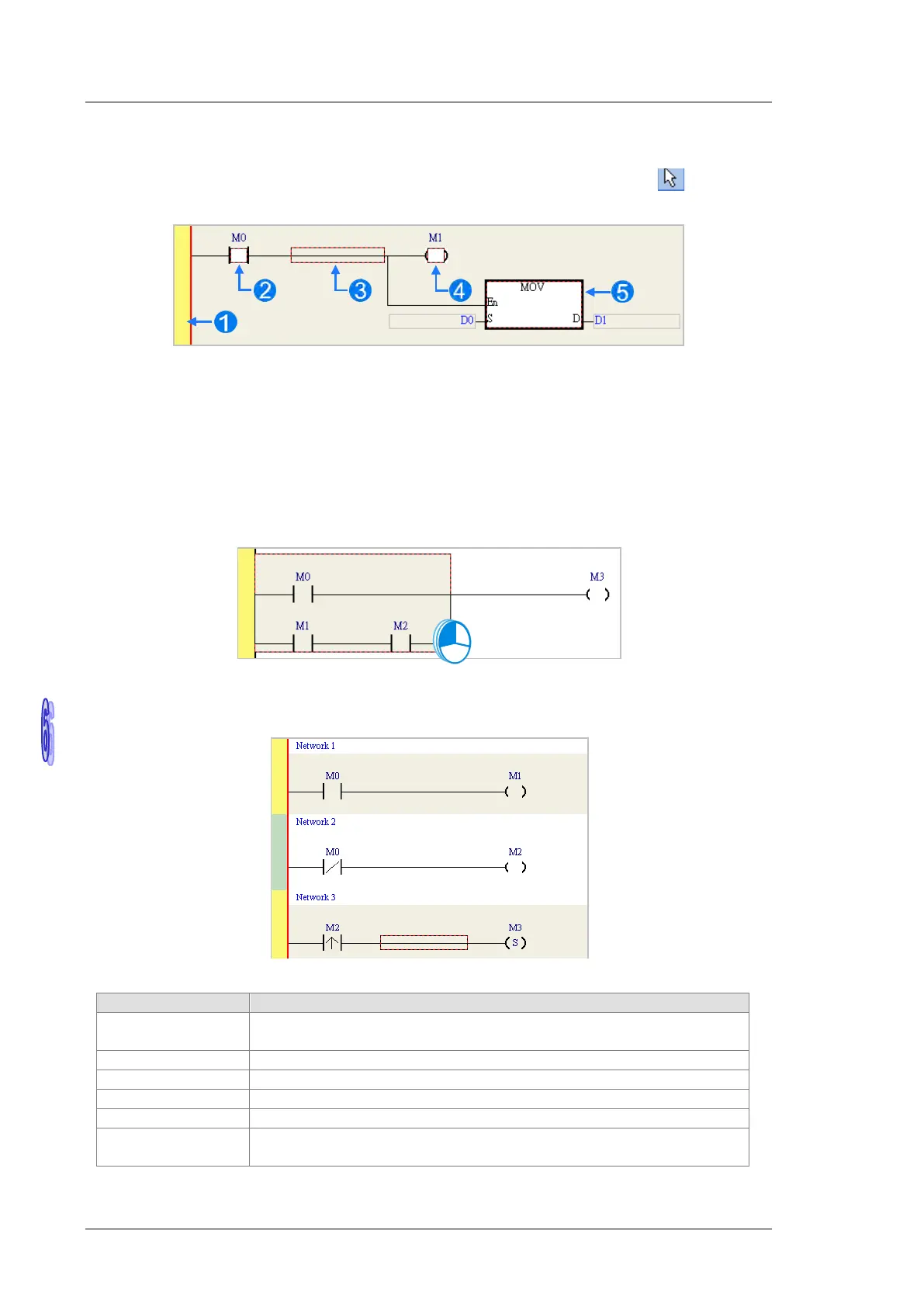AH500 Hardware and Operation Manual
6-16
6.5.4
Basic Editing - Selection of a Network and Operation
Before an object in a network is selected, users have to press Esc on the keyboard, or click on the
toolbar. After the cursor appears as a small arrow, the users can click the object in the network. The basic
selection is shown below.
Selecting the network
Selecting the input contact
Selecting the network
Selecting the output coil
Selecting the block
If users want to select a group of devices, they can click a device, and drag it to draw a frame round the group
of devices. The users can also select the group of devices by clicking the first device, pressing Ctrl+B on the
keyboard, clicking the last device, and pressing Ctrl+B on the keyboard. Users must draw a frame round
devices which are in the same network, and the devices must be adjacent to one another. Besides, input
devices and output devices can not be in the same frame.
If users want to select several networks, they can press Ctrl on the keyboard, and click the networks. The
users can also select a range of networks by pressing Shift on the keyboard, clicking the first network within
the range, and the last network within the range.
If users right-click an object after the object is clicked, they can click an item on the context menu.
Undo
Undoing the last action
(The number of previous actions that can be undone is 20.)
Redoing an action which has been undone
Cutting a device, a block, or a network
Copying a device, a block, or a network
Paste an object which has been copied or cut on the present position
Paste right
Pasting an object at the right side of the position selected
(The object will be connected to the position selected in series.)
