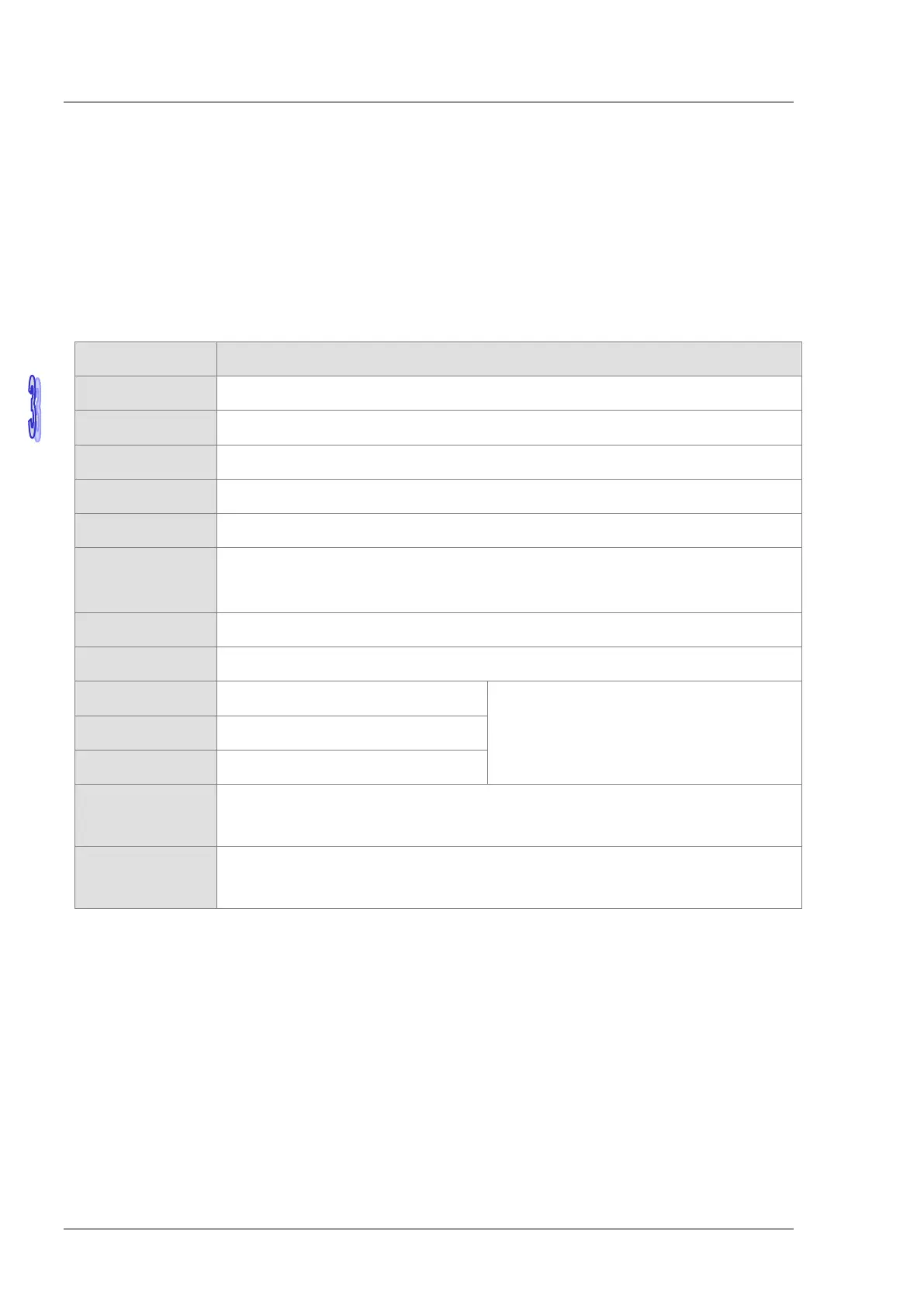AH500 Hardware and Operation Manual
3-2
Before developing an AH500 Series system, install ISPSoft and COMMGR. ISPSoft is a software platform for
integrating the hardware, network configuration, and program development for a system. COMMGR functions as
middleware between a computer and devices. It functions as a communication management interface between
ISPSoft and AH500 Series hardware.
3.1 Installing and Uninstalling ISPSoft
System requirements
Item System requirement
Operating system Windows XP / 7 / 8 / 10
CPU Pentium 1.5 G or above
Memory 256 MB or above (512 MB or above is recommended.)
Hard disk drive Capacity : 500 MB or above
CD-ROM drive This is optional for installing ISPSoft.
Monitor
Resolution: 800×600 or above
(suggested setting: 1024x768/96 dpi)
Keyboard/Mouse A general keyboard/mouse or devices compatible with Windows
Printer A printer with a driver for Windows. This is needed to print projects.
RS-232 port For connecting to a PLC
One of them is used, but a PLC that is
connected must have a corresponding port. (*1)
USB port For connecting to a PLC
Ethernet port For connecting to a PLC
Communication
software
COMMGR, a communication manager, must be installed. (*2)
Supported Models
AH500 series PLCs/DVP series PLCs (exclusive of DVP-PM series PLCs)/ AS series, AC
motor drives: VFD with PLC built-in series, and Text panel HMI with PLC built-in series.
*1. ISPSoft supports several ways to connect a computer to a PLC. Make sure the port and the mode supported by
the PLC are correct before you connect a computer to the PLC.
*2. Please refer to section 3.2 for more information about COMMGR.
*3. The functions and specifications mentioned above are only applicable to ISPSoft version 3.00 or above. The older
versions are not equipped with complete functions.
