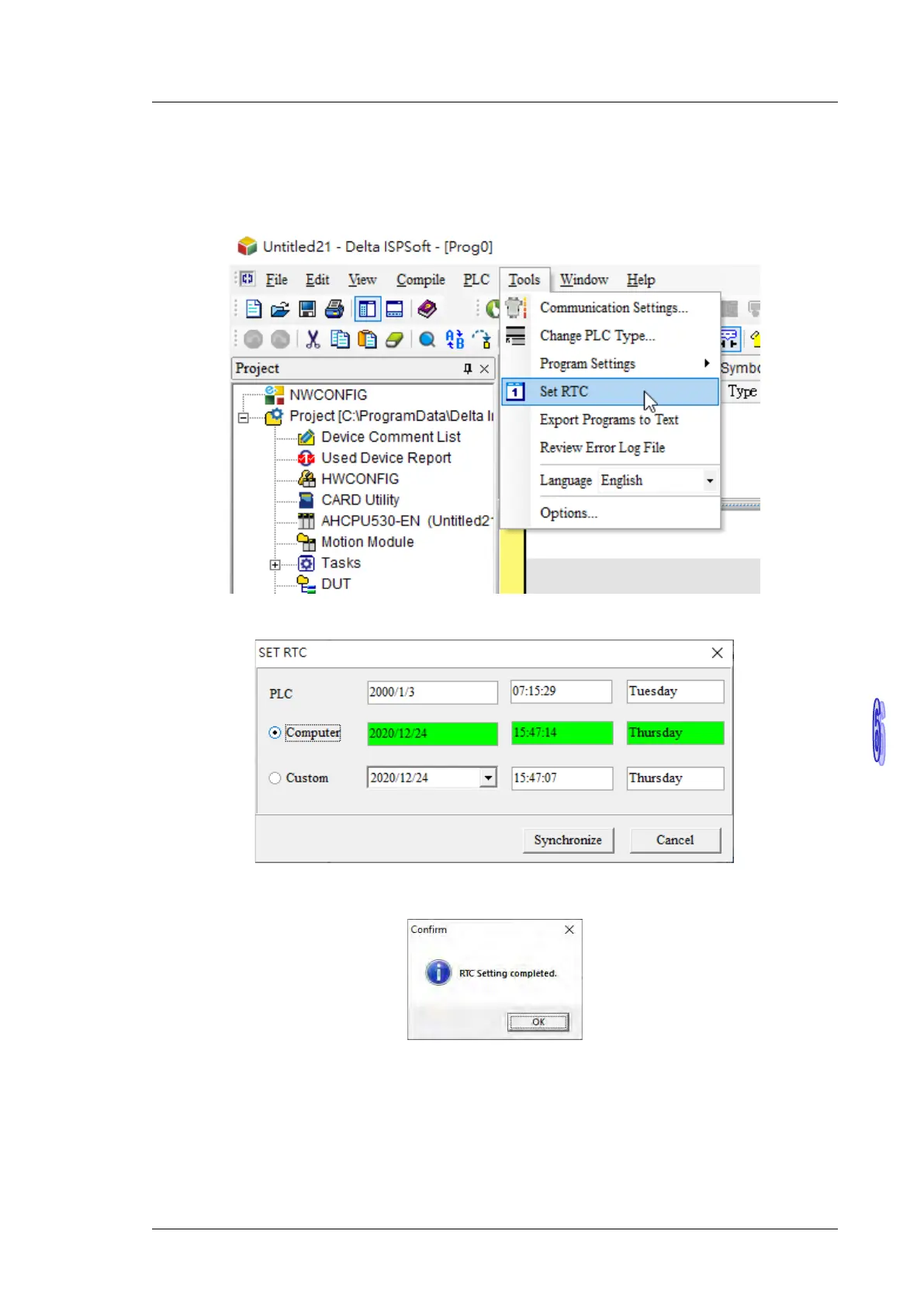Chapter 6 Writing a Program
6-37
6.7
Setting a Real-time Clock
After an AH500 series CPU module is connected to a computer, users can set the real-time clock in the CPU
module through ISPSoft.
(1) Click Set RTC on the Tools menu.
(2) Select Computer, and then click Synchronize.
(3) The setting of the real-time clock is complete.
