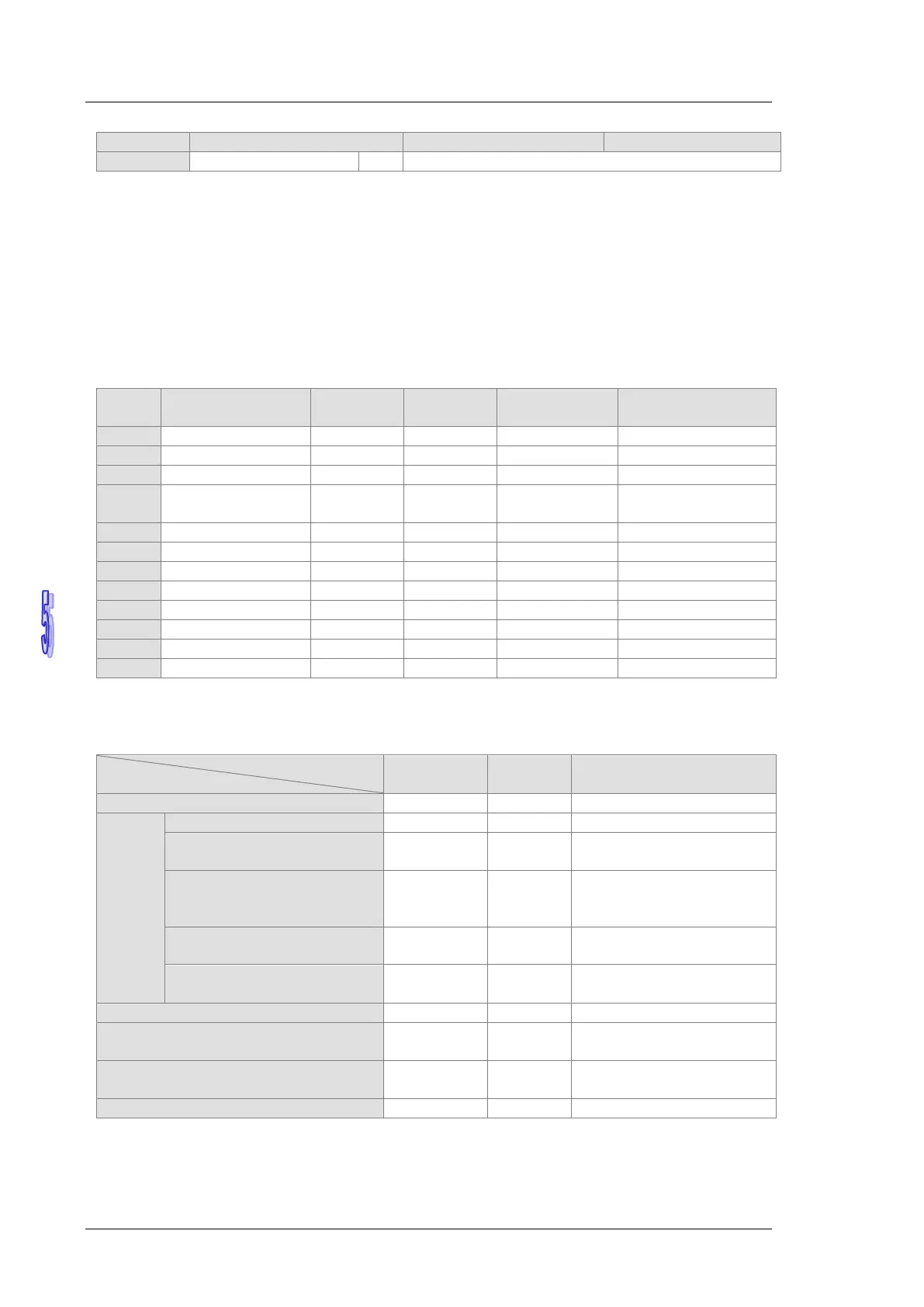AH500 Hardware and Operation Manual
5-4
*1: The decimal forms are notated by K in the device lists in Chapter 5 and Chapter 6 in AH500 Programming
Manual, whereas K50 should be inputted in ISPSoft rather than merely 50.
*2: The floating-point numbers are notated by F/DF in the device lists in Chapter 5 and Chapter 6 in AH500
Programming Manual, whereas they are represented by decimal points in ISPSoft; for the floating-point
F500, one should input 500.0.
*3: The strings are notated by “$” in Chapter 5 and Chapter 6 in AH500 Programming Manual, whereas they
are represented by “ ” in ISPSoft; for the string of 1234, one should input “1234”in ISPSoft.
5.1.2 Basic Structure of I/O Storages
Device Function
SM
OK - OK NO
5.1.3 Relation Between the PLC Action and the Device Type
Device type
Non-latched
Latched
Output relay
STOP
↓
RUN
The output relay is cleared.
The state of the output relay
is retained.
Retained Retained Retained
The state of the output relay
returns to that before the
Retained Retained
Refer to the settings of
device Y
The non-latched area is
cleared.
Cleared Retained
Refer to the settings of
device Y
The state of the latched area
Retained Retained Retained
SM204 is ON.
(All non-latched areas are cleared.)
Cleared Retained Cleared
SM205 is ON.
(All latched areas are cleared.)
Retained Cleared Retained
