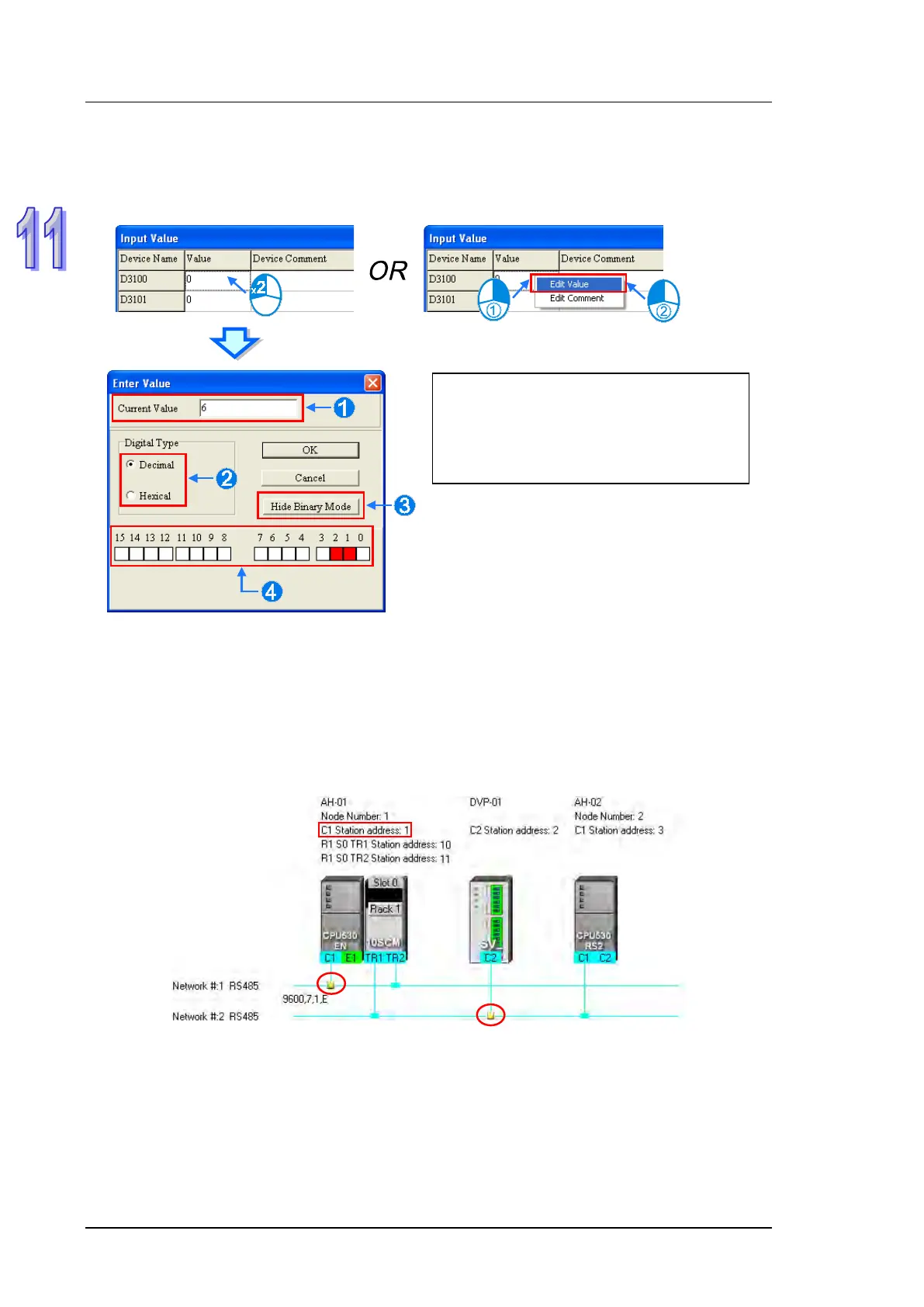AH500 Hardware and Operation Manual
11-18
If the users double-click the Value cell for a device, or click Edit Value on the context menu after they
right-click the Value cell, they can type a value in the Enter Value window. If the users double-click the
Device Comment cell for a device, or click Edit Comment on the context menu after they right-click the
Device Comment cell, they can make a comment on the device. The comments made are for the PLC
Link constructed. They are not related to the comments on the devices in the program created in ISPSoft.
11.1.2.6 Important Points About Constructing a PLC Link
There is only one master station in an RS-485 network. If the node designated as a master station has several
serial ports, the node can not be designated as a master station in another RS-485 network, but can be
designated as a slave station in another RS-485 network. In the figure below, C1 on the node AH-01 is
designated as a master station in network #1, and TR1 on the node AH-01 is designated as a slave station in
network #2. Besides, C1 on AH-01 and TR2 on AH-01 are connected to network #1. The station addresses
assigned to these two ports are different. As a result, TR2 is allowed to be designated as a slaved station in
network #1.
Users can type a value in the box.
Users can select a data format.
Users can display or hide the binary mode.
In the binary mode, users can set the states
of the bits through the mouse.
