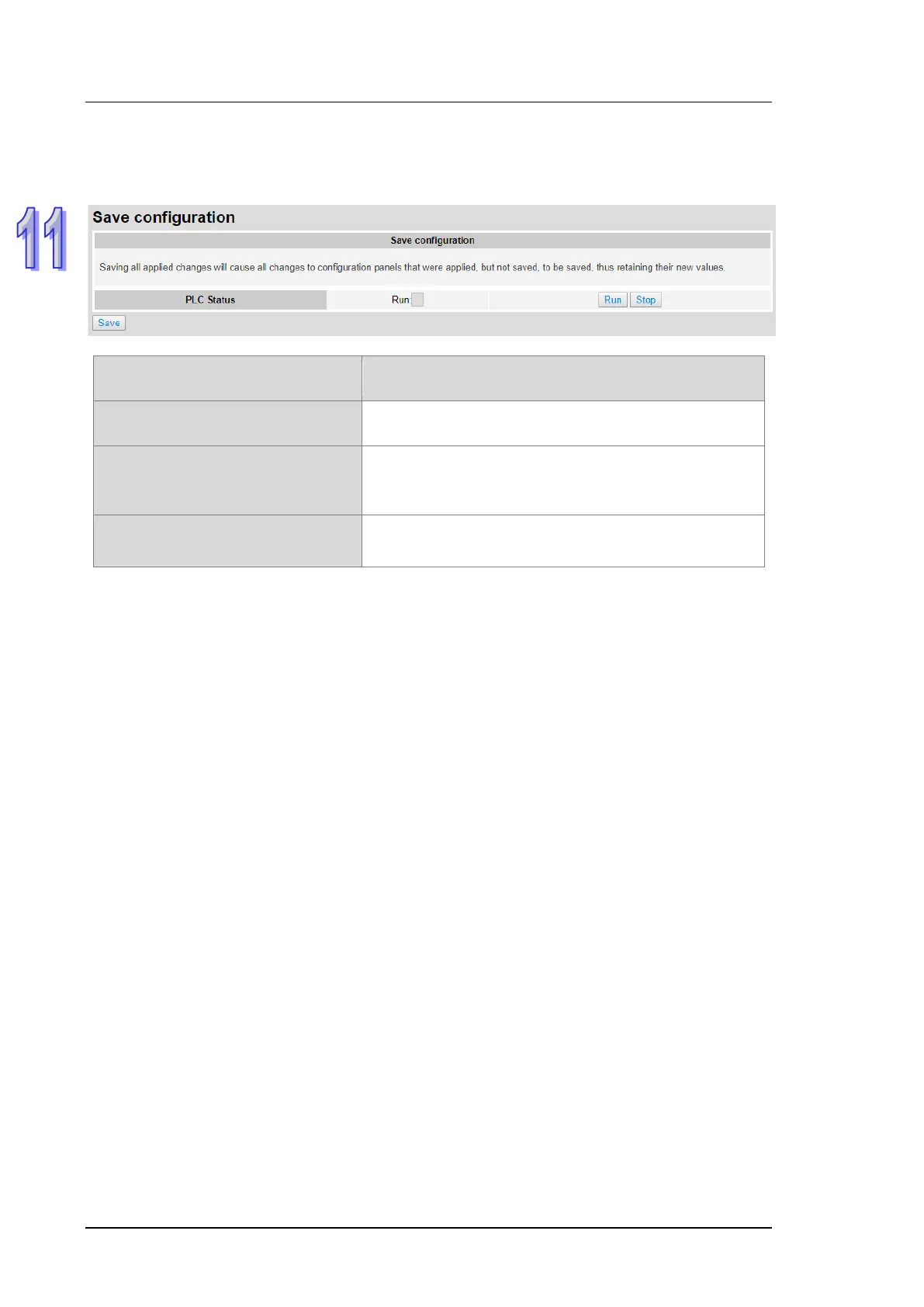AH500 Hardware and Operation Manual
11-92
11.4.8 Configurations
11.4.8.1 Save Configuration Page
You can save the configurations and download the parameters to your device here.
Item Description
“Save”
Download the saved parameters to the device.
PLC Status
LED of PLC running status; read only
Green light: RUN
“Run” / “Stop”
Click “RUN” to set the running status to RUN
Click “Stop” to set the running status to STOP
Note: The data monitor table must be downloaded to the device. If not, once you log out, close the page or
restart the PLC, all the temporary saved parameters will be cleared.
11.5 EtherNet/IP
Please refer to EtherNet/IP user manual for more information.
