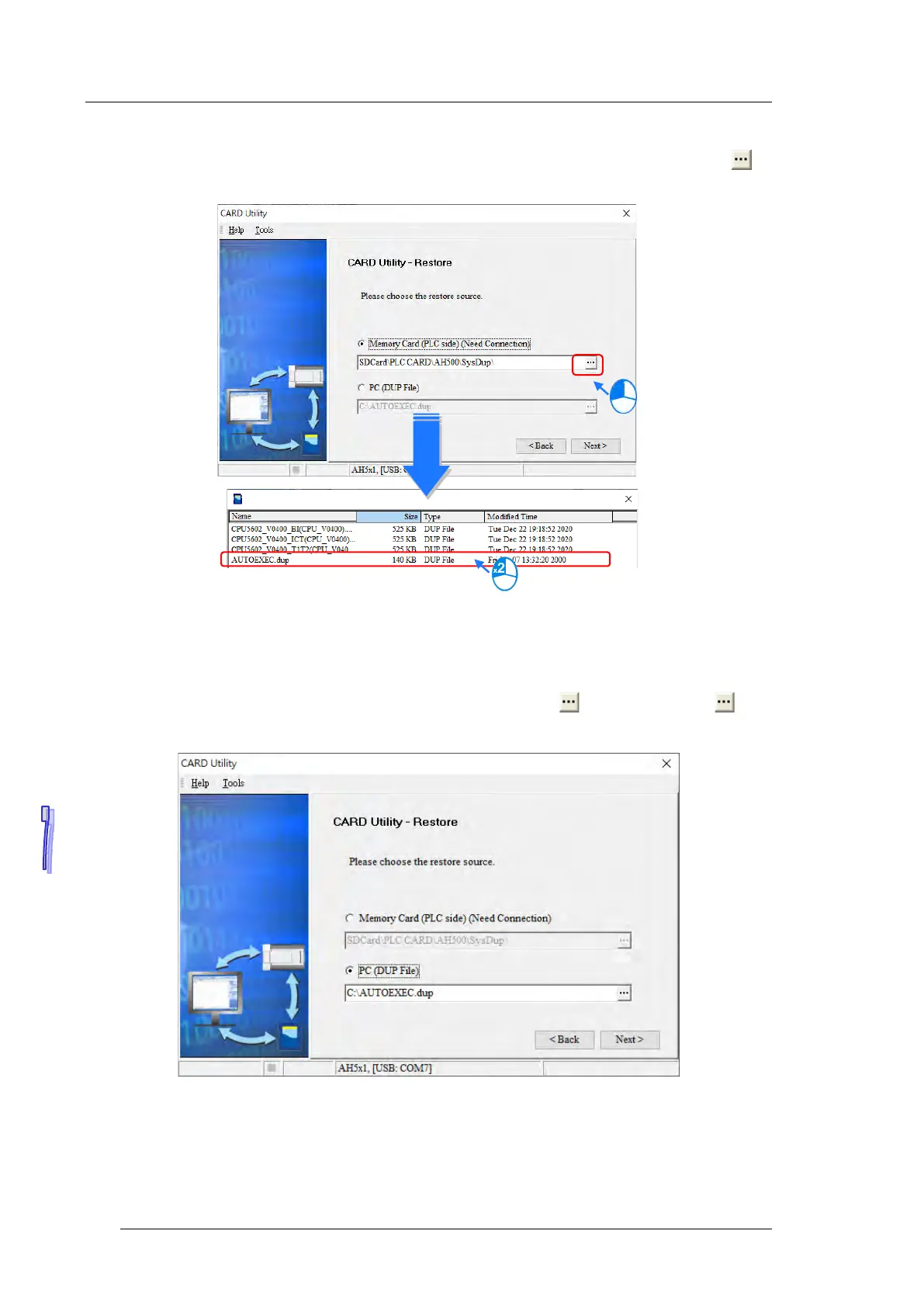AH500 Hardware and Operation Manual
If the Memory Card (PLC side) (Need Connection) option button is selected, the backup files in the
memory card inserted in the AH500 series connected to ISPSoft will be displayed in a window after is
clicked. The users have to double-click a backup file in the window.
(3) Select a restoration destination, and then click Next.
a. If the users want to put the backup file selected into the AH500 series CPU module which is
connected to ISPSoft, they have to select the CPU (Need Connection) option button. If the
restoration source is the memory card inserted in the AH500 series CPU module connected to
ISPSoft, the restoration destination must be the AH500 series CPU module.
b. If the ISP Project option button is selected, the users have to click . After the users click , they
have to specify a filename and a path. If the path specified point to a file which exists in the computer,
the file will be overwritten after the data restoration is performed.
