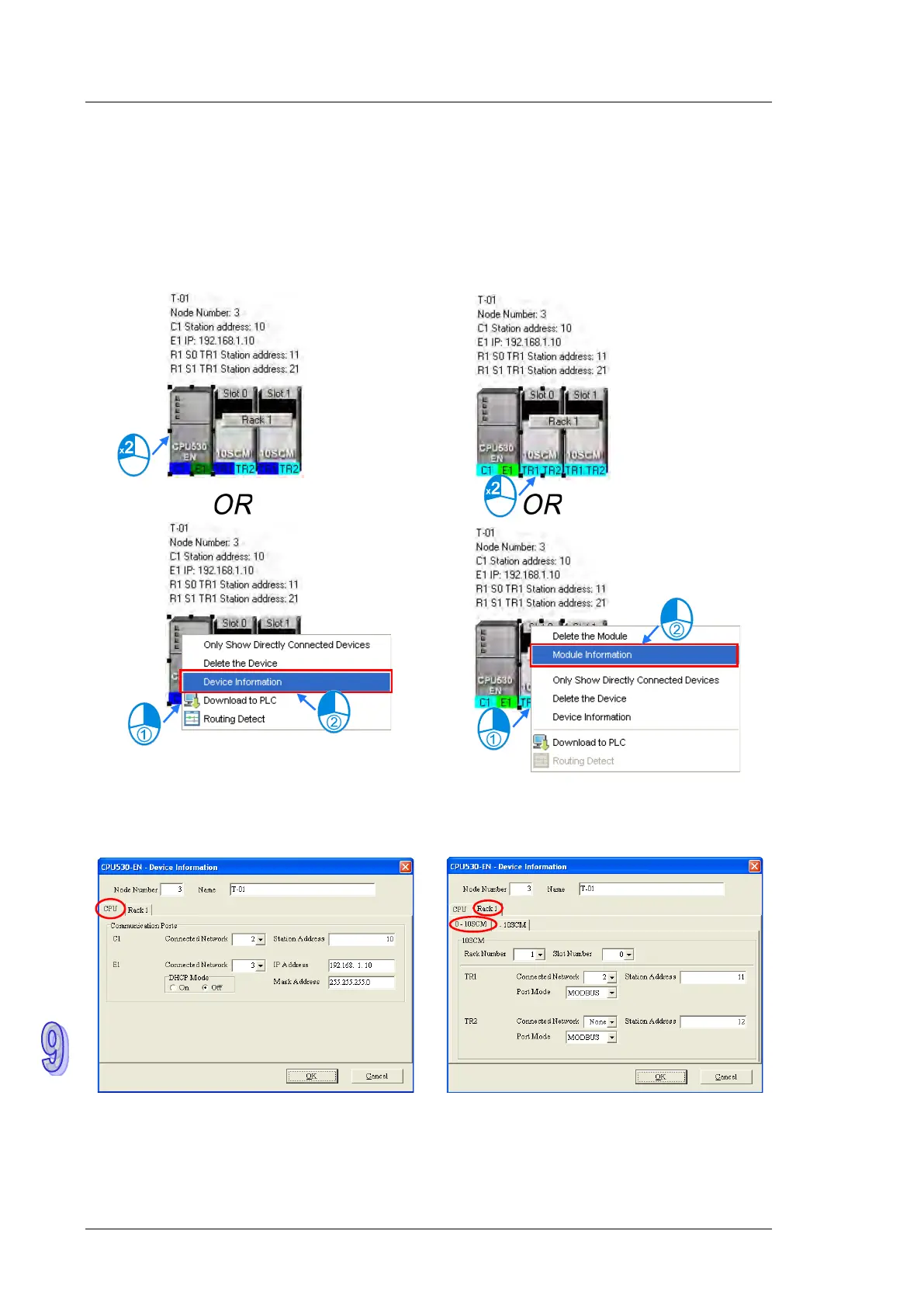AH500 Hardware and Operation Manual
9-24
Setting the attributes of a node
There are two ways to open the Device Information window.
(a) After users double-click a PLC, the Device Information window will appear. The users can also open
the Device Information window by right-clicking the PLC, and clicking Device Information on the
context menu.
(b) After users double click a module, the Device Information window will appear. The users can also
open the Device Information window by right-clicking the module, and clicking Module Information
on the context menu.
In the Device Information window, there are two tabs. The page displayed in the window depends on the
device selected.
