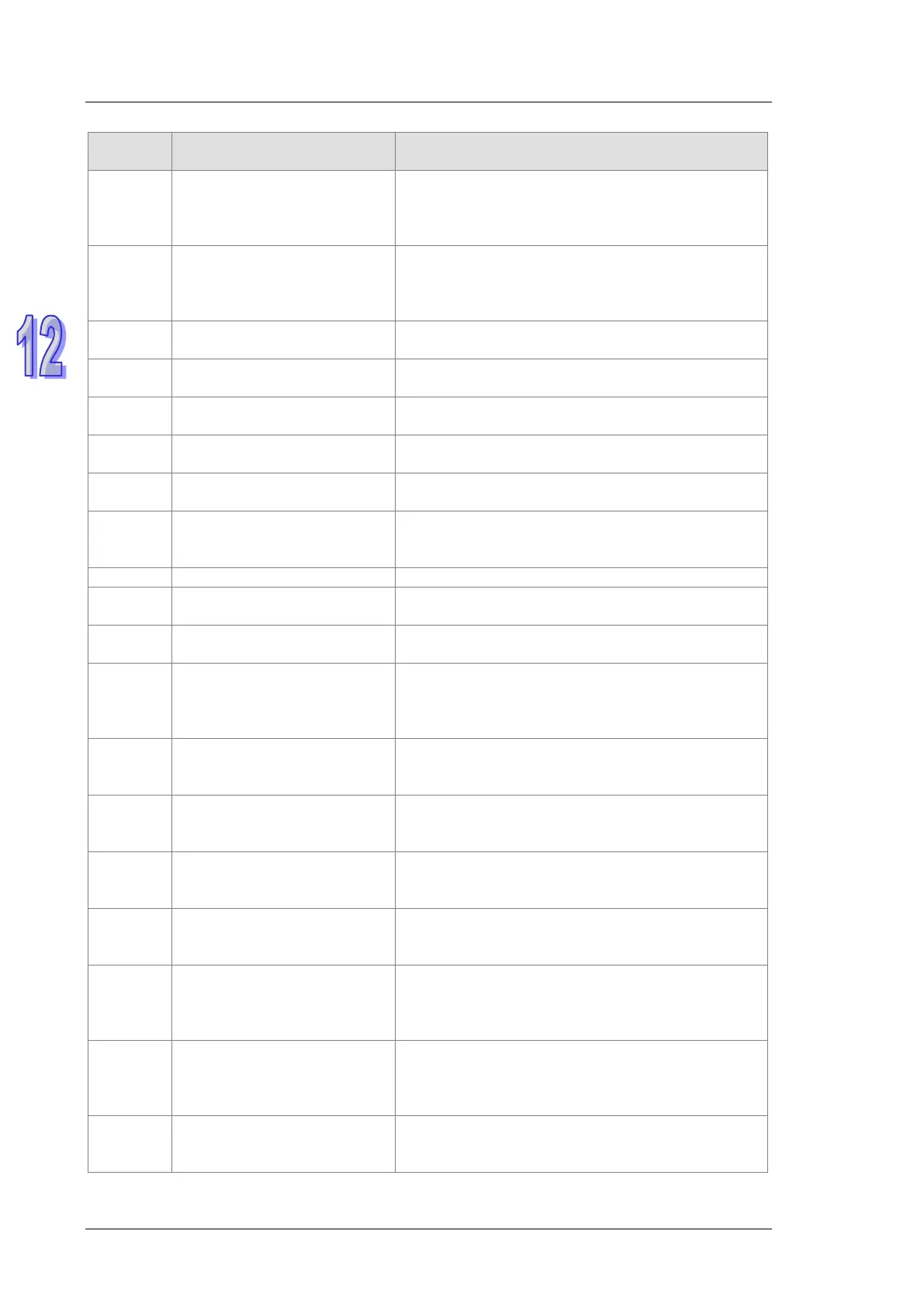AH500 Hardware and Operation Manual
12-12
Description Remedy
16#6002
Illegal netmask address
(SM1107)
1. Check the program and the related special data
registers.
2. Set the Ethernet parameter for the CPU module in
16#6003 Illegal gateway mask (SM1107)
1. Check the program and the related special data
registers.
2. Set the Ethernet parameter for the CPU module in
16#6004
The IP address filter is set
Set the Ethernet parameter for the CPU module in
16#6006
The static ARP table is set
Set the Ethernet parameter for the CPU module in
16#6007
The NTP client service is set
incorrectly. (SM1380
)
Check the setting of the NTP client service, and download
it again.
16#6008 Illegal network number (SM1107)
Check the network configuration in NWCONFIG, and
16#6009 Illegal node number (SM1107)
Check the network configuration in NWCONFIG, and
16#600F
The maximum MODBUS TCP
connection is reached. (SM1089)
Check the number of MODBUS TCP connections to see if
the number of the current total connections exceeds the
maximum number of MODBUS TCP connections.
Duplicated IP address (SM1107)
Modify the IP address and download it again.
16#6101
The trigger in the email is set
Set the Ethernet parameter for the CPU module in
16#6102
The interval of sending the email
is set incorrectly. (SM1112)
Set the Ethernet parameter for the CPU module in
HWCONFIG again.
16#6103
The device containing the data
specified as the attachment
exceeds the device range.
Set the Ethernet parameter for the CPU module in
HWCONFIG again.
16#6106
The SMTP server address is
incorrect. (SM1112)
Make sure that the address is correct, and set the
Ethernet parameter for the CPU module in HWCONFIG
16#6108
SMTP authentication error
(SM1112)
Check the user name, and the password. Set the
Ethernet parameter for the CPU module in HWCONFIG
16#6110
The SMTP server needs to be
authenticated. (SM1112)
Check the user name, and the password. Set the
Ethernet parameter for the CPU module in HWCONFIG
16#6111
The specified email address does
not exist. (SM1112)
1. Check whether the email address is correct.
2. Set the Ethernet parameter for the CPU module in
16#6200
The remote IP address set in the
TCP socket function is illegal.
(SM1196)
1. Check the program and the related special data
registers.
2. Set the Ethernet parameter for the CPU module in
16#6209
The remote IP address set in the
UDP socket function is illegal.
(SM1196)
1. Check the program and the related special data
registers.
2. Set the Ethernet parameter for the CPU module in
16#6300
Only auxiliary relays, data
registers, and link registers can
be used in the Ether Link.
Check the setting of the Ether Link in NWCONFIG, and
download it again.
