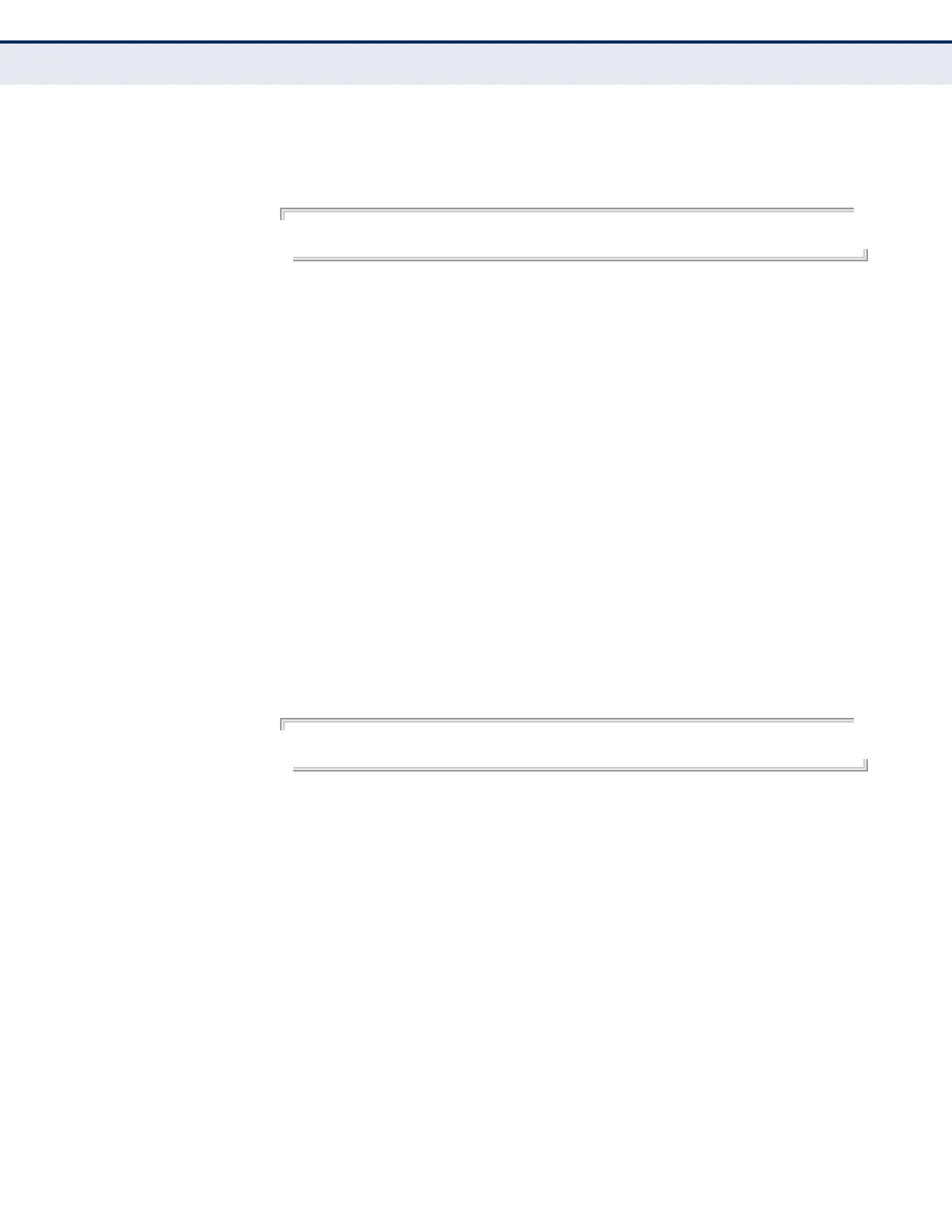C
HAPTER
38
| Multicast Filtering Commands
IGMP Snooping
– 900 –
(such as when using proxy routing), it should ignore version 2 or 3 queries
that do not contain the Router Alert option.
EXAMPLE
Console(config)#ip igmp snooping router-alert-option-check
Console(config)#
ip igmp snooping
router-port-expire-
time
This command configures the querier time out. Use the no form to restore
the default.
SYNTAX
ip igmp snooping router-port-expire-time seconds
no ip igmp snooping router-port-expire-time
seconds - The time the switch waits after the previous querier stops
before it considers it to have expired. (Range: 1-65535;
Recommended Range: 300-500)
DEFAULT SETTING
300 seconds
COMMAND MODE
Global Configuration
EXAMPLE
The following shows how to configure the time out to 400 seconds:
Console(config)#ip igmp snooping router-port-expire-time 400
Console(config)#
ip igmp snooping
tcn-flood
This command enables flooding of multicast traffic if a spanning tree
topology change notification (TCN) occurs. Use the no form to disable
flooding.
SYNTAX
[no] ip igmp snooping tcn-flood
DEFAULT SETTING
Disabled
COMMAND MODE
Global Configuration
