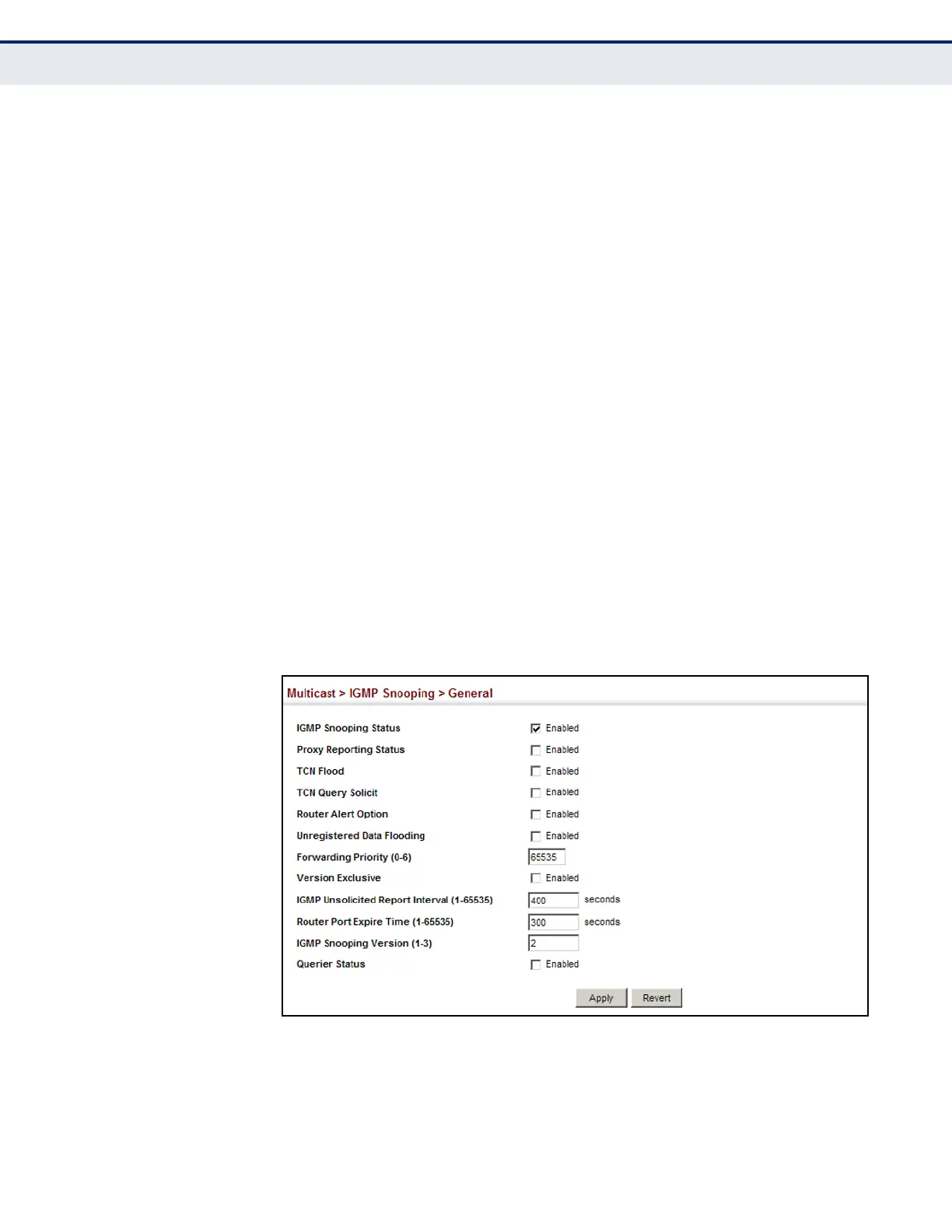C
HAPTER
18
| Multicast Filtering
Layer 2 IGMP (Snooping and Query)
– 459 –
◆ Router Port Expire Time – The time the switch waits after the
previous querier stops before it considers it to have expired.
(Range: 1-65535, Recommended Range: 300-500 seconds,
Default: 300)
◆ IGMP Snooping Version – Sets the protocol version for compatibility
with other devices on the network. This is the IGMP Version the switch
uses to send snooping reports. (Range: 1-3; Default: 2)
This attribute configures the IGMP report/query version used by IGMP
snooping. Versions 1 - 3 are all supported, and versions 2 and 3 are
backward compatible, so the switch can operate with other devices,
regardless of the snooping version employed.
◆ Querier Status – When enabled, the switch can serve as the Querier,
which is responsible for asking hosts if they want to receive multicast
traffic. This feature is not supported for IGMPv3 snooping.
(Default: Disabled)
WEB INTERFACE
To configure general settings for IGMP Snooping and Query:
1. Click Multicast, IGMP Snooping, General.
2. Adjust the IGMP settings as required.
3. Click Apply.
Figure 277: Configuring General Settings for IGMP Snooping
