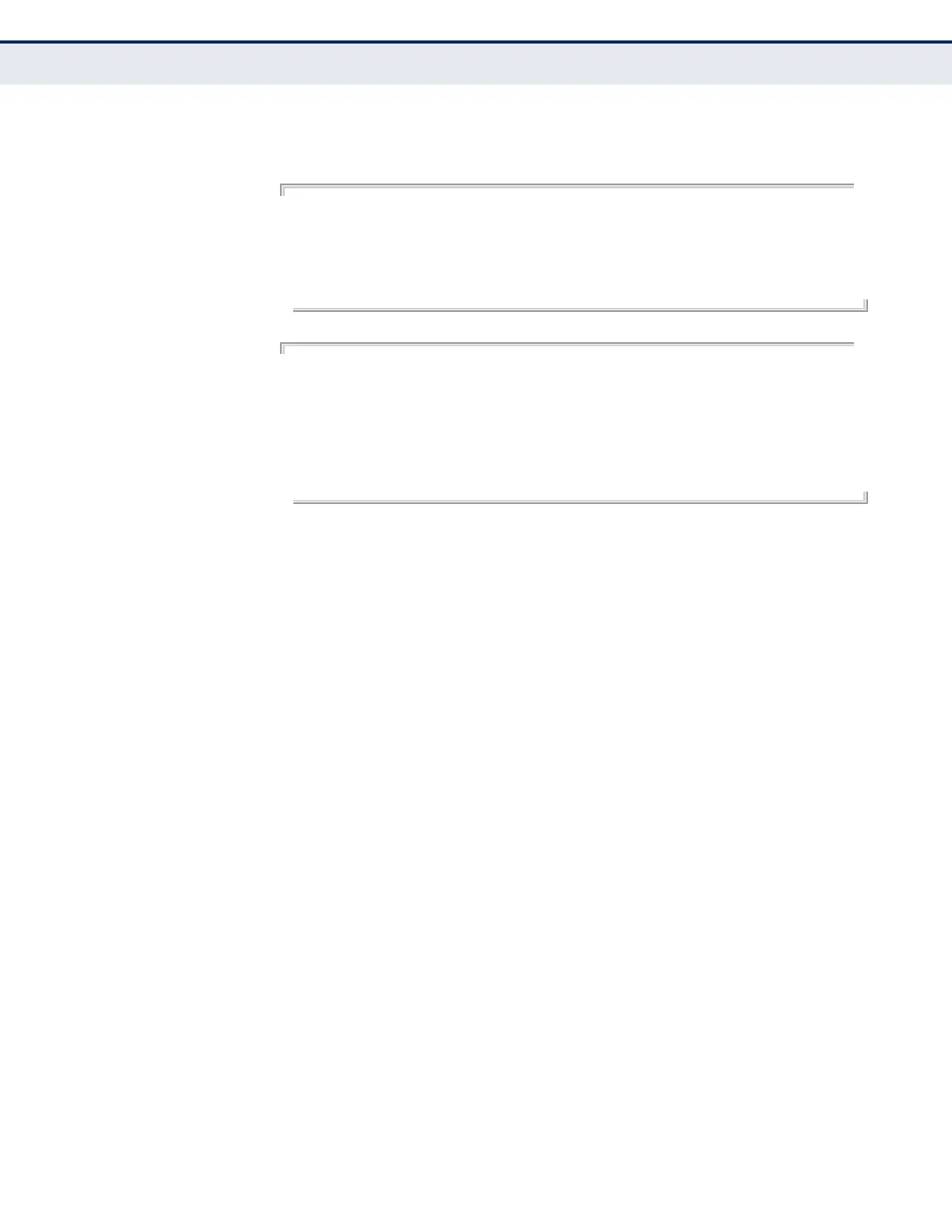C
HAPTER
19
| Using the Command Line Interface
Entering Commands
– 493 –
To enter Privileged Exec mode, enter the following user names and
passwords:
Username: admin
Password: [admin login password]
CLI session with the ES3510MA-DC is opened.
To end the CLI session, enter [Exit].
Console#
Username: guest
Password: [guest login password]
CLI session with the ES3510MA-DC is opened.
To end the CLI session, enter [Exit].
Console>enable
Password: [privileged level password]
Console#
CONFIGURATION
COMMANDS
Configuration commands are privileged level commands used to modify
switch settings. These commands modify the running configuration only
and are not saved when the switch is rebooted. To store the running
configuration in non-volatile storage, use the copy running-config
startup-config command.
The configuration commands are organized into different modes:
◆ Global Configuration - These commands modify the system level
configuration, and include commands such as hostname and snmp-
server community.
◆ Access Control List Configuration - These commands are used for
packet filtering.
◆ CFM Configuration - Configures connectivity monitoring using continuity
check messages, fault verification through loopback messages, and
fault isolation by examining end-to-end connections between Provider
Edge devices or between Customer Edge devices.
◆ Class Map Configuration - Creates a DiffServ class map for a specified
traffic type.
◆ ERPS Configuration – These commands configure Ethernet Ring
Protection Switching for increased availability of Ethernet rings
commonly used in service provider networks.
◆ IGMP Profile - Sets a profile group and enters IGMP filter profile
configuration mode.
