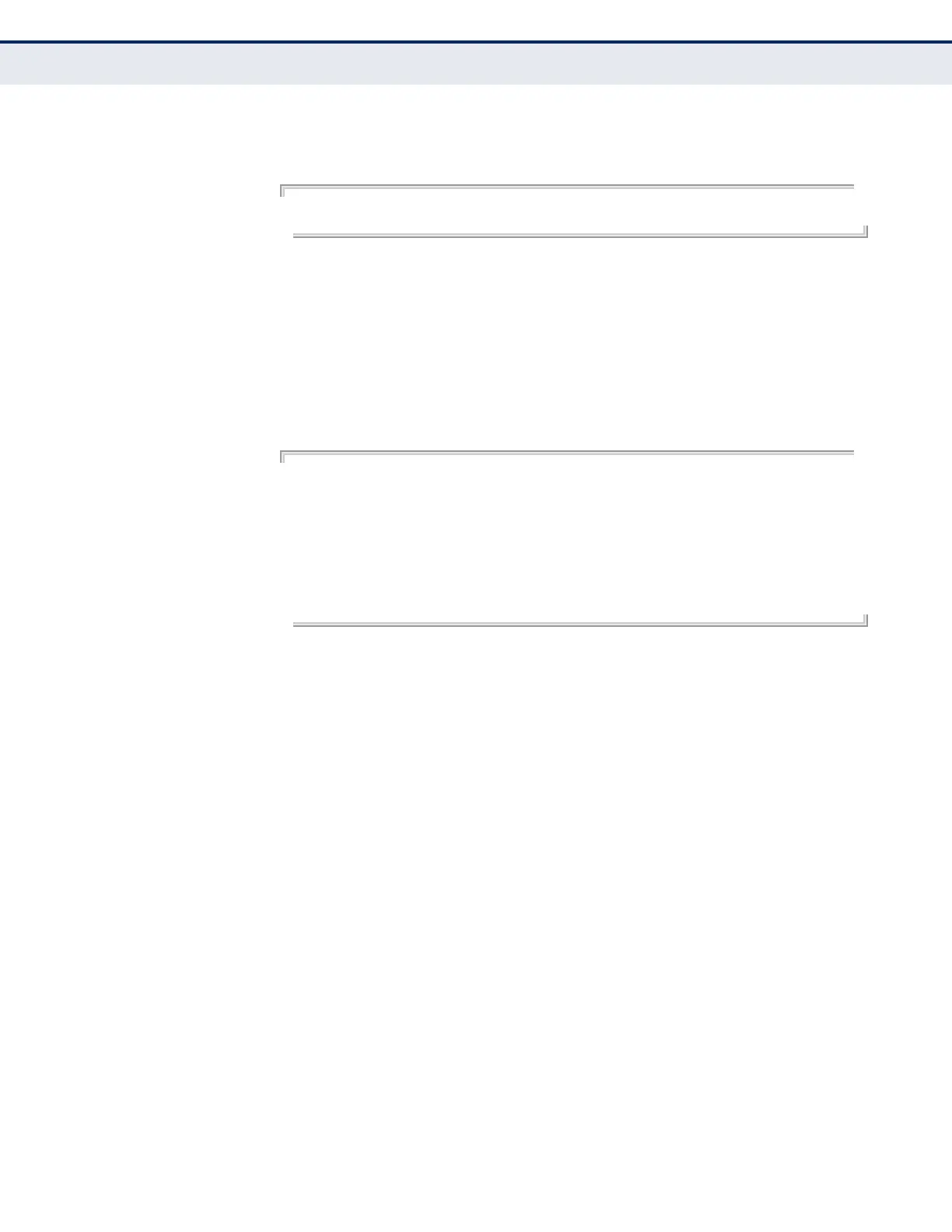C
HAPTER
27
| Interface Commands
– 729 –
EXAMPLE
The following example clears statistics on port 5.
Console#clear counters ethernet 1/5
Console#
show interfaces
brief
This command displays a summary of key information, including
operational status, native VLAN ID, default priority, speed/duplex mode,
and port type for all ports.
COMMAND MODE
Privileged Exec
EXAMPLE
Console#show interfaces brief
Interface Name Status PVID Pri Speed/Duplex Type Trunk
--------- ------------------ -------- ---- --- ------------- ------------ ---
Eth 1/ 1 Up 1 0 Auto-100full 100TX None
Eth 1/ 2 Down 1 0 Auto 100TX None
Eth 1/ 3 Down 1 0 Auto 100TX None
Eth 1/ 4 Down 1 0 Auto 100TX None
Eth 1/ 5 Down 1 0 Auto 100TX None
Eth 1/ 6 Down 1 0 Auto 100TX None
.
.
.
show interfaces
counters
This command displays interface statistics.
SYNTAX
show interfaces counters [interface]
interface
ethernet unit/port
unit - Unit identifier. (Range: 1)
port - Port number. (Range: 1-10)
port-channel channel-id (Range: 1-5)
DEFAULT SETTING
Shows the counters for all interfaces.
COMMAND MODE
Normal Exec, Privileged Exec
COMMAND USAGE
If no interface is specified, information on all interfaces is displayed. For a
description of the items displayed by this command, see "Showing Port or
Trunk Statistics" on page 138.
