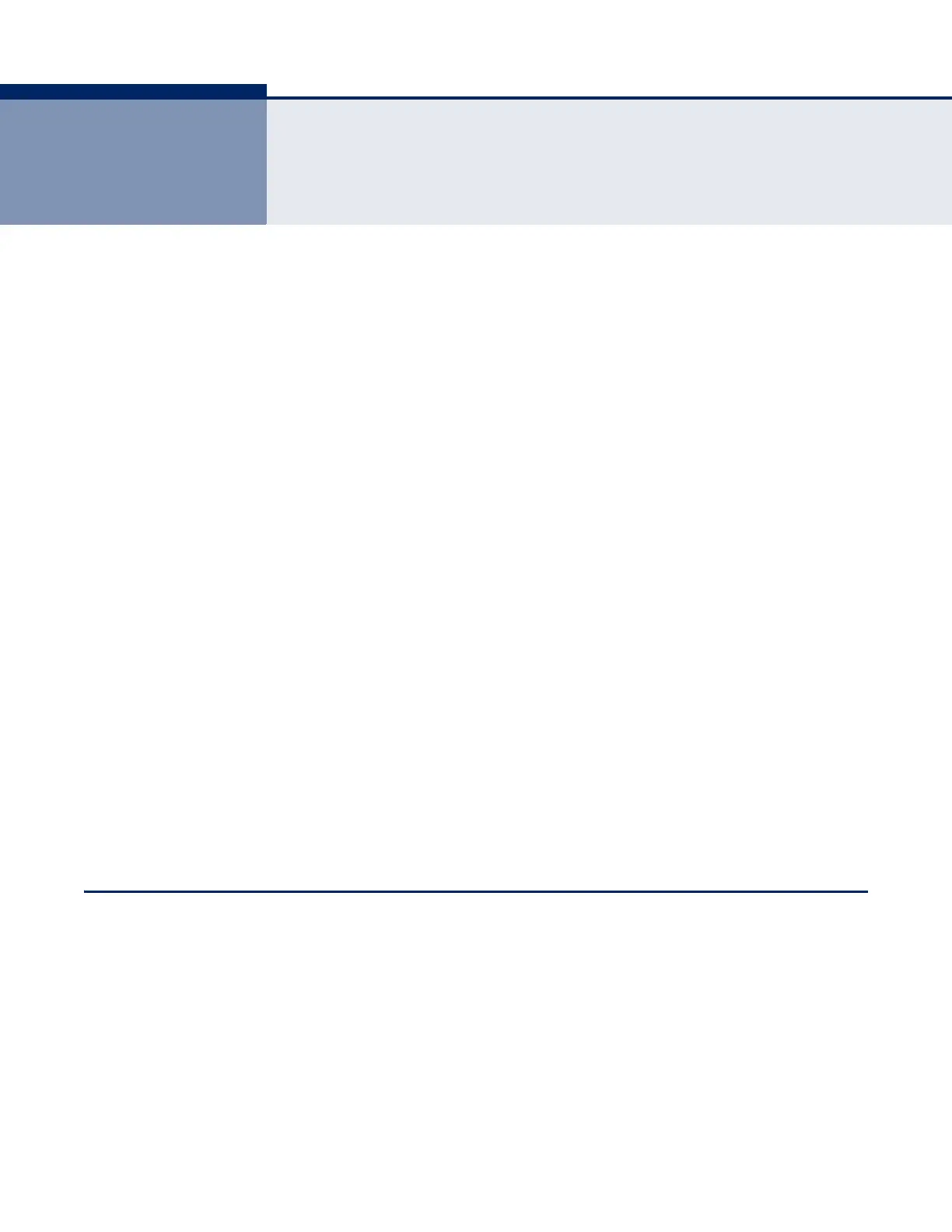– 99 –
4 BASIC MANAGEMENT TASKS
This chapter describes the following topics:
◆ Displaying System Information – Provides basic system description,
including contact information.
◆ Displaying Hardware/Software Versions – Shows the hardware version,
power status, and firmware versions
◆ Configuring Support for Jumbo Frames – Enables support for jumbo
frames.
◆ Displaying Bridge Extension Capabilities – Shows the bridge extension
parameters.
◆ Managing System Files – Describes how to upgrade operating software
or configuration files, and set the system start-up files.
◆ Setting the System Clock – Sets the current time manually or through
specified SNTP servers.
◆ Console Port Settings – Sets console port connection parameters.
◆ Telnet Settings – Sets Telnet connection parameters.
◆ Displaying CPU Utilization – Displays information on CPU utilization.
◆ Displaying Memory Utilization – Shows memory utilization parameters.
◆ Resetting the System – Restarts the switch immediately, at a specified
time, after a specified delay, or at a periodic interval.
DISPLAYING SYSTEM INFORMATION
Use the System > General page to identify the system by displaying
information such as the device name, location and contact information.
CLI REFERENCES
◆ "System Management Commands" on page 507
◆ "SNMP Commands" on page 569
