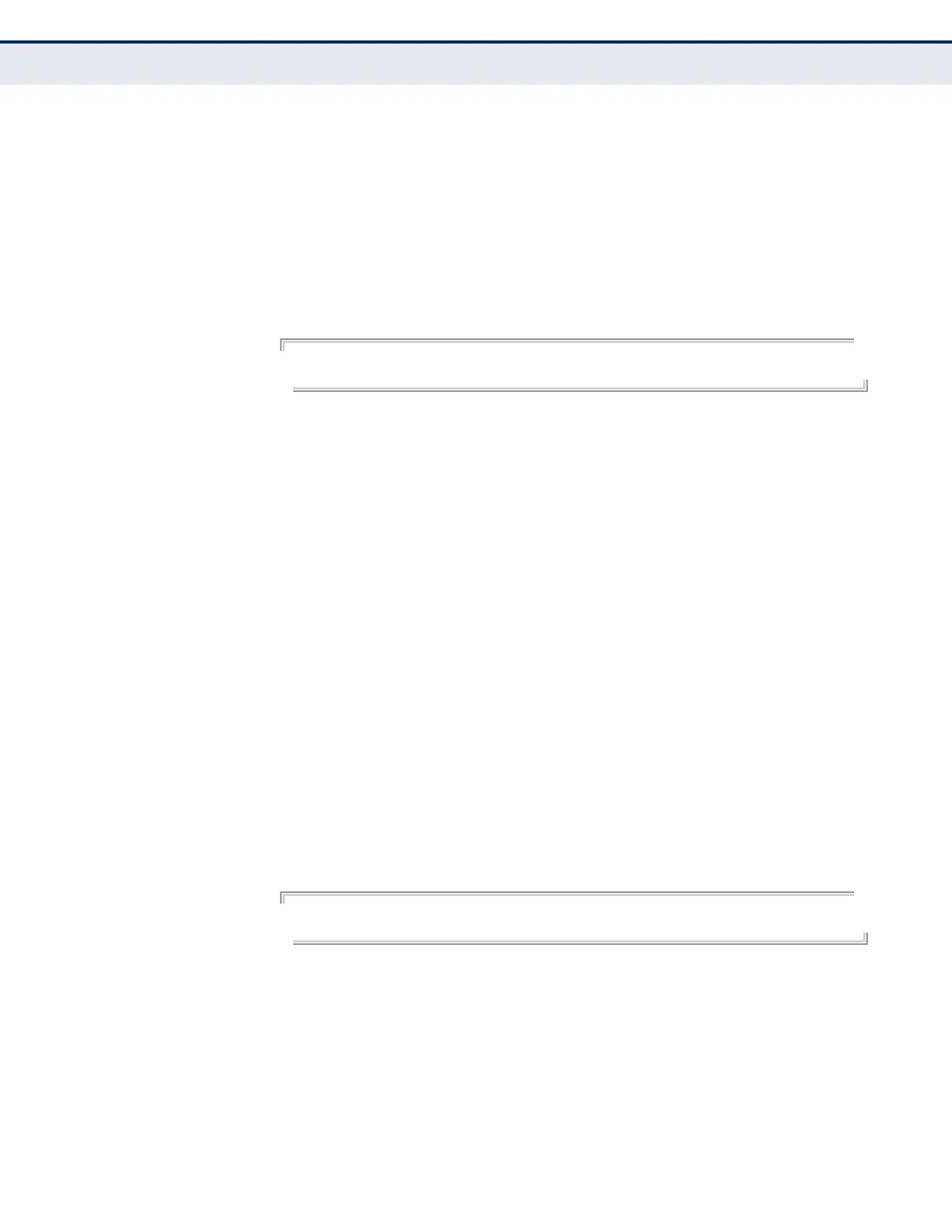C
HAPTER
38
| Multicast Filtering Commands
Multicast VLAN Registration
– 924 –
◆ The IP address range from 224.0.0.0 to 239.255.255.255 is used for
multicast streams. MVR group addresses cannot fall within the reserved
IP multicast address range of 224.0.0.x.
◆ IGMP snooping and MVR can share a maximum number of 1024
groups. Any multicast streams received in excess of this limitation will
be flooded to all ports in the associated VLAN.
EXAMPLE
The following example configures a range of MVR group addresses:
Console(config)#mvr group 228.1.23.1 10
Console(config)#
mvr priority This command assigns a priority to all multicast traffic in the MVR VLAN.
Use the no form of this command to restore the default setting.
SYNTAX
mvr priority priority
no mvr priority
priority - The CoS priority assigned to all multicast traffic forwarded
into the MVR VLAN. (Range: 0-6, where 6 is the highest priority)
DEFAULT SETTING
1
COMMAND MODE
Global Configuration
COMMAND USAGE
This command can be used to set a high priority for low-latency multicast
traffic such as a video-conference, or to set a low priority for normal
multicast traffic not sensitive to latency.
EXAMPLE
Console(config)#mvr priority 6
Console(config)#
RELATED COMMANDS
show mvr (929)
