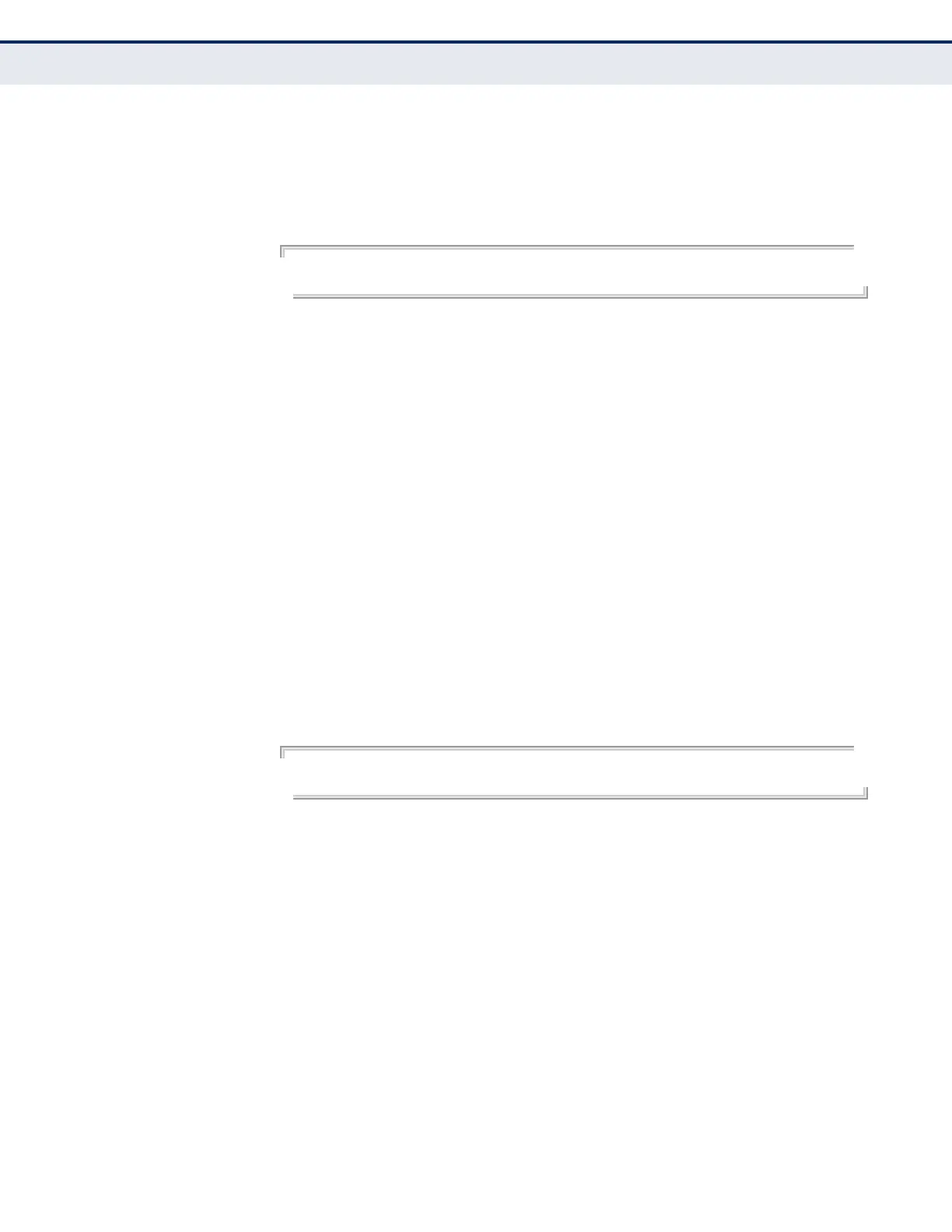C
HAPTER
21
| System Management Commands
Line
– 542 –
be supported. The system indicates if the speed you selected is not
supported.
EXAMPLE
To specify 57600 bps, enter this command:
Console(config-line)#speed 57600
Console(config-line)#
stopbits This command sets the number of the stop bits transmitted per byte. Use
the no form to restore the default setting.
SYNTAX
stopbits {1 | 2}
no stopbits
1 - One stop bit
2 - Two stop bits
DEFAULT SETTING
1 stop bit
COMMAND MODE
Line Configuration
EXAMPLE
To specify 2 stop bits, enter this command:
Console(config-line)#stopbits 2
Console(config-line)#
timeout login
response
This command sets the interval that the system waits for a user to log into
the CLI. Use the no form to restore the default setting.
SYNTAX
timeout login response [seconds]
no timeout login response
seconds - Integer that specifies the timeout interval.
(Range: 0 - 300 seconds; 0: disabled)
DEFAULT SETTING
CLI: Disabled (0 seconds)
Telnet: 300 seconds
