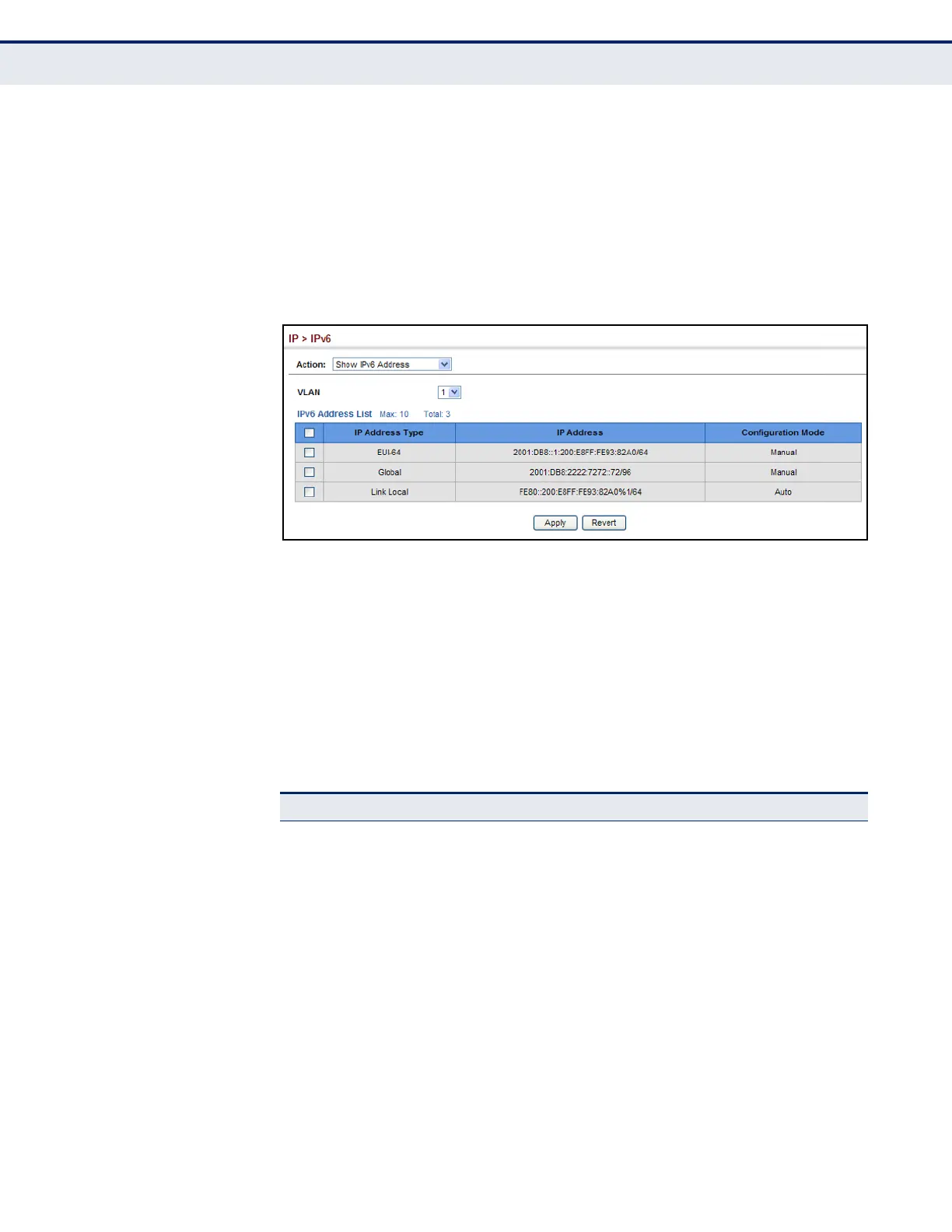C
HAPTER
16
| IP Configuration
Setting the Switch’s IP Address (IP Version 6)
– 437 –
WEB INTERFACE
To show the configured IPv6 addresses:
1. Click IP, IPv6 Configuration.
2. Select Show IPv6 Address from the Action list.
3. Select a VLAN from the list.
Figure 262: Showing Configured IPv6 Addresses
SHOWING THE IPV6
NEIGHBOR CACHE
Use the IP > IPv6 Configuration (Show IPv6 Neighbor Cache) page to
display the IPv6 addresses detected for neighbor devices.
CLI REFERENCES
◆ "show ipv6 neighbors" on page 1056
PARAMETERS
These parameters are displayed:
Table 32: Show IPv6 Neighbors - display description
Field Description
IPv6 Address IPv6 address of neighbor
Age The time since the address was verified as reachable (in seconds). A static
entry is indicated by the value “Permanent.”
Link-layer Addr Physical layer MAC address.
