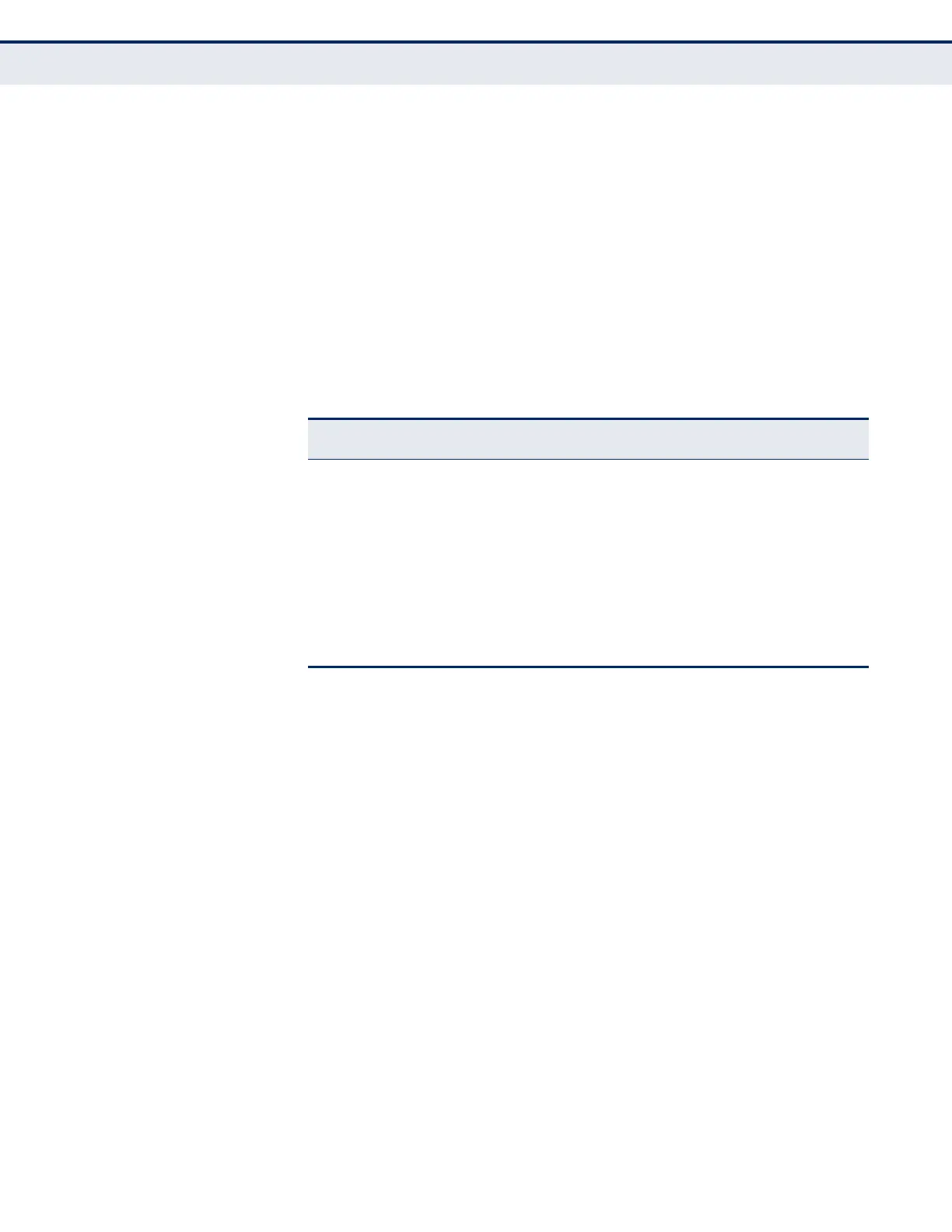C
HAPTER
5
| Interface Configuration
Traffic Segmentation
– 160 –
CONFIGURING UPLINK
AND DOWNLINK PORTS
Use the Interface > Traffic Segmentation (Configure Session) page to
assign the downlink and uplink ports to use in the segmented group. Ports
designated as downlink ports can not communicate with any other ports on
the switch except for the uplink ports. Uplink ports can communicate with
any other ports on the switch and with any designated downlink ports.
CLI REFERENCES
◆ "Configuring Port-based Traffic Segmentation" on page 846
COMMAND USAGE
◆ When traffic segmentation is enabled, the forwarding state for the
uplink and downlink ports assigned to different client sessions is shown
below.
◆ When traffic segmentation is disabled, all ports operate in normal
forwarding mode based on the settings specified by other functions
such as VLANs and spanning tree protocol.
◆ A port cannot be configured in both an uplink and downlink list.
◆ A port can only be assigned to one traffic-segmentation session.
◆ A downlink port can only communicate with an uplink port in the same
session. Therefore, if an uplink port is not configured for a session, the
assigned downlink ports will not be able to communicate with any other
ports.
◆ If a downlink port is not configured for the session, the assigned uplink
ports will operate as normal ports.
Table 11: Traffic Segmentation Forwarding
Destination
Source
Session #1
Downlinks
Session #1
Uplinks
Session #2
Downlinks
Session #2
Uplinks
Normal
Ports
Session #1
Downlink Ports
Blocking Forwarding Blocking Blocking Blocking
Session #1
Uplink Ports
Forwarding Forwarding Blocking Blocking/
Forwarding
*
* The forwarding state for uplink-to-uplink ports is configured on the Configure
Global page (see page 158).
Forwarding
Session #2
Downlink Ports
Blocking Blocking Blocking Forwarding Blocking
Session #2
Uplink Ports
Blocking Blocking/
Forwarding<
Superscript
>*
Forwarding Forwarding Forwarding
Normal Ports Forwarding Forwarding Forwarding Forwarding Forwarding
