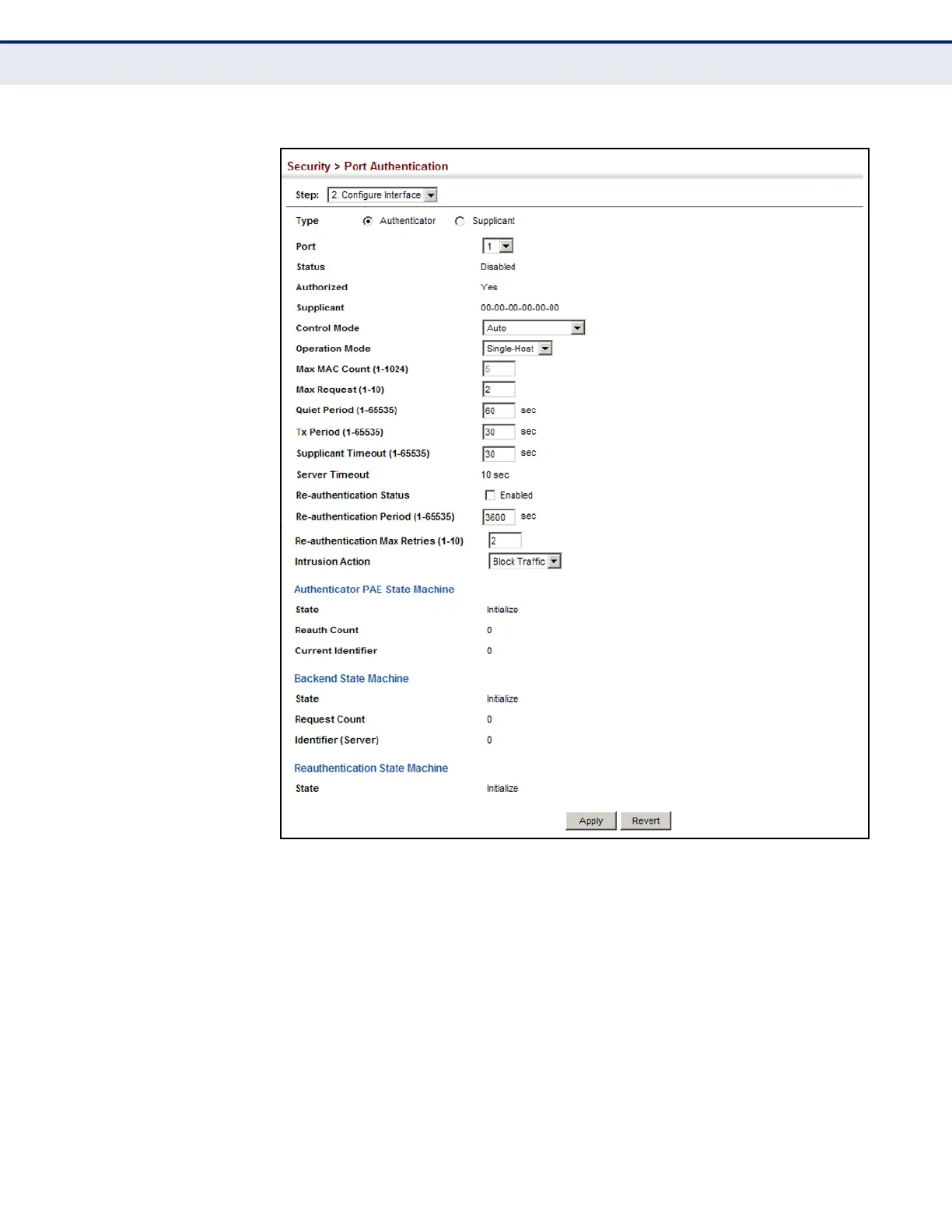C
HAPTER
14
| Security Measures
Configuring 802.1X Port Authentication
– 345 –
Figure 193: Configuring Interface Settings for 802.1X Port Authenticator
CONFIGURING PORT
SUPPLICANT SETTINGS
FOR
802.1X
Use the Security > Port Authentication (Configure Interface – Supplicant)
page to configure 802.1X port settings for supplicant requests issued from
a port to an authenticator on another device. When 802.1X is enabled and
the control mode is set to Force-Authorized (see "Configuring Port
Authenticator Settings for 802.1X" on page 341), you need to configure
the parameters for the client supplicant process if the client must be
authenticated through another device in the network.
CLI REFERENCES
◆ "802.1X Port Authentication" on page 633
