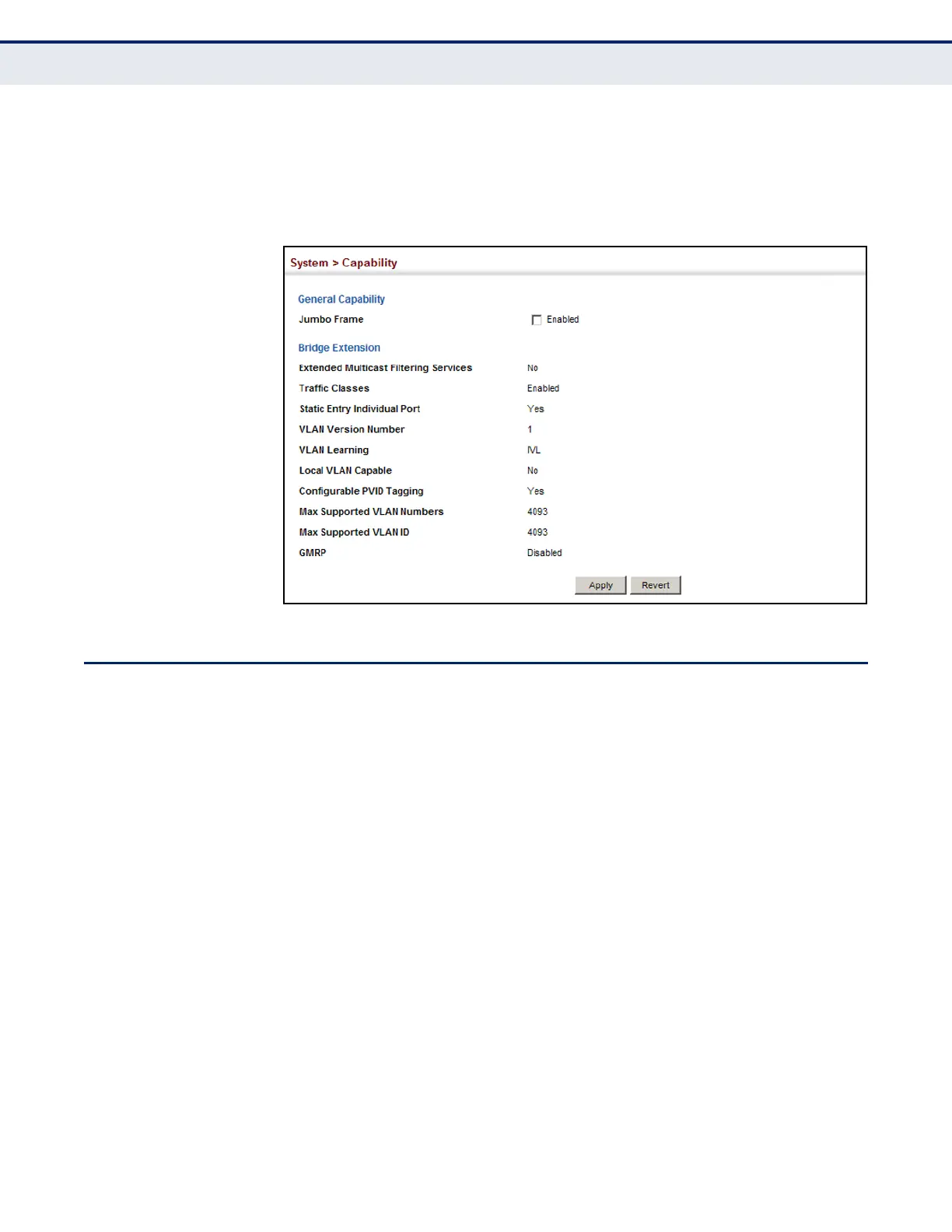C
HAPTER
4
| Basic Management Tasks
Managing System Files
– 104 –
WEB INTERFACE
To view Bridge Extension information:
1. Click System, then Capability.
Figure 6: Displaying Bridge Extension Configuration
MANAGING SYSTEM FILES
This section describes how to upgrade the switch operating software or
configuration files, and set the system start-up files.
COPYING FILES VIA
TFTP OR HTTP
Use the System > File (Copy) page to upload/download firmware or
configuration settings using TFTP or HTTP. By backing up a file to a TFTP
server or management station, that file can later be downloaded to the
switch to restore operation. Specify the method of file transfer, along with
the file type and file names as required.
You can also set the switch to use new firmware or configuration settings
without overwriting the current version. Just download the file using a
different name from the current version, and then set the new file as the
startup file.
CLI REFERENCES
◆ "copy" on page 527
