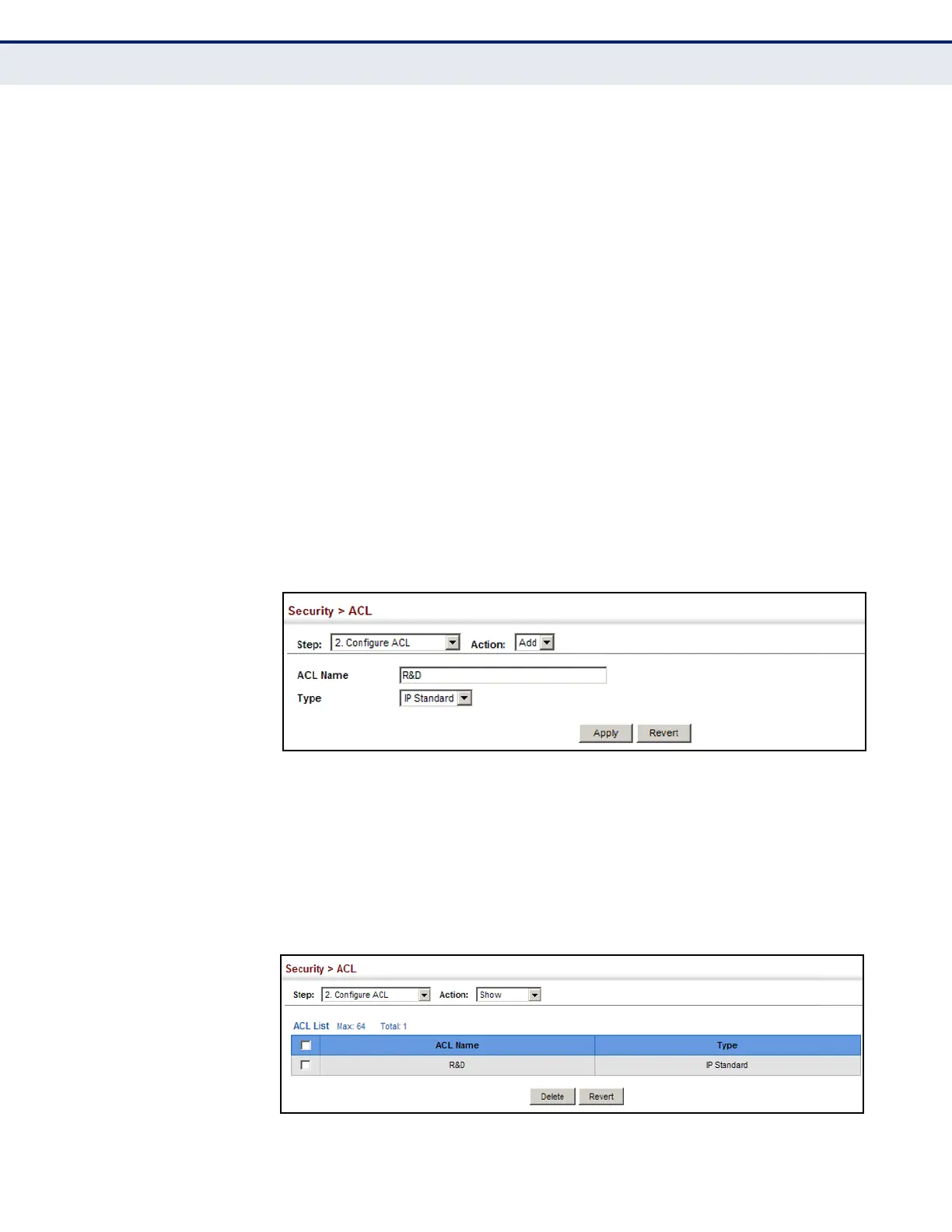C
HAPTER
14
| Security Measures
Access Control Lists
– 313 –
■
IPv6 Extended: IPv6 ACL mode filters packets based on the
source or destination IP address, as well as DSCP, and the type of
the next header.
■
MAC – MAC ACL mode filters packets based on the source or
destination MAC address and the Ethernet frame type (RFC 1060).
■
ARP – ARP ACL specifies static IP-to-MAC address bindings used for
ARP inspection (see "ARP Inspection" on page 326).
WEB INTERFACE
To configure the name and type of an ACL:
1. Click Security, ACL.
2. Select Configure ACL from the Step list.
3. Select Add from the Action list.
4. Fill in the ACL Name field, and select the ACL type.
5. Click Apply.
Figure 174: Creating an ACL
To show a list of ACLs:
1. Click Security, ACL.
2. Select Configure ACL from the Step list.
3. Select Show from the Action list.
Figure 175: Showing a List of ACLs
