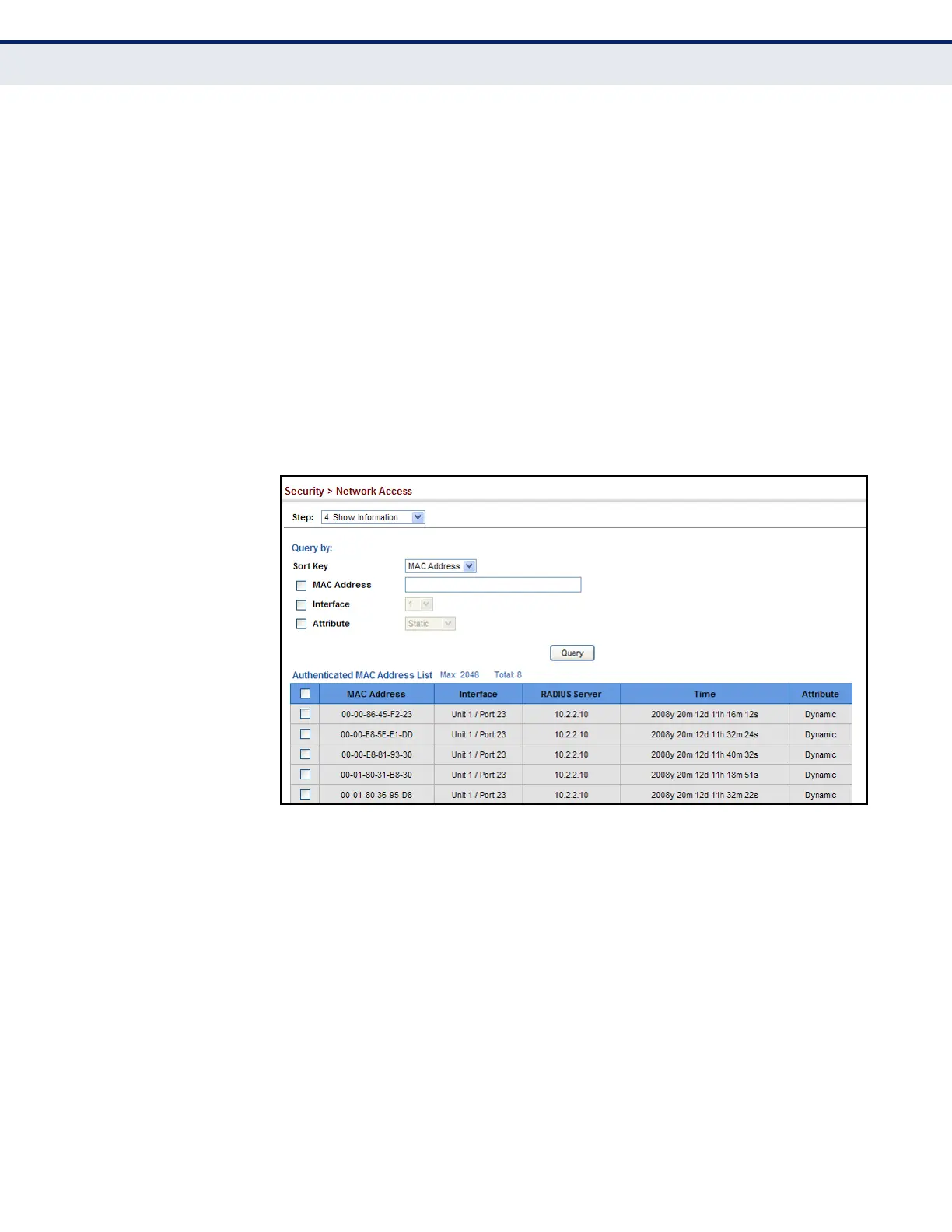C
HAPTER
14
| Security Measures
Network Access (MAC Address Authentication)
– 296 –
WEB INTERFACE
To display the authenticated MAC addresses stored in the secure MAC
address table:
1. Click Security, Network Access.
2. Select Show Information from the Step list.
3. Use the sort key to display addresses based MAC address, interface, or
attribute.
4. Restrict the displayed addresses by entering a specific address in the
MAC Address field, specifying a port in the Interface field, or setting the
address type to static or dynamic in the Attribute field.
5. Click Query.
Figure 161: Showing Addresses Authenticated for Network Access
