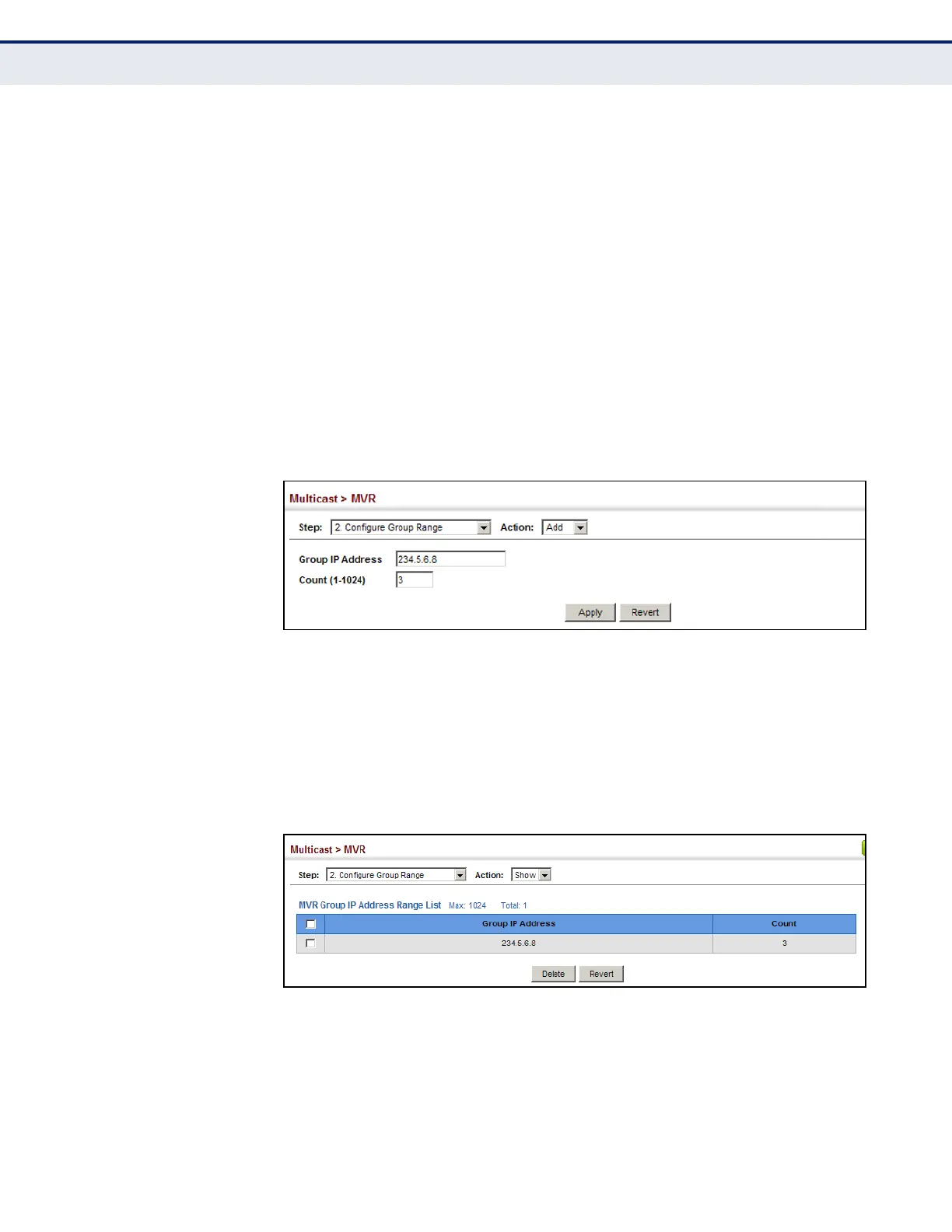C
HAPTER
18
| Multicast Filtering
Multicast VLAN Registration
– 479 –
IGMP snooping and MVR share a maximum number of 1024 groups.
Any multicast streams received in excess of this limitation will be
flooded to all ports in the MVR VLAN.
WEB INTERFACE
To configure an MVR group address range:
1. Click Multicast, MVR.
2. Select Configure Group Range from the Step list.
3. Select Add from the Action list.
4. Specify a multicast group that will stream traffic to participating hosts.
5. Click Apply.
Figure 295: Configuring an MVR Group Address Range
To show the configured MVR group address ranges:
1. Click Multicast, MVR.
2. Select Configure Group Range from the Step list.
3. Select Show from the Action list.
Figure 296: Displaying MVR Group Address Ranges
