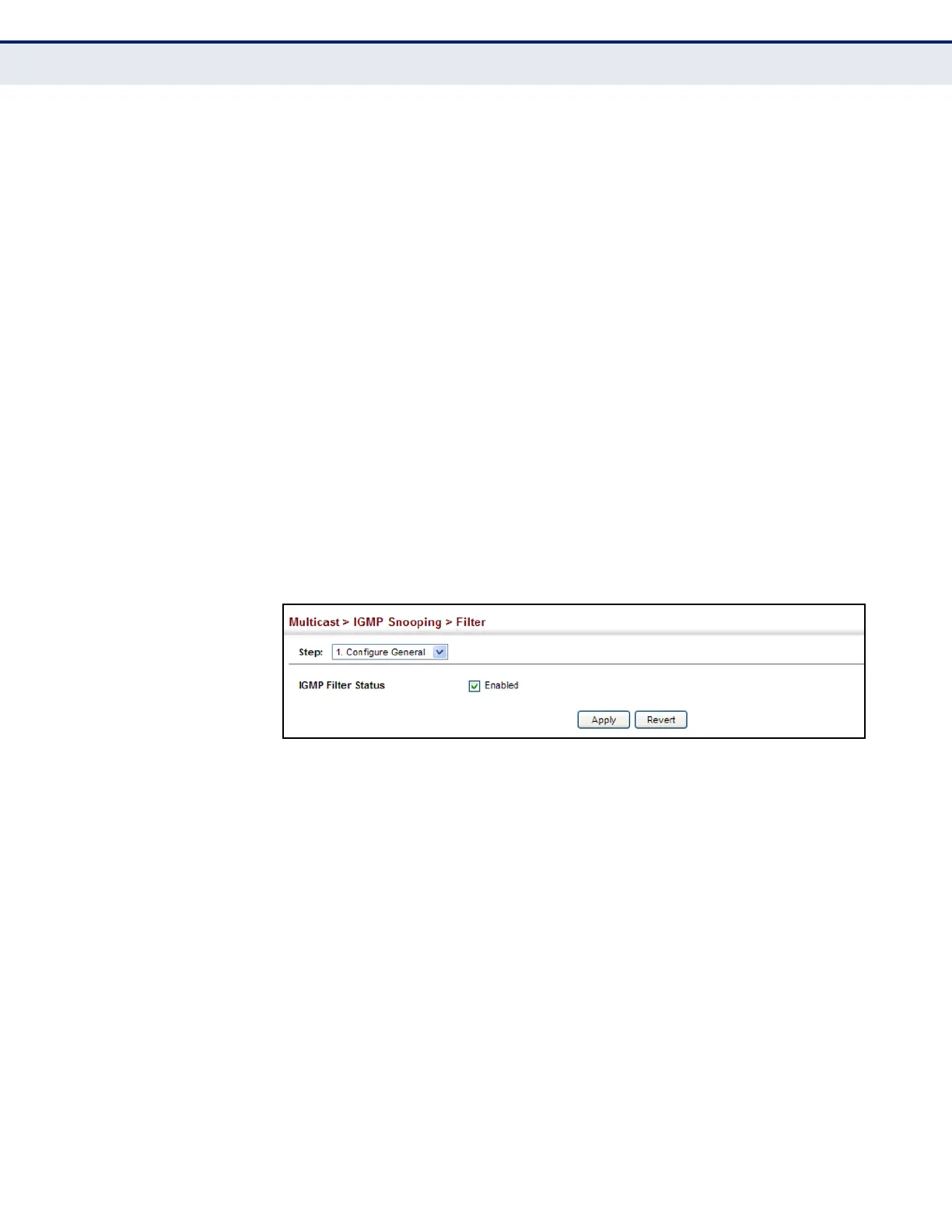C
HAPTER
18
| Multicast Filtering
Filtering and Throttling IGMP Groups
– 471 –
ENABLING IGMP
FILTERING AND
THROTTLING
Use the Multicast > IGMP Snooping > Filter (Configure General) page to
enable IGMP filtering and throttling globally on the switch.
CLI REFERENCES
◆ "ip igmp filter (Global Configuration)" on page 916
PARAMETERS
These parameters are displayed:
◆ IGMP Filter Status – Enables IGMP filtering and throttling globally for
the switch. (Default: Disabled)
WEB INTERFACE
To enable IGMP filtering and throttling on the switch:
1. Click Multicast, IGMP Snooping, Filter.
2. Select Configure General from the Step list.
3. Enable IGMP Filter Status.
4. Click Apply.
Figure 287: Enabling IGMP Filtering and Throttling
CONFIGURING IGMP
F
ILTER PROFILES
Use the Multicast > IGMP Snooping > Filter (Configure Profile – Add) page
to create an IGMP profile and set its access mode. Then use the (Add
Multicast Group Range) page to configure the multicast groups to filter.
CLI REFERENCES
◆ "IGMP Filtering and Throttling" on page 915
COMMAND USAGE
Specify a range of multicast groups by entering a start and end IP address;
or specify a single multicast group by entering the same IP address for the
start and end of the range.
