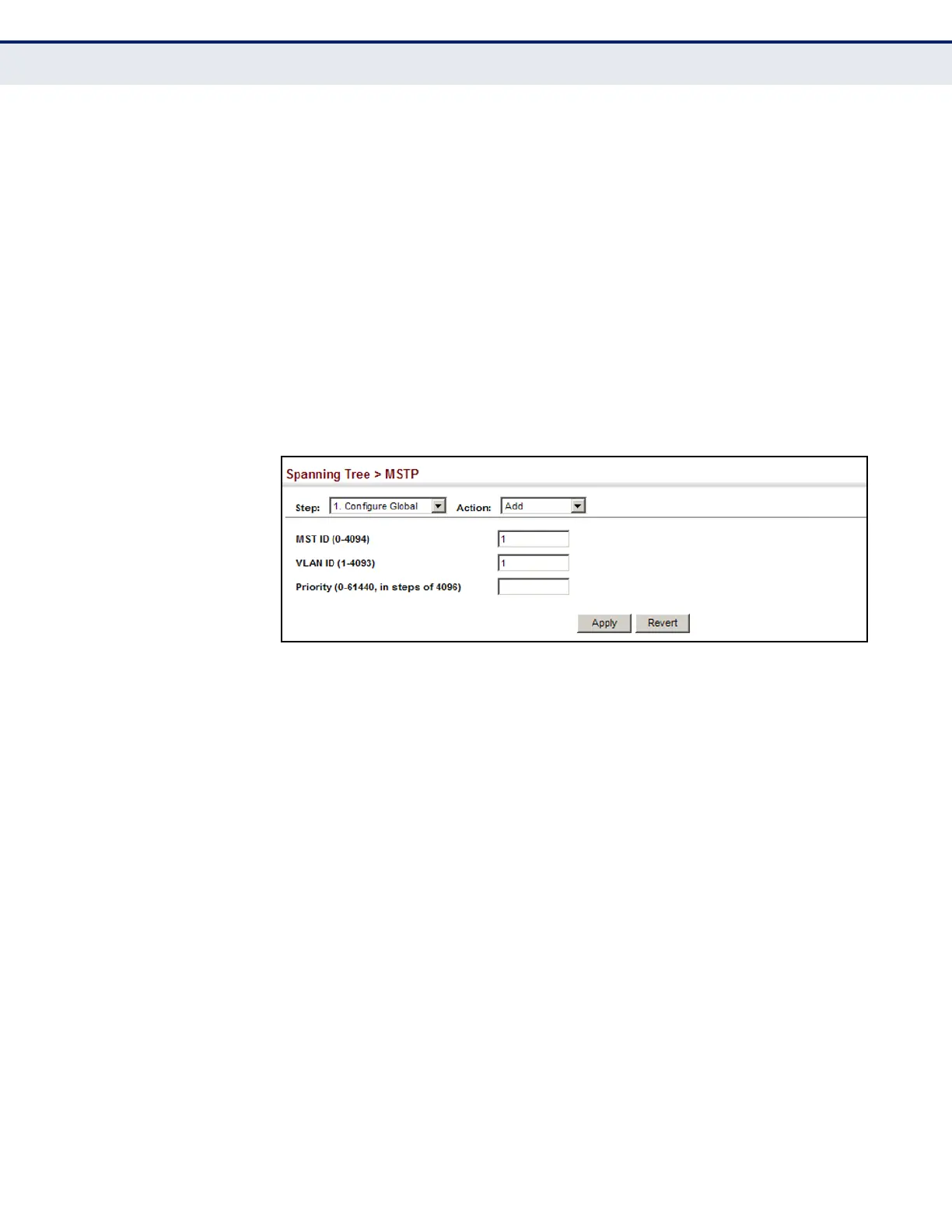C
HAPTER
8
| Spanning Tree Algorithm
Configuring Multiple Spanning Trees
– 221 –
WEB INTERFACE
To create instances for MSTP:
1. Click Spanning Tree, MSTP.
2. Select Configure Global from the Step list.
3. Select Add from the Action list.
4. Specify the MST instance identifier and the initial VLAN member.
Additional member can be added using the Spanning Tree > MSTP
(Configure Global - Add Member) page. If the priority is not specified,
the default value 32768 is used.
5. Click Apply.
Figure 101: Creating an MST Instance
