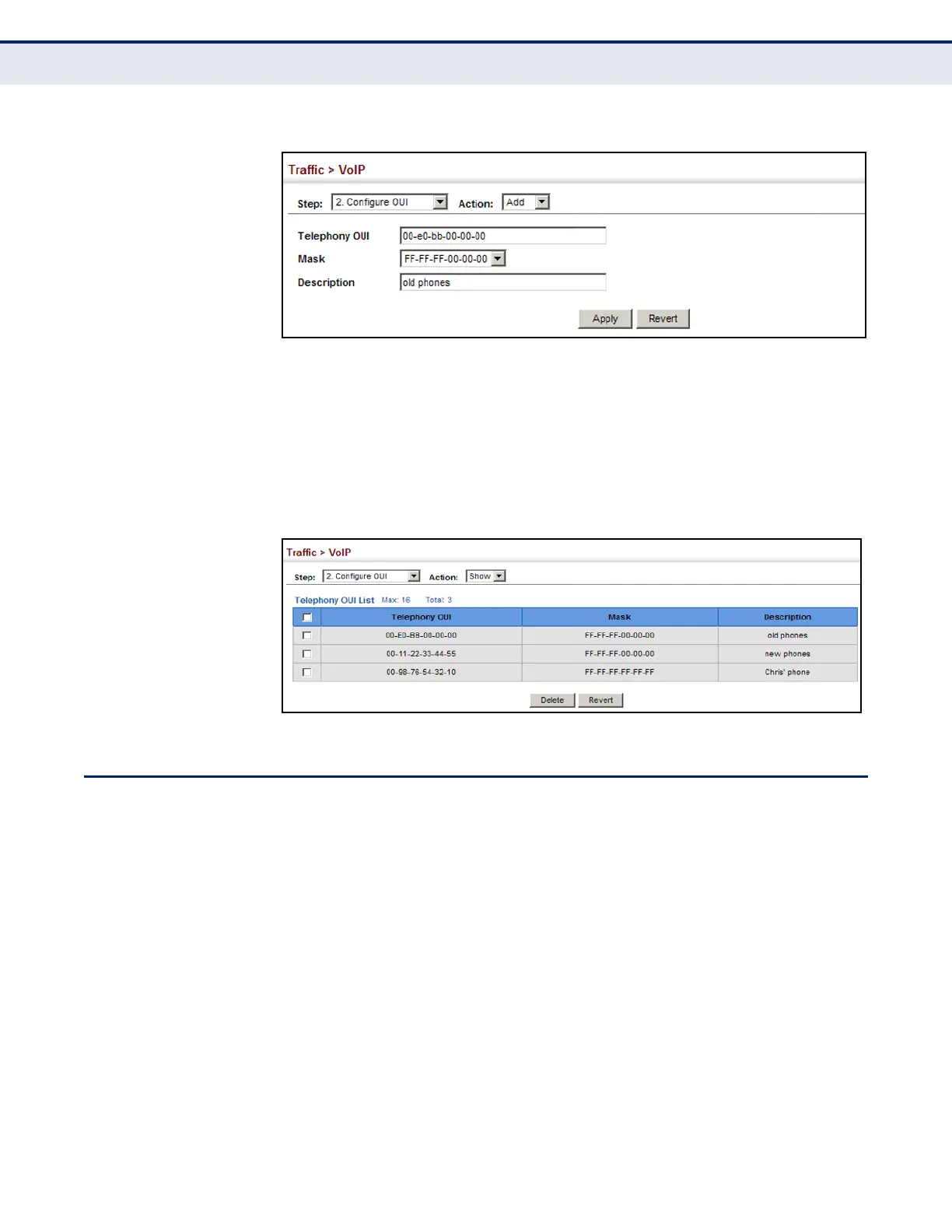C
HAPTER
13
| VoIP Traffic Configuration
Configuring VoIP Traffic Ports
– 264 –
Figure 132: Configuring an OUI Telephony List
To show the MAC OUI numbers used for VoIP equipment:
1. Click Traffic, VoIP.
2. Select Configure OUI from the Step list.
3. Select Show from the Action list.
Figure 133: Showing an OUI Telephony List
CONFIGURING VOIP TRAFFIC PORTS
Use the Traffic > VoIP (Configure Interface) page to configure ports for
VoIP traffic, you need to set the mode (Auto or Manual), specify the
discovery method to use, and set the traffic priority. You can also enable
security filtering to ensure that only VoIP traffic is forwarded on the Voice
VLAN.
CLI REFERENCES
◆ "Configuring Voice VLANs" on page 855
PARAMETERS
These parameters are displayed:
◆ Mode – Specifies if the port will be added to the Voice VLAN when VoIP
traffic is detected. (Default: None)
■
None – The Voice VLAN feature is disabled on the port. The port will
not detect VoIP traffic or be added to the Voice VLAN.
