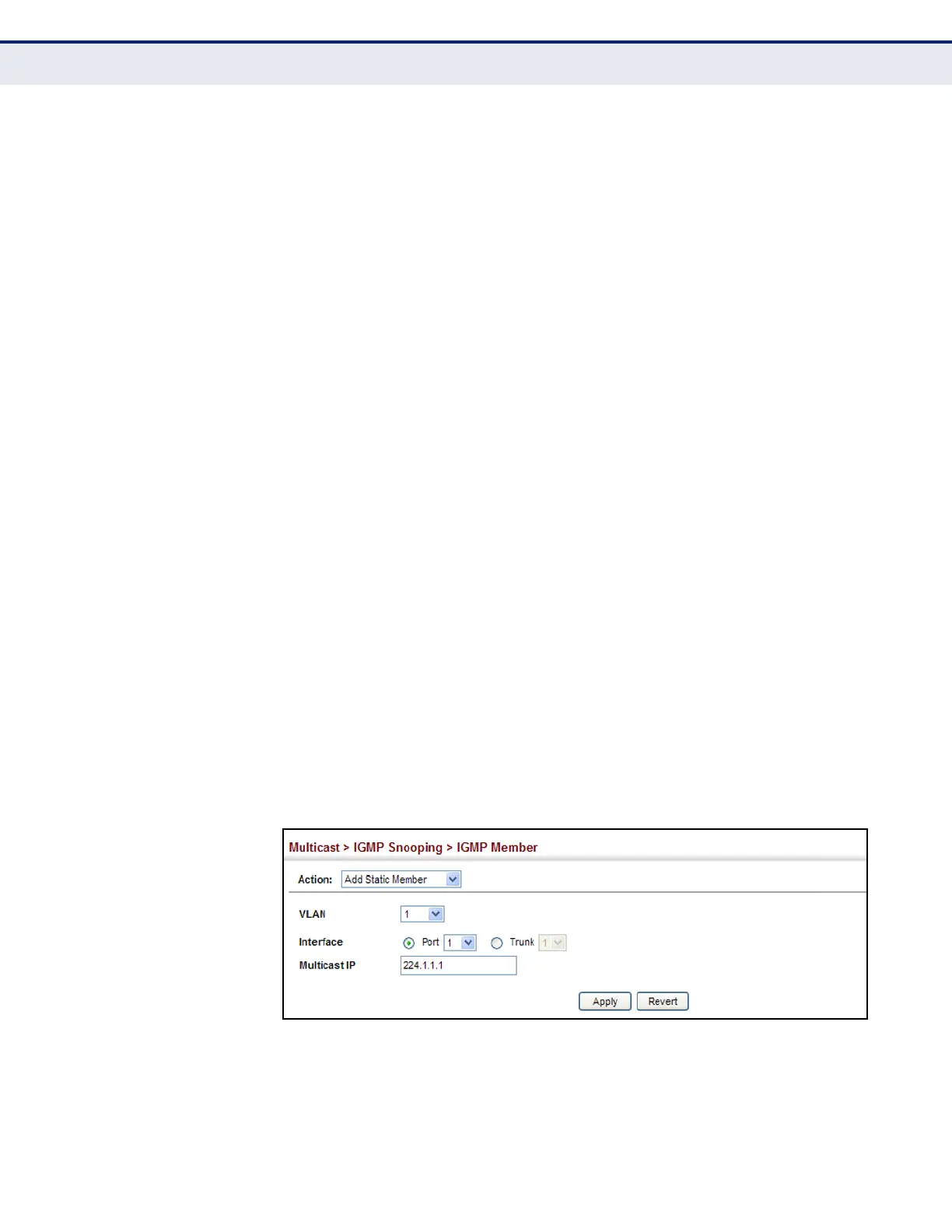C
HAPTER
18
| Multicast Filtering
Layer 2 IGMP (Snooping and Query)
– 462 –
CLI REFERENCES
◆ "ip igmp snooping vlan static" on page 911
COMMAND USAGE
◆ Static multicast addresses are never aged out.
◆ When a multicast address is assigned to an interface in a specific VLAN,
the corresponding traffic can only be forwarded to ports within that
VLAN.
PARAMETERS
These parameters are displayed:
◆ VLAN – Specifies the VLAN which is to propagate the multicast service.
(Range: 1-4093)
◆ Interface – Activates the Port or Trunk scroll down list.
◆ Port or Trunk – Specifies the interface assigned to a multicast group.
◆ Multicast IP – The IP address for a specific multicast service.
WEB INTERFACE
To statically assign an interface to a multicast service:
1. Click Multicast, IGMP Snooping, IGMP Member.
2. Select Add Static Member from the Action list.
3. Select the VLAN that will propagate the multicast service, specify the
interface attached to a multicast service (through an IGMP-enabled
switch or multicast router), and enter the multicast IP address.
4. Click Apply.
Figure 281: Assigning an Interface to a Multicast Service
To show the static interfaces assigned to a multicast service:
1. Click Multicast, IGMP Snooping, IGMP Member.
2. Select Show Static Member from the Action list.
