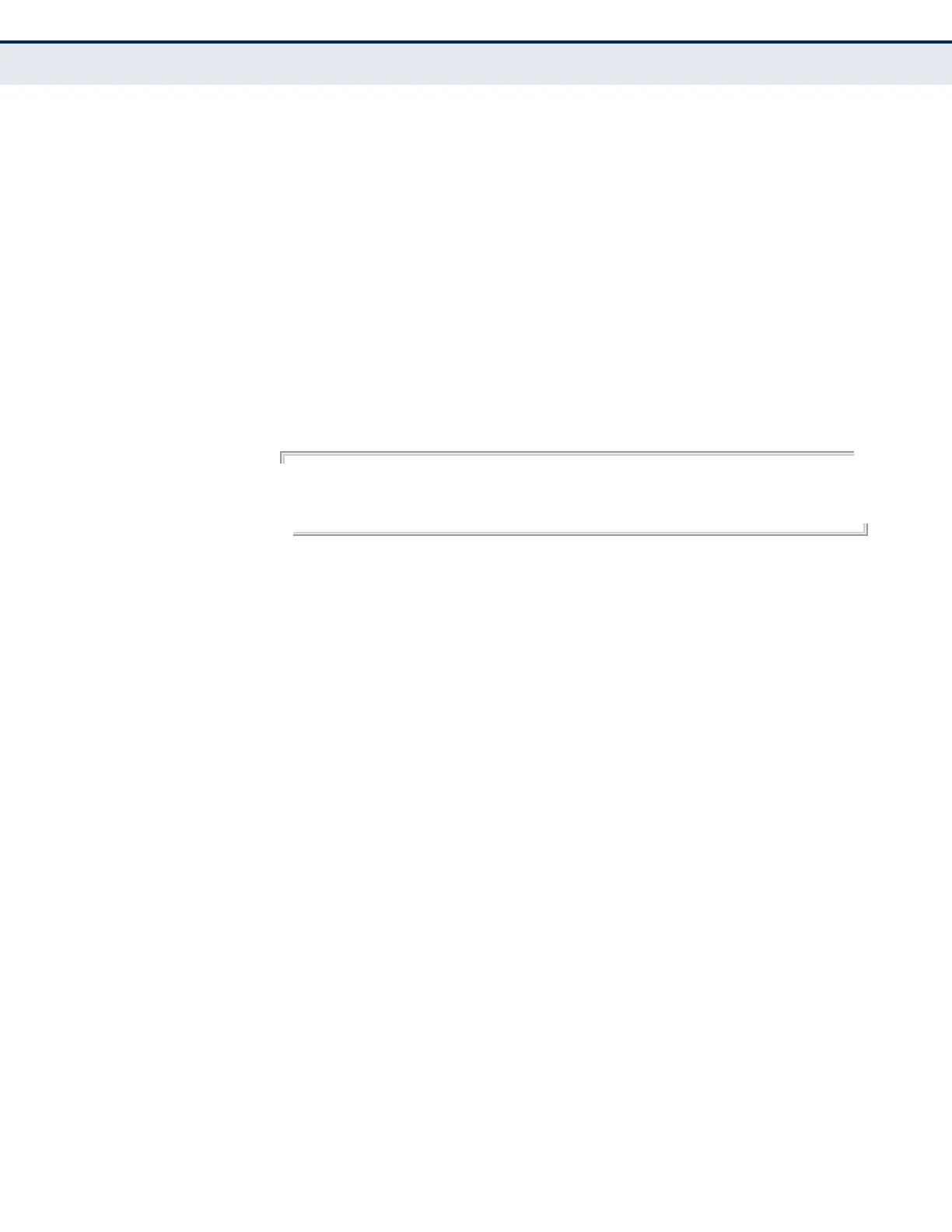C
HAPTER
40
| CFM Commands
– 988 –
COMMAND USAGE
◆ Use this command to statically configure remote MEPs that exist inside
the maintenance association. These remote MEPs are used in the cross-
check operation to verify that all endpoints in the specified MA are
operational.
◆ Remote MEPs can only be configured with this command if domain
service access points (DSAPs) have already been created with the
ethernet cfm mep command at the same maintenance level and in the
same MA. DSAPs are MEPs that exist on the edge of the domain, and
act as primary service access points for end-to-end cross-check, loop-
back, and link-trace functions.
EXAMPLE
This example defines a static MEP for the specified maintenance
association.
Console(config)#ethernet cfm domain index 1 name voip level 3
Console(config-ether-cfm)#ma index 1 name rd vlan 1
Console(config-ether-cfm)#mep crosscheck mpid 2 ma rd
Console(config-ether-cfm)#
ethernet cfm mep
crosscheck
This command enables cross-checking between the static list of MEPs
assigned to other devices within the same maintenance association and the
MEPs learned through continuity check messages (CCMs). Use the disable
keyword to stop the cross-check process.
SYNTAX
ethernet cfm mep crosscheck {enable | disable}
md domain-name ma ma-name
enable – Starts the cross-check process.
disable – Stops the cross-check process.
domain-name – Domain name. (Range: 1-43 alphanumeric
characters)
ma-name – MA name. (Range: 1-45 alphanumeric characters)
DEFAULT SETTING
Disabled
COMMAND MODE
Privileged Exec
COMMAND USAGE
◆ Before using this command to start the cross-check process, first
configure the remote MEPs that exist on other devices inside the
maintenance association using the mep crosscheck mpid command.
These remote MEPs are used in the cross-check operation to verify that
all endpoints in the specified MA are operational.
