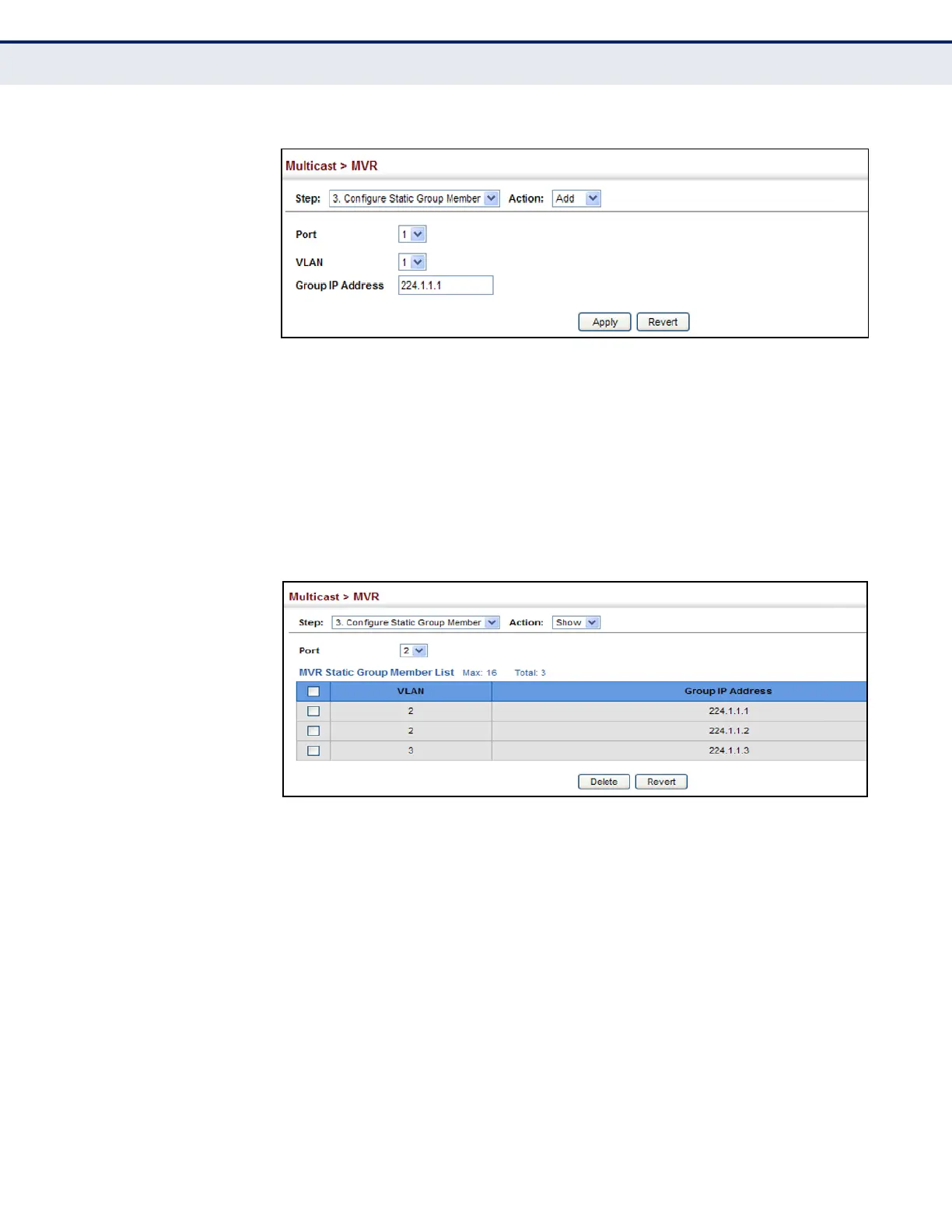C
HAPTER
18
| Multicast Filtering
Multicast VLAN Registration
– 483 –
Figure 298: Assigning Static MVR Groups to a Port
To show the static MVR groups assigned to a port:
1. Click Multicast, MVR.
2. Select Configure Static Group Member from the Step list.
3. Select Show from the Action list.
4. Select the port for which to display this information.
Figure 299: Showing the Static MVR Groups Assigned to a Port
DISPLAYING MVR
R
ECEIVER GROUPS
Use the Multicast > MVR (Show Member) page to display the interfaces
assigned to the MVR receiver groups.
CLI REFERENCES
◆ "show mvr" on page 929
PARAMETERS
These parameters are displayed:
◆ Group IP Address – Multicast groups assigned to the MVR VLAN.
◆ Source IP Address – Indicates the source address of the multicast
service, or displays an asterisk if the group address has been statically
assigned.
