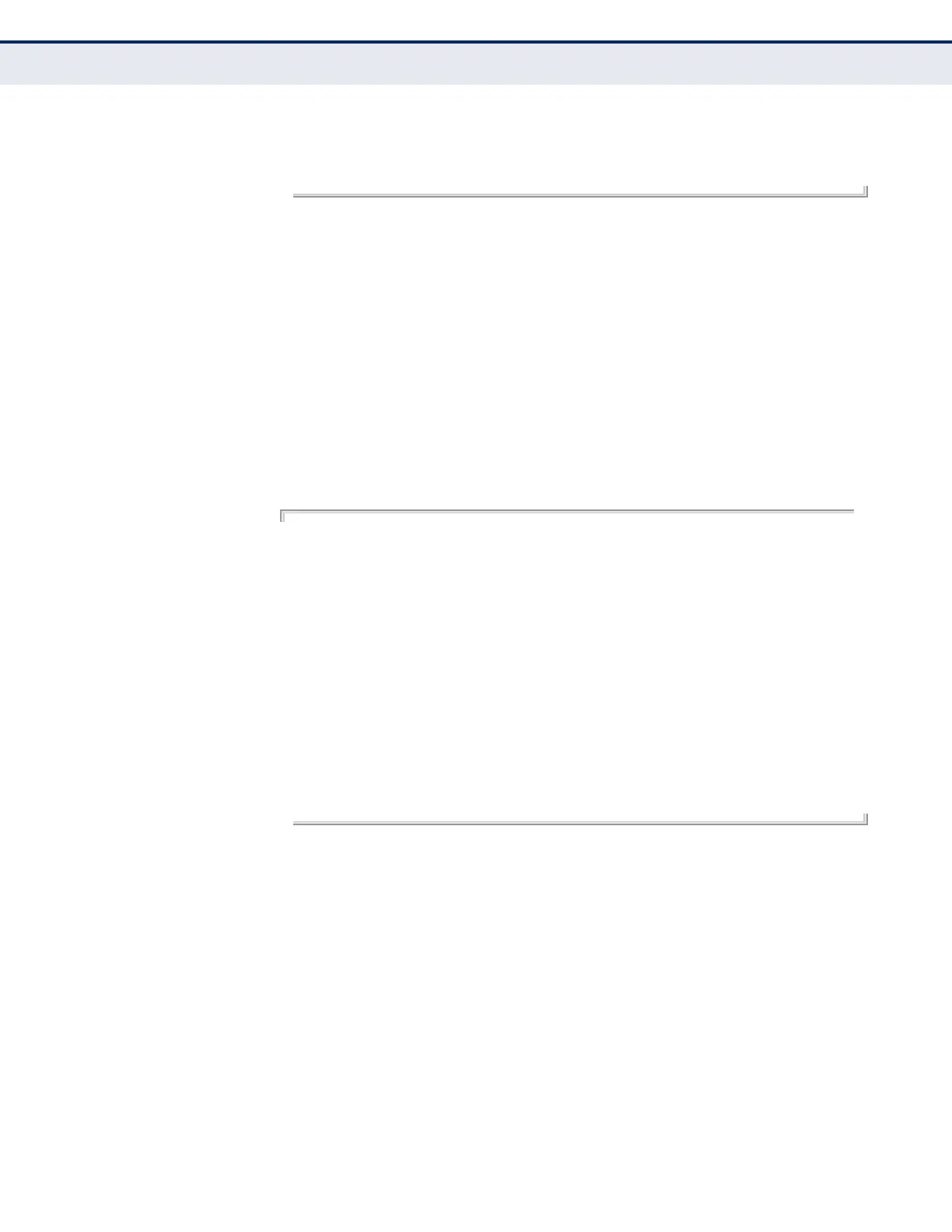C
HAPTER
21
| System Management Commands
System Status
– 522 –
Telnet Server Port : 23
Jumbo Frame : Disabled
Console#
show tech-support This command displays a detailed list of system settings designed to help
technical support resolve configuration or functional problems.
COMMAND MODE
Normal Exec, Privileged Exec
COMMAND USAGE
This command generates a long list of information including detailed
system and interface settings. It is therefore advisable to direct the output
to a file using any suitable output capture function provided with your
terminal emulation program.
EXAMPLE
Console#show tech-support
show system:
System Description : ES3510MA-DC
System OID String : 1.3.6.1.4.1.259.10.1.17
System Information
System Up Time: 0 days, 2 hours, 17 minutes, and 6.23 seconds
System Name: [NONE]
System Location: [NONE]
System Contact: [NONE]
MAC Address (Unit1): 00-12-CF-61-24-2F
Web Server: Enabled
Web Server Port: 80
Web Secure Server: Enabled
Web Secure Server Port: 443
Telnet Server: Enable
Telnet Server Port: 23
Jumbo Frame: Disabled
.
.
.
show users Shows all active console and Telnet sessions, including user name, idle
time, and IP address of Telnet client.
DEFAULT SETTING
None
COMMAND MODE
Normal Exec, Privileged Exec
COMMAND USAGE
The session used to execute this command is indicated by a “*” symbol
next to the Line (i.e., session) index number.
