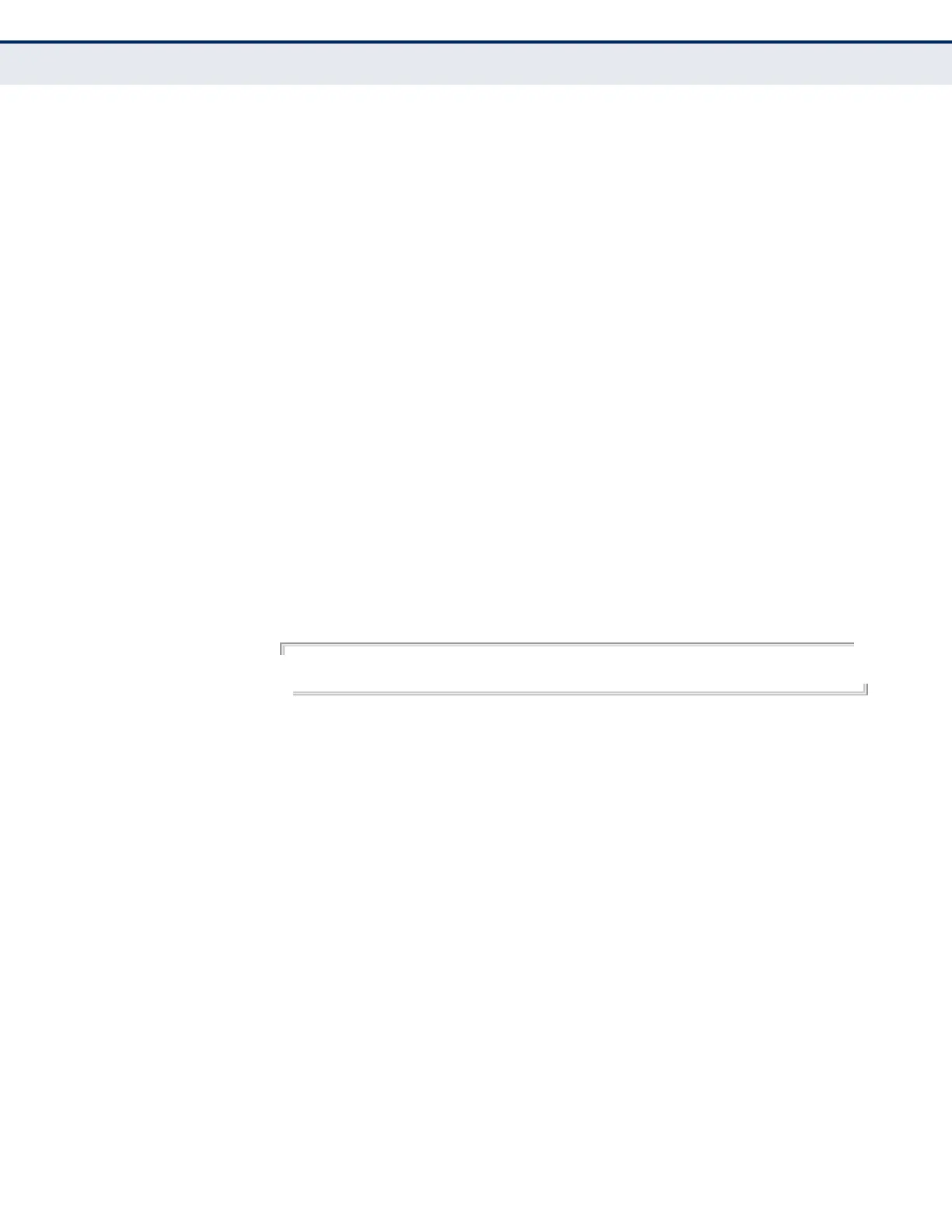C
HAPTER
34
| ERPS Commands
– 817 –
guard-timer This command sets the guard timer to prevent ring nodes from receiving
outdated R-APS messages. Use the no form to restore the default setting.
SYNTAX
guard-timer milliseconds
milliseconds - The guard timer is used to prevent ring nodes from
receiving outdated R-APS messages. During the duration of the
guard timer, all received R-APS messages are ignored by the ring
protection control process, giving time for old messages still
circulating on the ring to expire. (Range: 10-2000 milliseconds, in
steps of 10 milliseconds)
DEFAULT SETTING
500 milliseconds
COMMAND MODE
ERPS Configuration
COMMAND USAGE
The guard timer duration should be greater than the maximum expected
forwarding delay for an R-APS message to pass around the ring. A side-
effect of the guard timer is that during its duration, a node will be unaware
of new or existing ring requests transmitted from other nodes.
EXAMPLE
Console(config-erps)#guard-timer 300
Console(config-erps)#
holdoff-timer This command sets the timer to filter out intermittent link faults. Use the
no form to restore the default setting.
SYNTAX
holdoff-timer milliseconds
milliseconds - The hold-off timer is used to filter out intermittent
link faults. Faults will only be reported to the ring protection
mechanism if this timer expires. (Range: 0-10000 milliseconds, in
steps of 100 milliseconds)
DEFAULT SETTING
0 milliseconds
COMMAND MODE
ERPS Configuration
COMMAND USAGE
In order to coordinate timing of protection switches at multiple layers, a
hold-off timer may be required. Its purpose is to allow, for example, a
