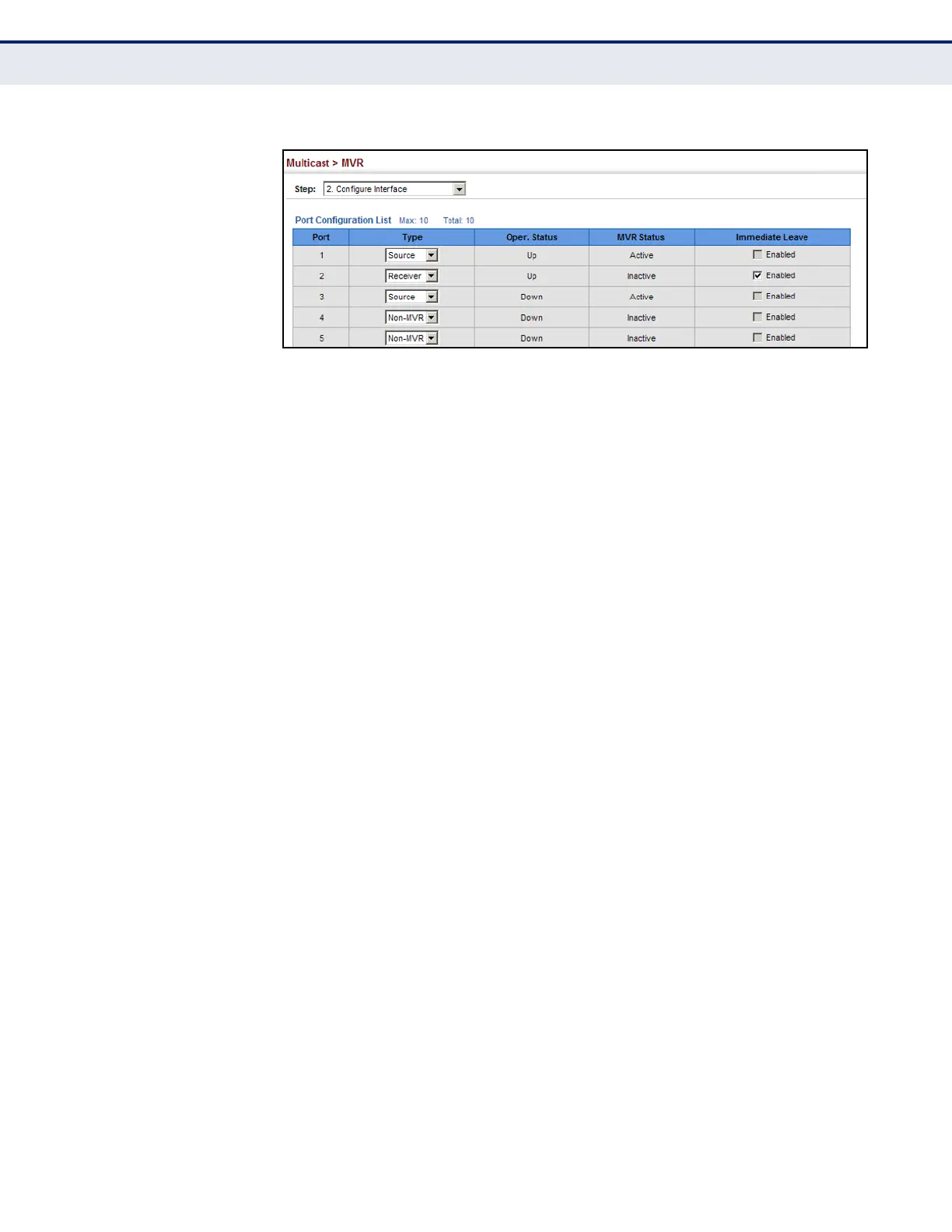C
HAPTER
18
| Multicast Filtering
Multicast VLAN Registration
– 482 –
Figure 297: Configuring Interface Settings for MVR
ASSIGNING STATIC
MULTICAST GROUPS
TO INTERFACES
Use the Multicast > MVR (Configure Static Group Member) page to
statically bind multicast groups to a port which will receive long-term
multicast streams associated with a stable set of hosts.
CLI REFERENCES
◆ "mvr vlan group" on page 928
PARAMETERS
These parameters are displayed:
◆ Port – Port identifier.
◆ VLAN – VLAN identifier
◆ Group IP Address – Defines a multicast service sent to the selected
port. Multicast groups must be assigned from the MVR group range
configured on the Configure General page.
WEB INTERFACE
To assign a static MVR group to a port:
1. Click Multicast, MVR.
2. Select Configure Static Group Member from the Step list.
3. Select Add from the Action list.
4. Select a VLAN and port member to receive the multicast stream, and
then enter the multicast group address.
5. Click Apply.
