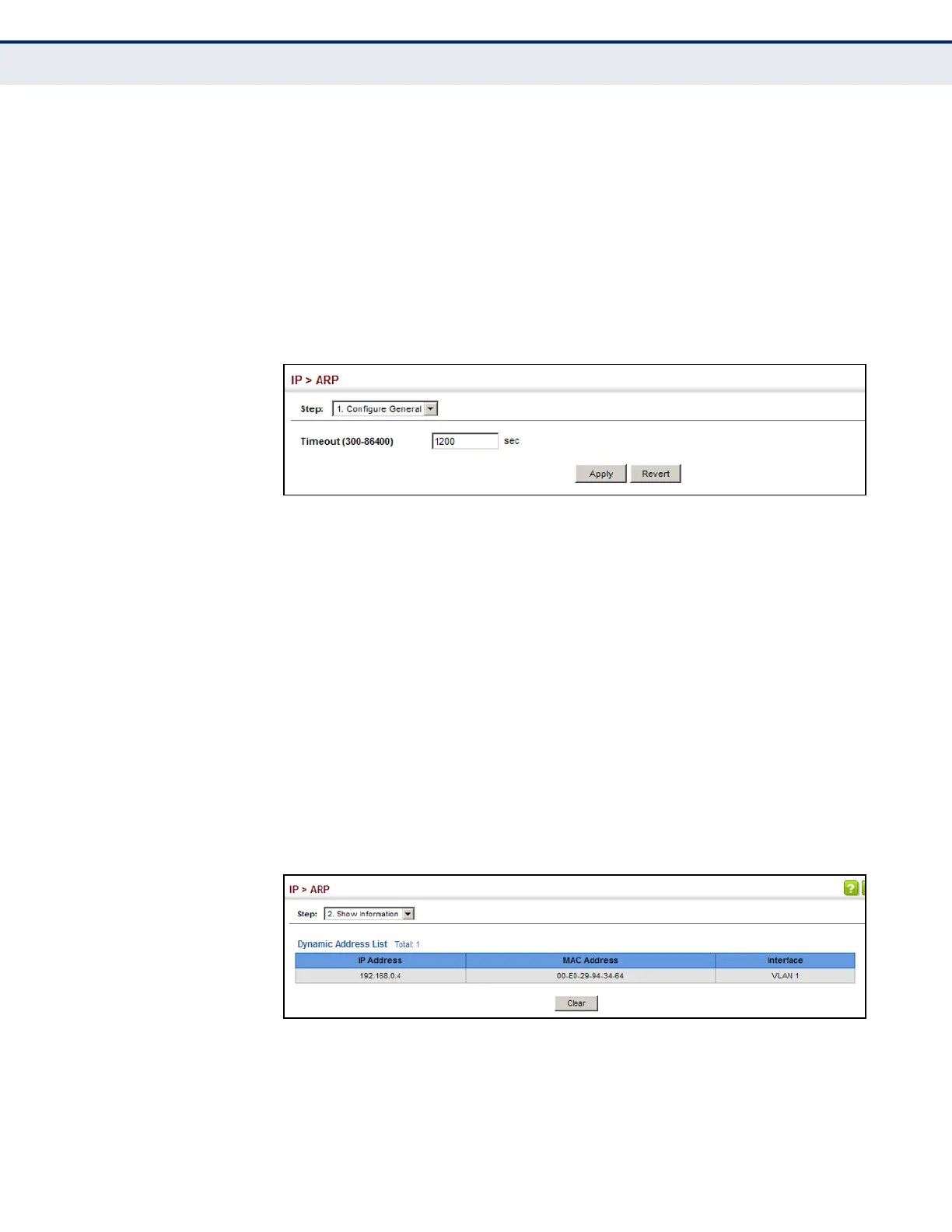C
HAPTER
16
| IP Configuration
Address Resolution Protocol
– 424 –
WEB INTERFACE
To configure the timeout for the ARP cache:
1. Click IP, ARP.
2. Select Configure General from the Step List.
3. Set the timeout to a suitable value for the ARP cache.
4. Click Apply.
Figure 253: Setting the ARP Timeout
DISPLAYING ARP
ENTRIES
Use the IP > ARP (Show Information) page to display dynamic entries in
the ARP cache
.
The ARP cache contains entries for local interfaces, including
subnet, host, and broadcast addresses. These entries are dynamically
learned through replies to broadcast
messages.
CLI REFERENCES
◆ "show arp" on page 1034
◆ "clear arp-cache" on page 1034
WEB INTERFACE
To display all entries in the ARP cache:
1. Click IP, ARP.
2. Select Show Information from the Step List.
Figure 254: Displaying ARP Entries
