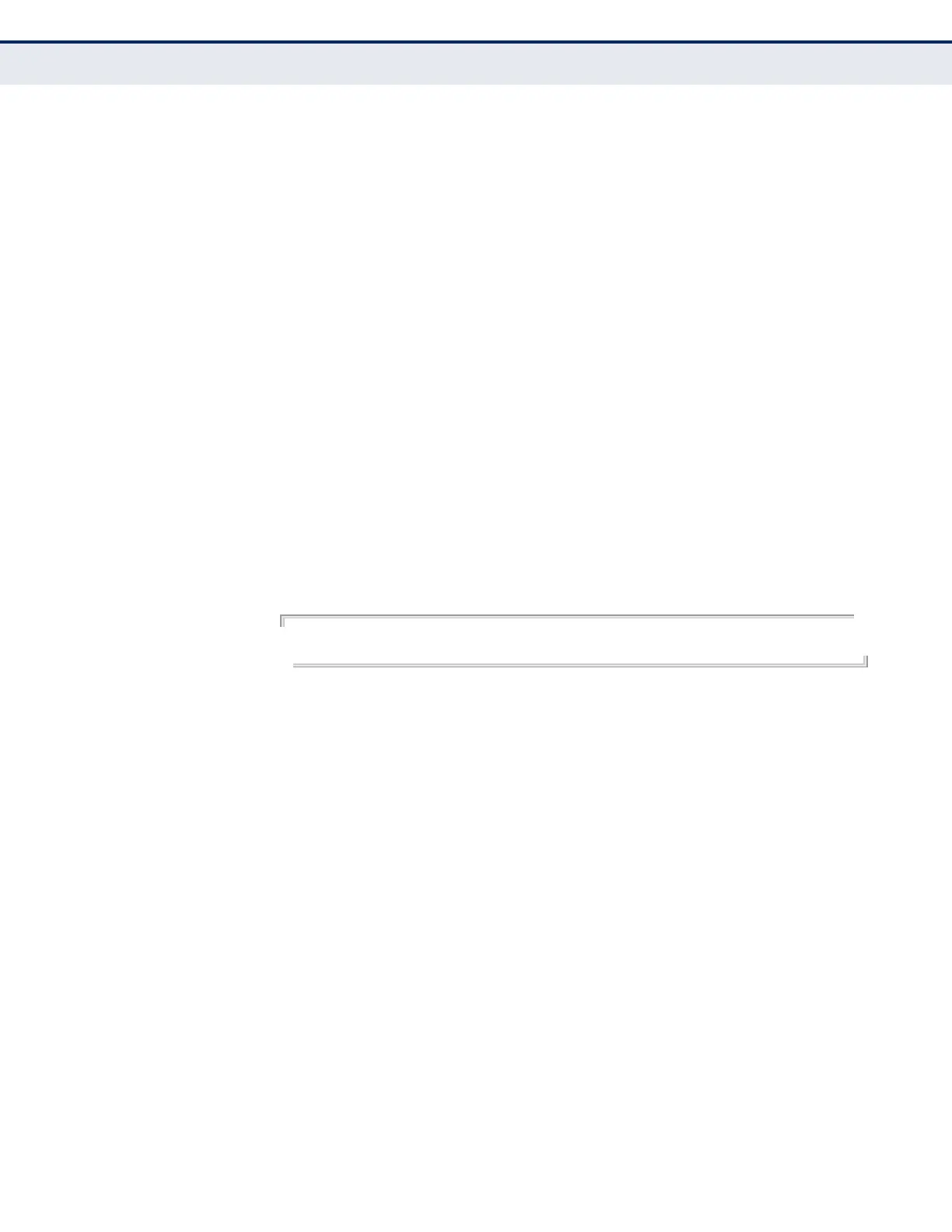C
HAPTER
35
| VLAN Commands
Configuring Voice VLANs
– 857 –
voice vlan aging This command sets the Voice VLAN ID time out. Use the no form to restore
the default.
SYNTAX
voice vlan aging minutes
no voice vlan
minutes - Specifies the port Voice VLAN membership time out.
(Range: 5-43200 minutes)
DEFAULT SETTING
1440 minutes
COMMAND MODE
Global Configuration
COMMAND USAGE
The Voice VLAN aging time is the time after which a port is removed from
the Voice VLAN when VoIP traffic is no longer received on the port.
EXAMPLE
The following example configures the Voice VLAN aging time as 3000
minutes.
Console(config)#voice vlan aging 3000
Console(config)#
voice vlan mac-
address
This command specifies MAC address ranges to add to the OUI Telephony
list. Use the no form to remove an entry from the list.
SYNTAX
voice vlan mac-address mac-address mask mask-address
[description description]
no voice vlan mac-address mac-address mask mask-address
mac-address - Defines a MAC address OUI that identifies VoIP
devices in the network. (For example, 01-23-45-00-00-00)
mask-address - Identifies a range of MAC addresses. (Range: 80-
00-00-00-00-00 to FF-FF-FF-FF-FF-FF)
description - User-defined text that identifies the VoIP devices.
(Range: 1-32 characters)
DEFAULT SETTING
None
COMMAND MODE
Global Configuration
