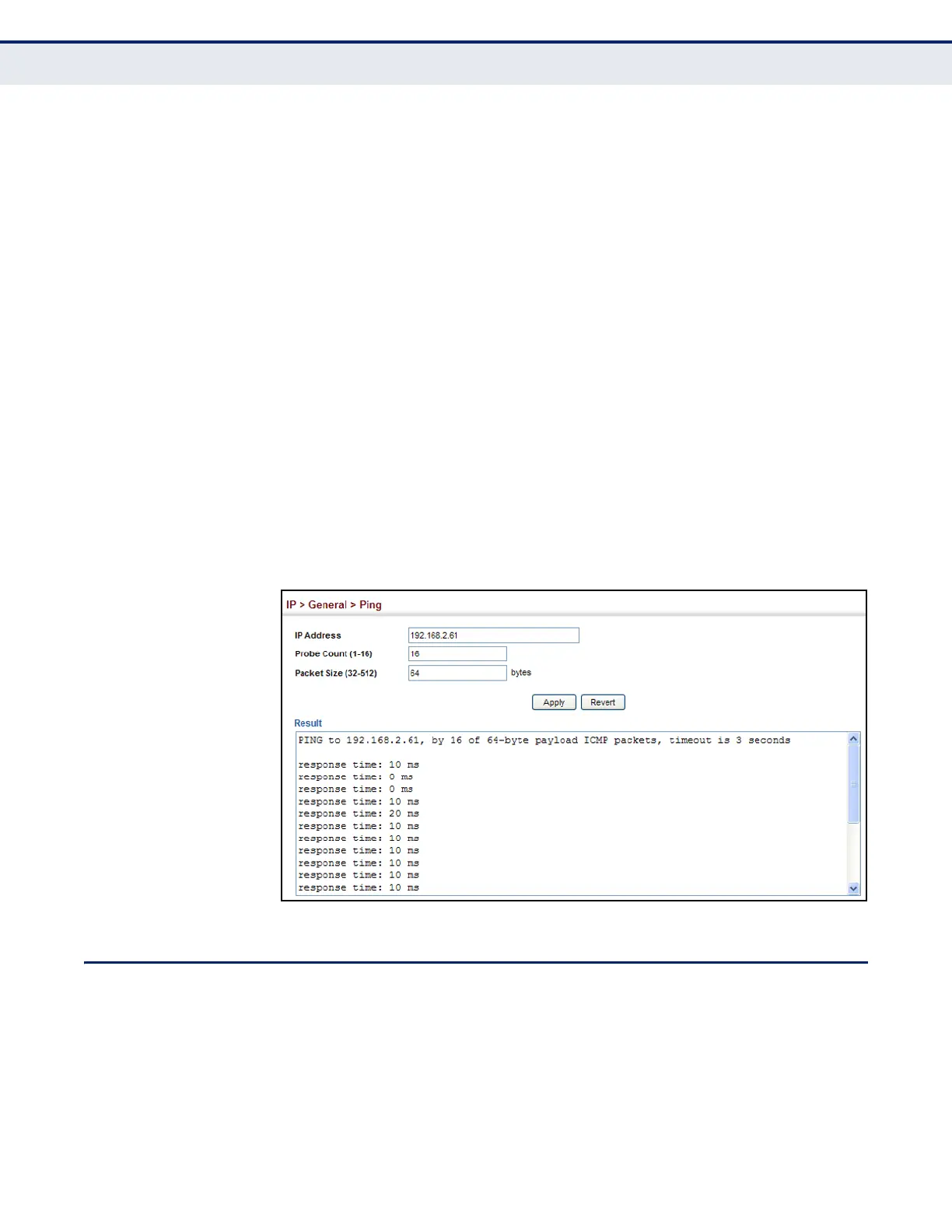C
HAPTER
16
| IP Configuration
Address Resolution Protocol
– 422 –
◆ The following are some results of the ping command:
■
Normal response - The normal response occurs in one to ten
seconds, depending on network traffic.
■
Destination does not respond - If the host does not respond, a
“timeout” appears in ten seconds.
■
Destination unreachable - The gateway for this destination indicates
that the destination is unreachable.
■
Network or host unreachable - The gateway found no corresponding
entry in the route table.
WEB INTERFACE
To ping another device on the network:
1. Click IP, General, Ping.
2. Specify the target device and ping parameters.
3. Click Apply.
Figure 252: Pinging a Network Device
ADDRESS RESOLUTION PROTOCOL
The switch uses Address Resolution Protocol (ARP) to forward traffic from
one hop to the next. ARP is used to map an IP address to a physical layer
(i.e., MAC) address. When an IP frame is received by this switch (or any
standards-based switch/router), it first looks up the MAC address
corresponding to the destination IP address in the ARP cache. If the
address is found, the switch writes the MAC address into the appropriate
field in the frame header, and forwards the frame on to the next hop. IP
