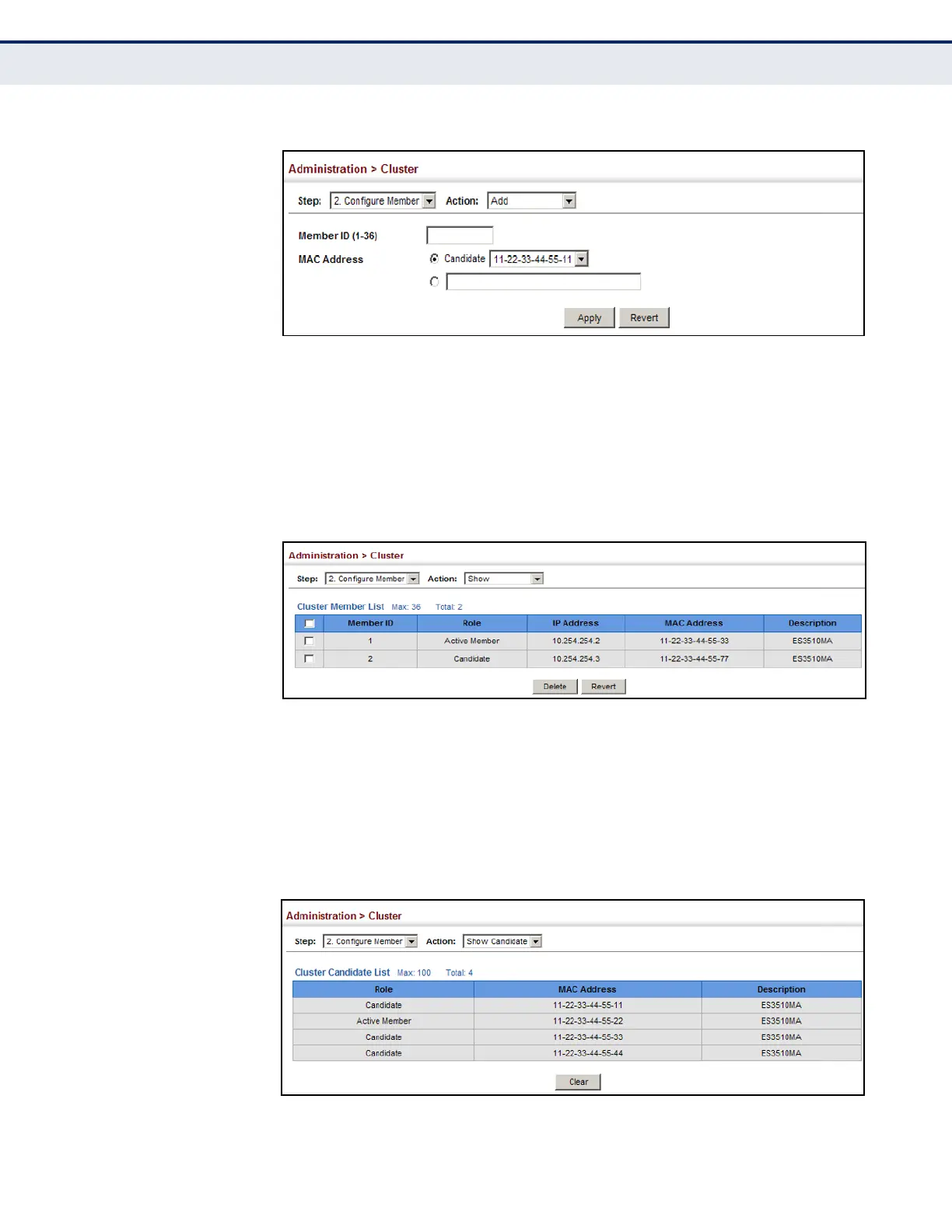C
HAPTER
15
| Basic Administration Protocols
Switch Clustering
– 419 –
Figure 248: Configuring a Cluster Members
To show the cluster members:
1. Click Administration, Cluster.
2. Select Configure Member from the Step list.
3. Select Show from the Action list.
Figure 249: Showing Cluster Members
To show cluster candidates:
1. Click Administration, Cluster.
2. Select Configure Member from the Step list.
3. Select Show Candidate from the Action list.
Figure 250: Showing Cluster Candidates
