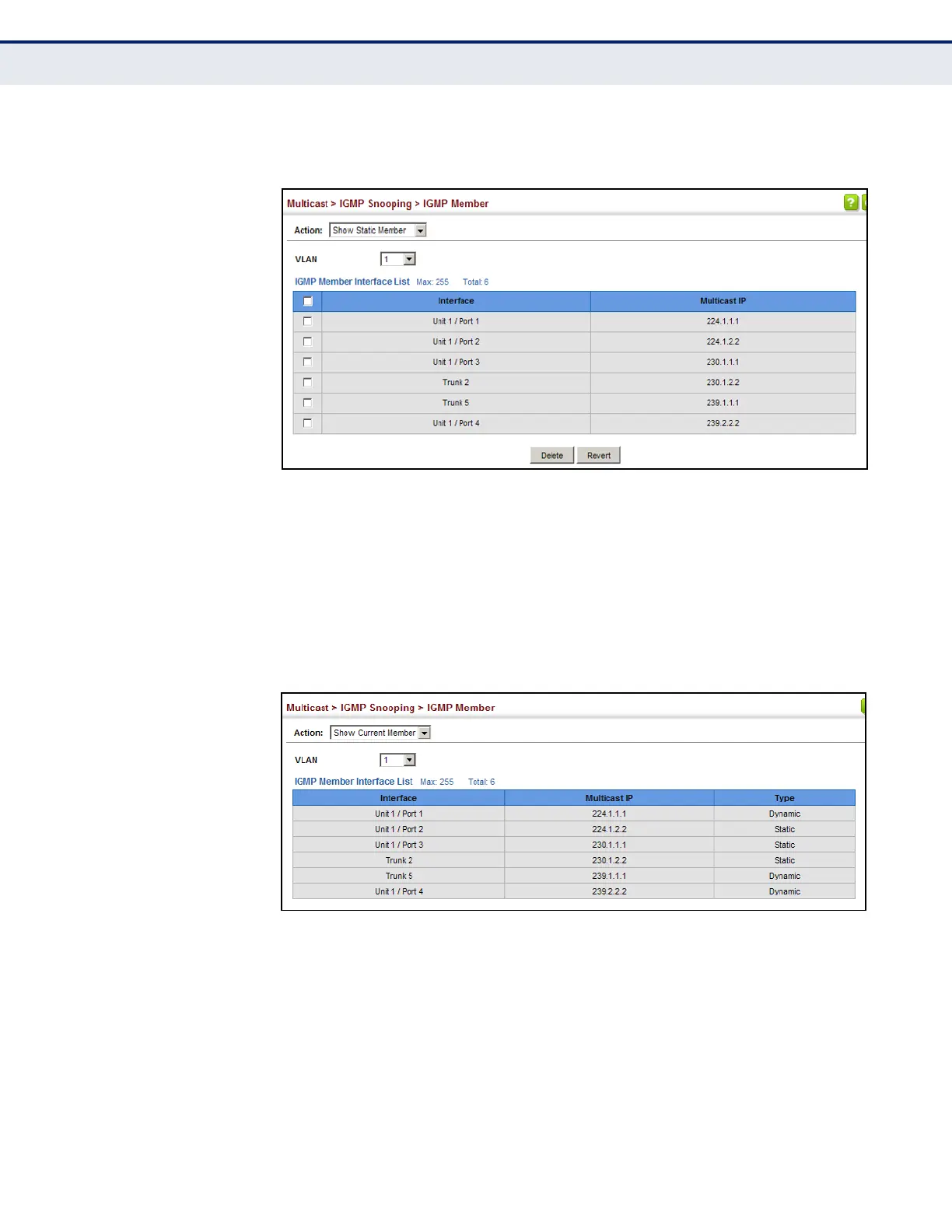C
HAPTER
18
| Multicast Filtering
Layer 2 IGMP (Snooping and Query)
– 463 –
3. Select the VLAN for which to display this information.
Figure 282: Showing Static Interfaces Assigned to a Multicast Service
To show the all interfaces statically or dynamically assigned to a multicast
service:
1. Click Multicast, IGMP Snooping, IGMP Member.
2. Select Show Current Member from the Action list.
3. Select the VLAN for which to display this information.
Figure 283: Showing Current Interfaces Assigned to a Multicast Service
